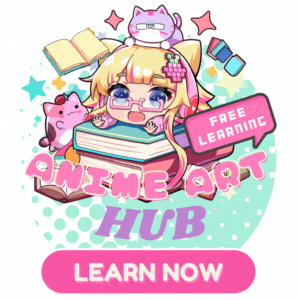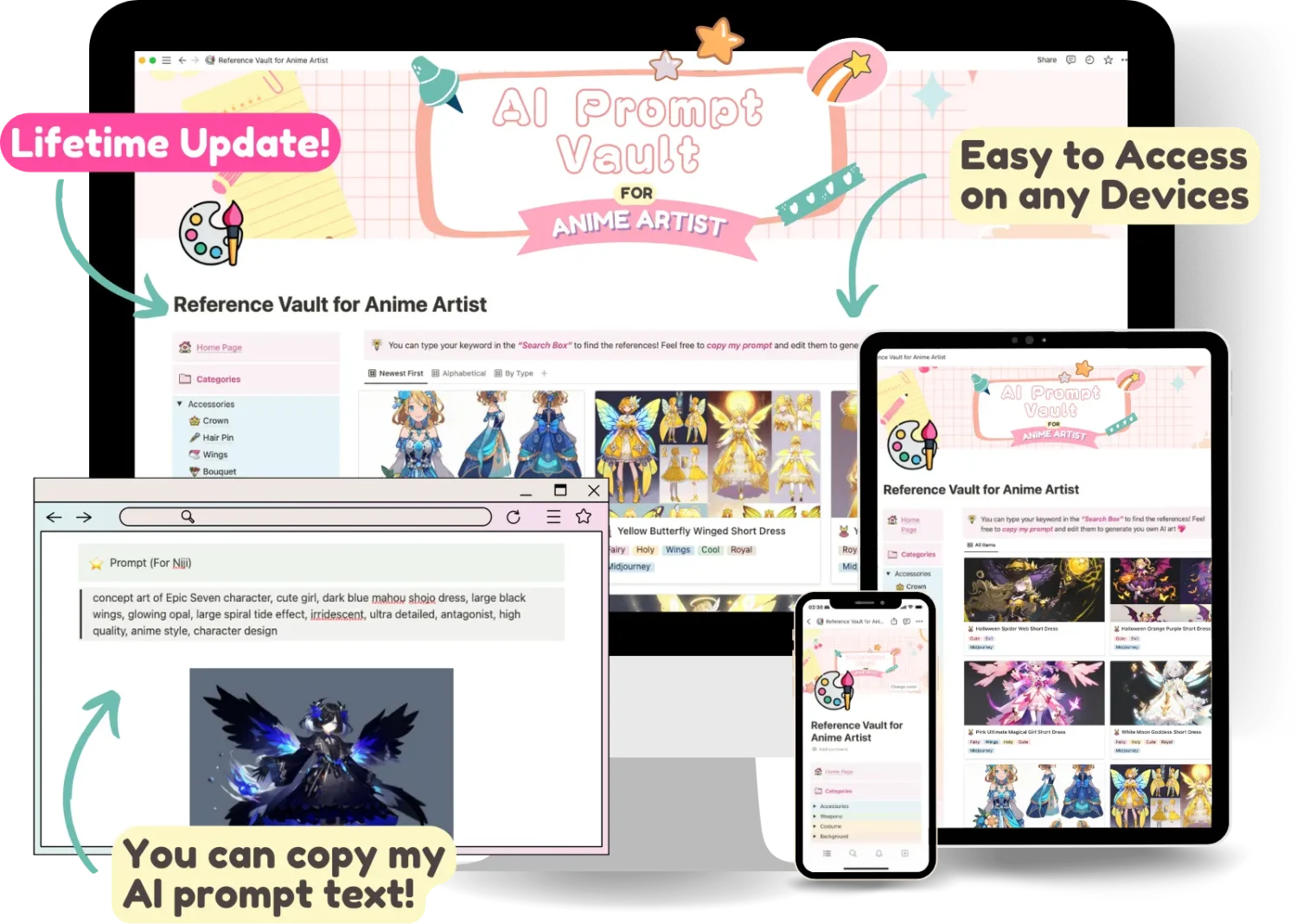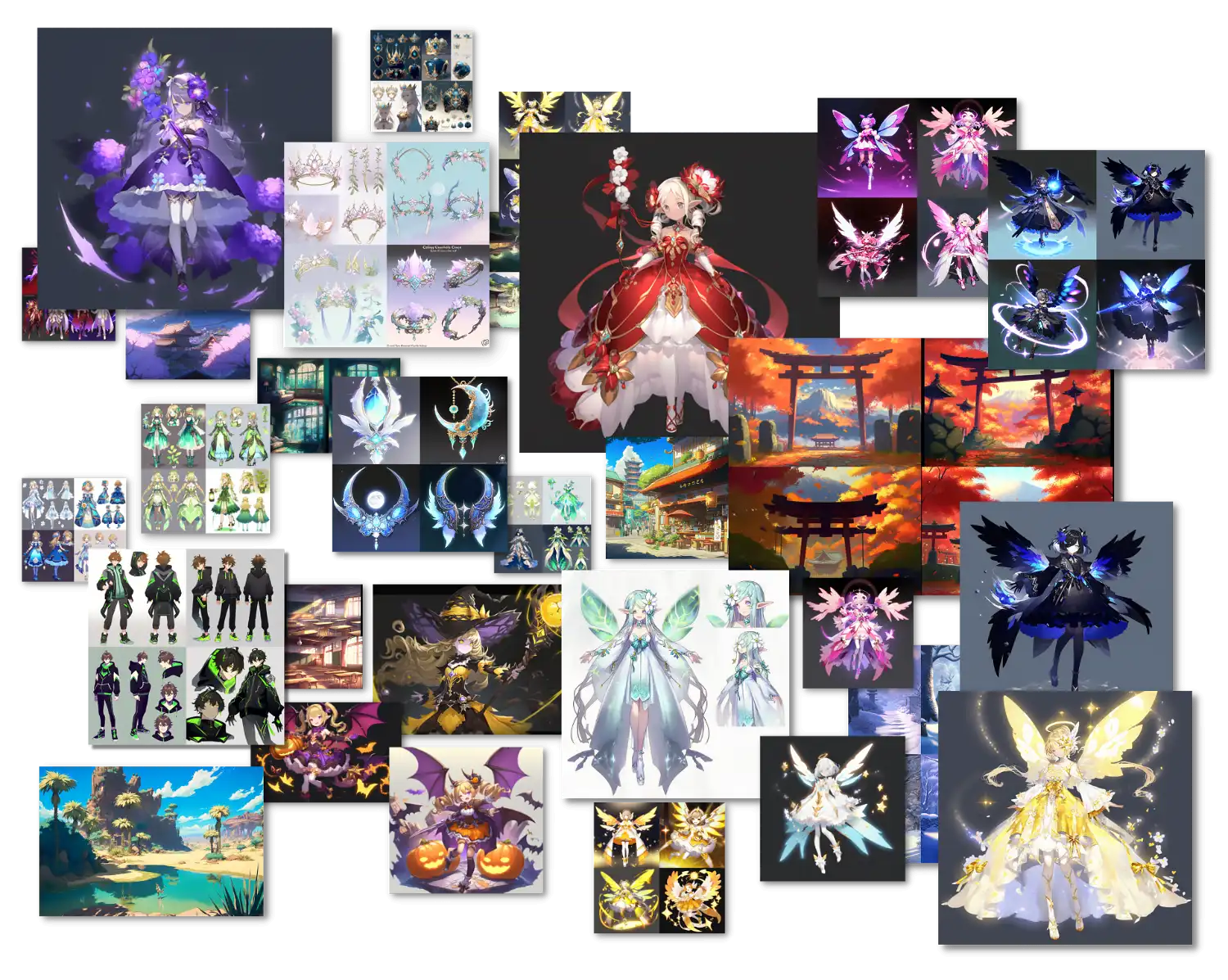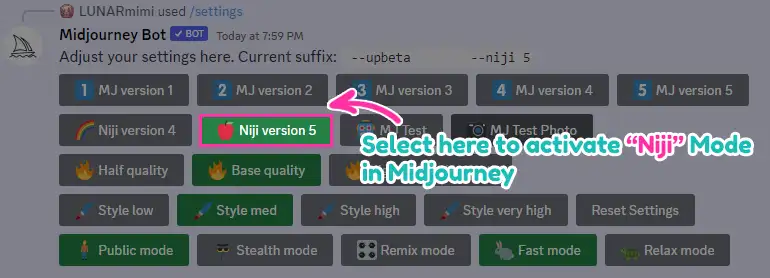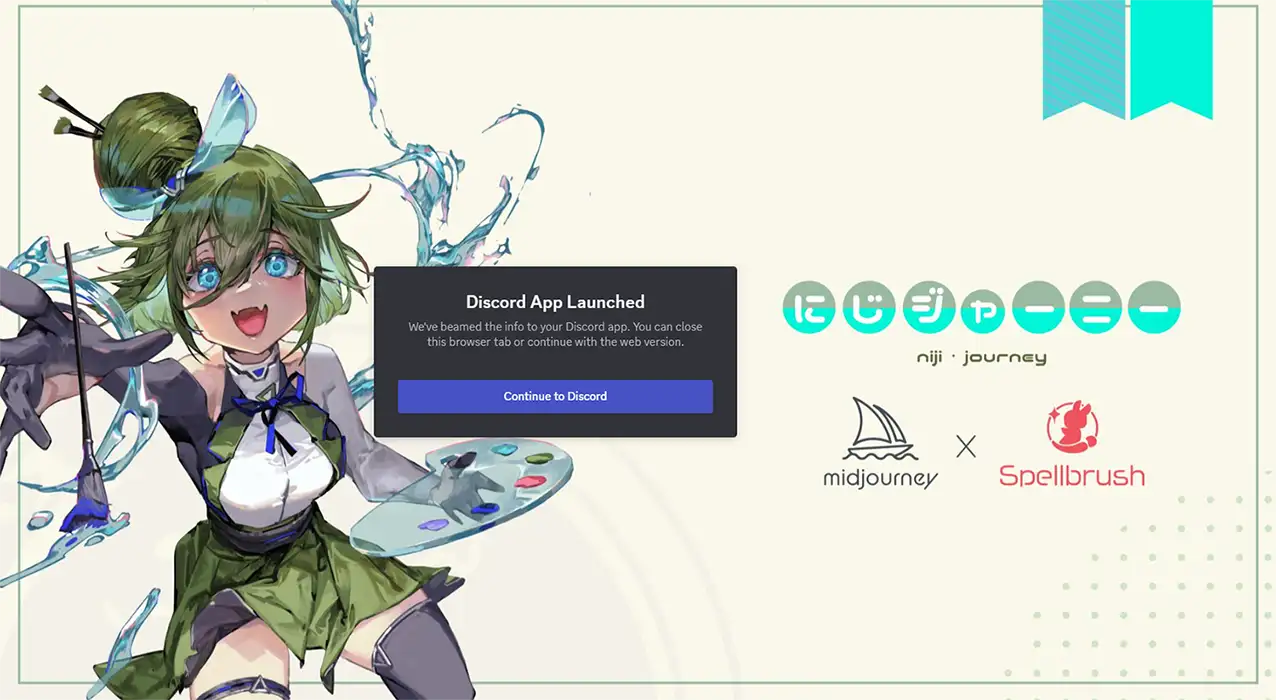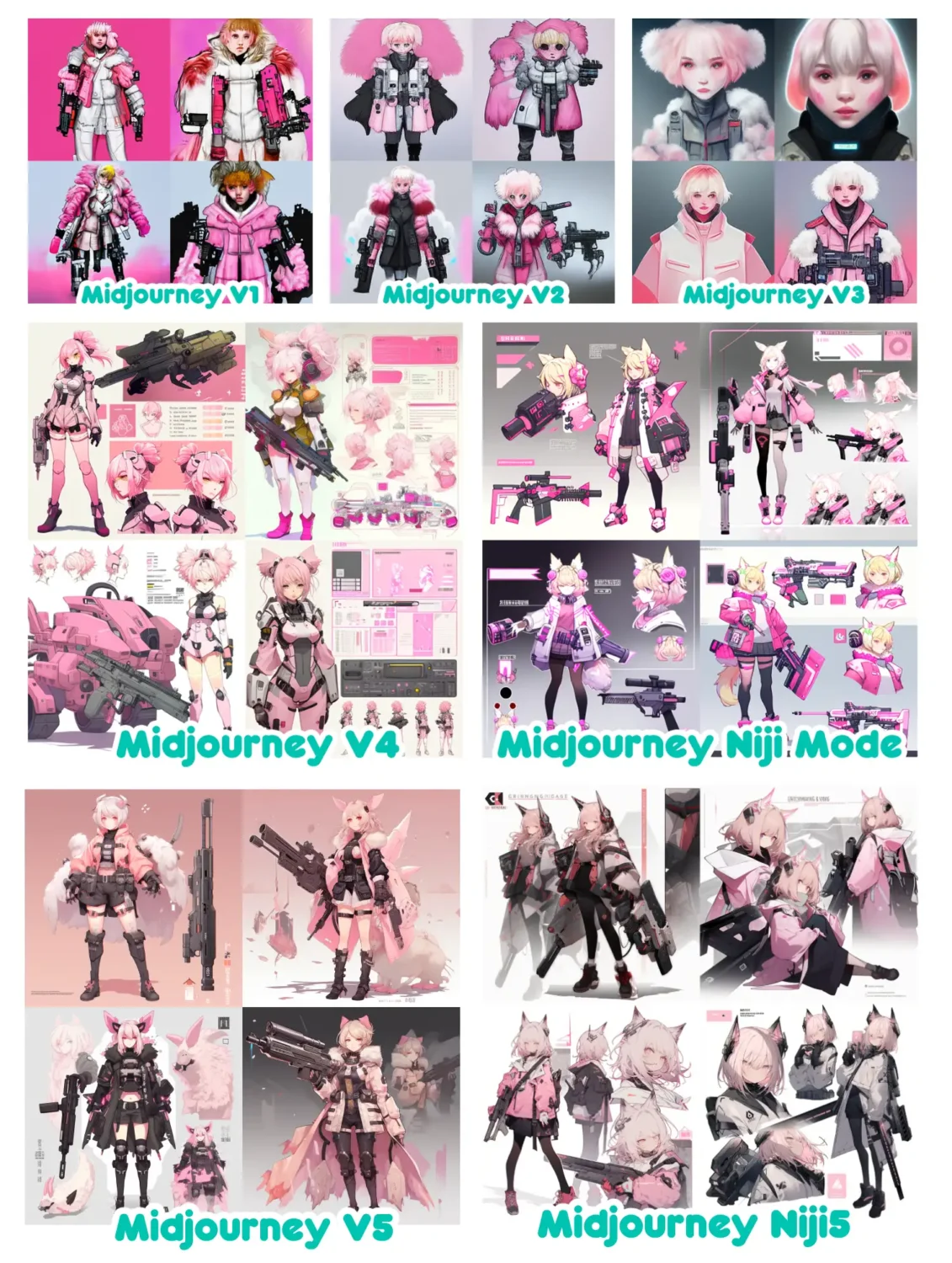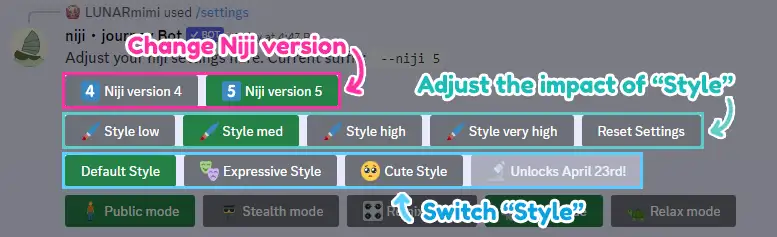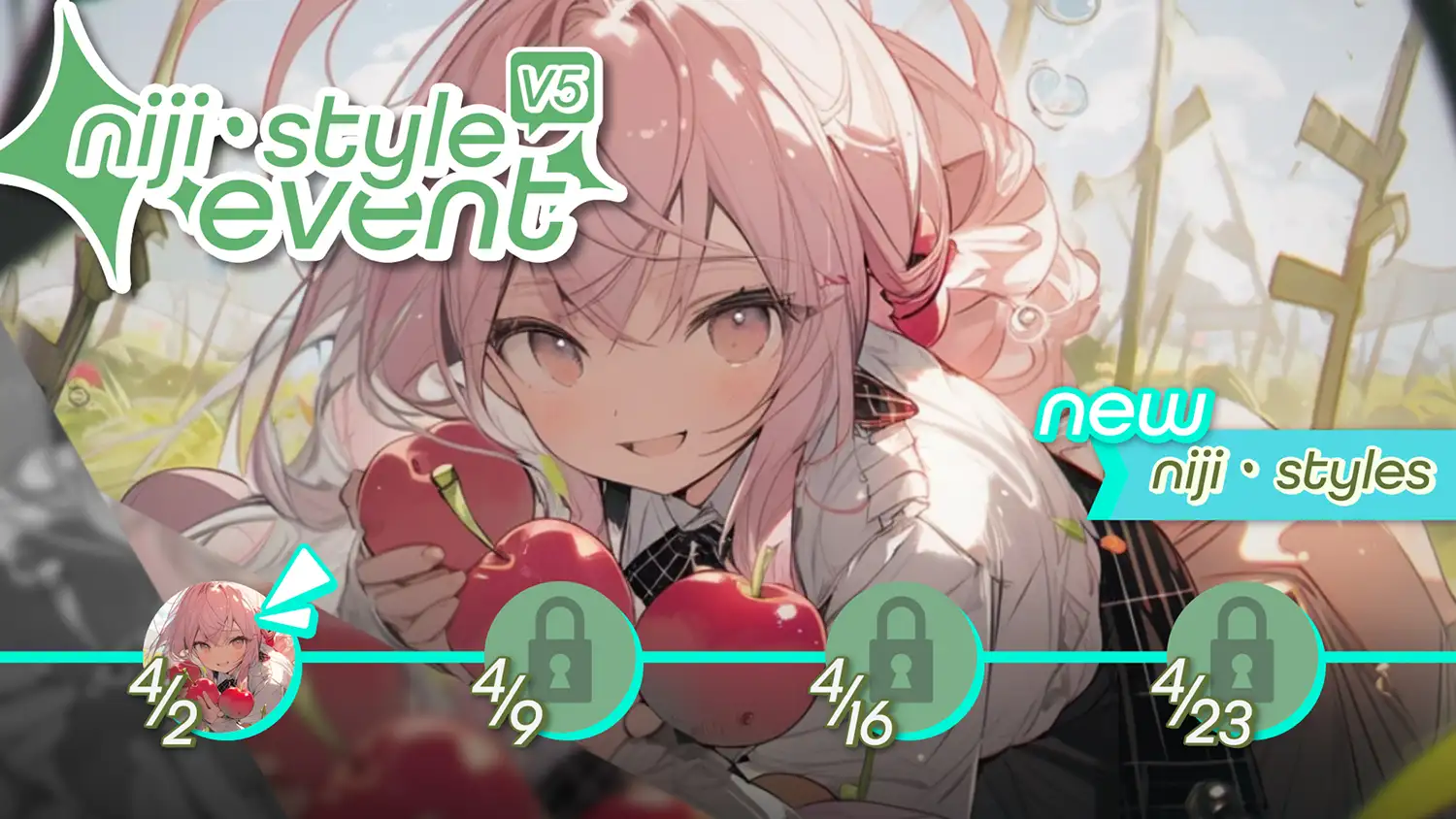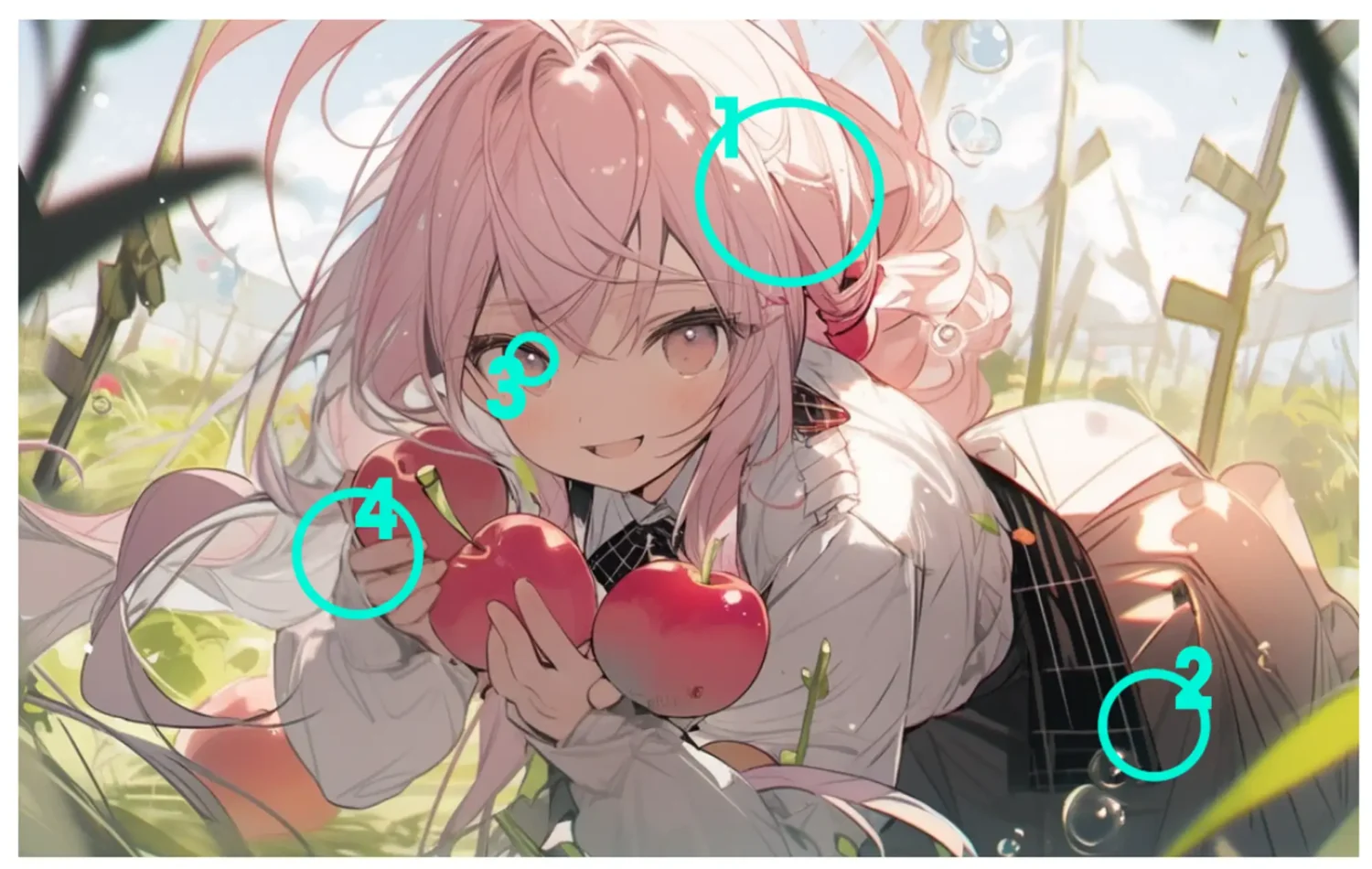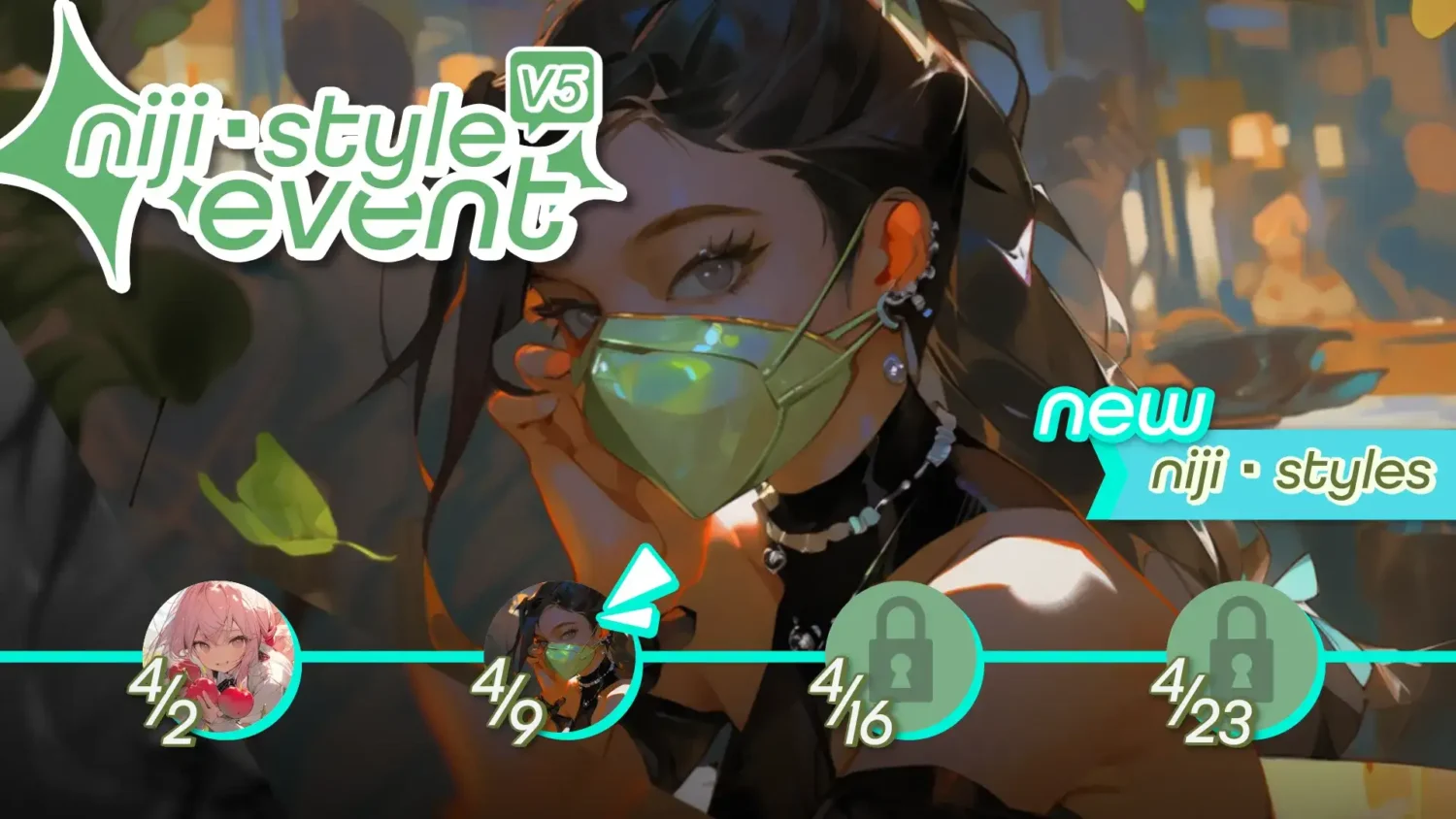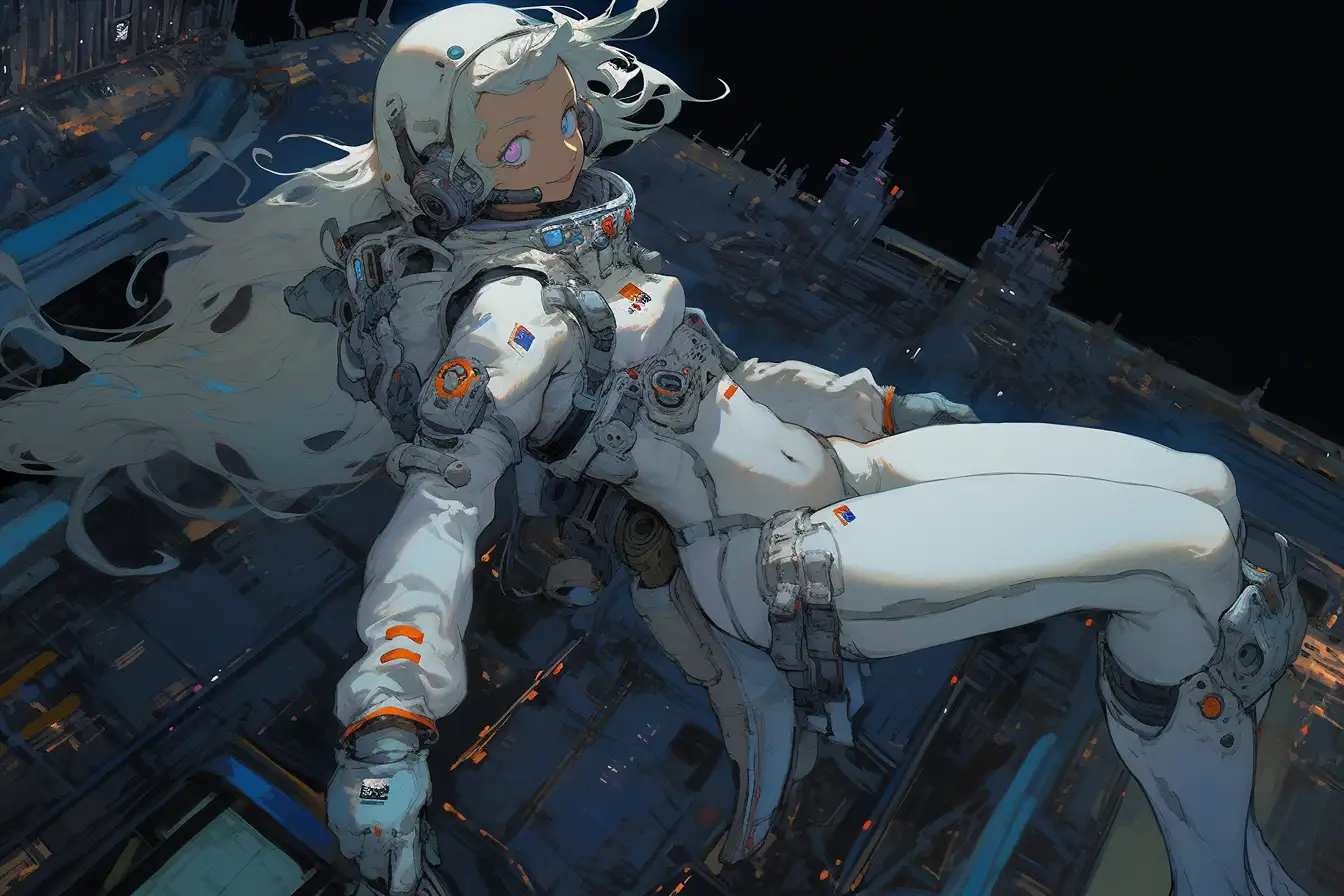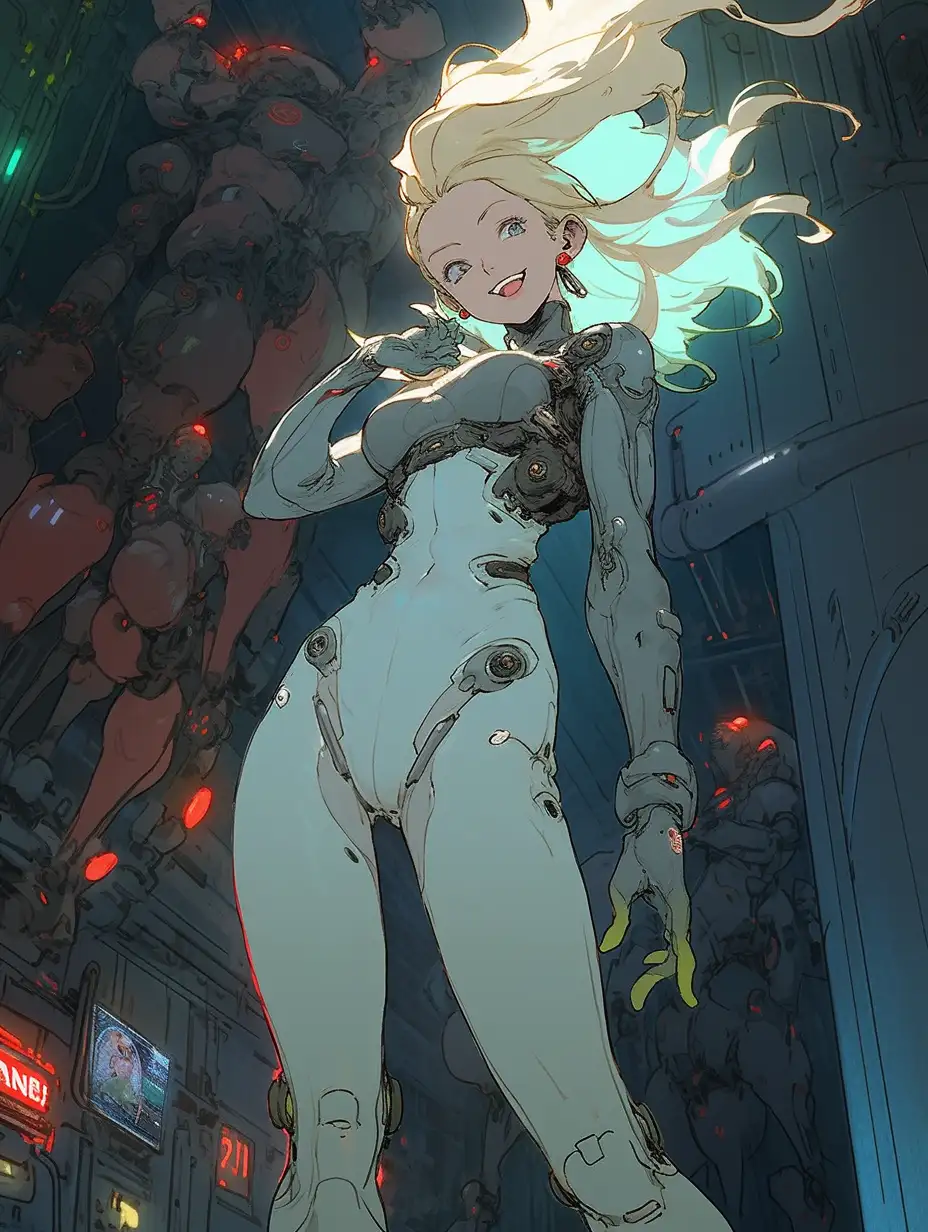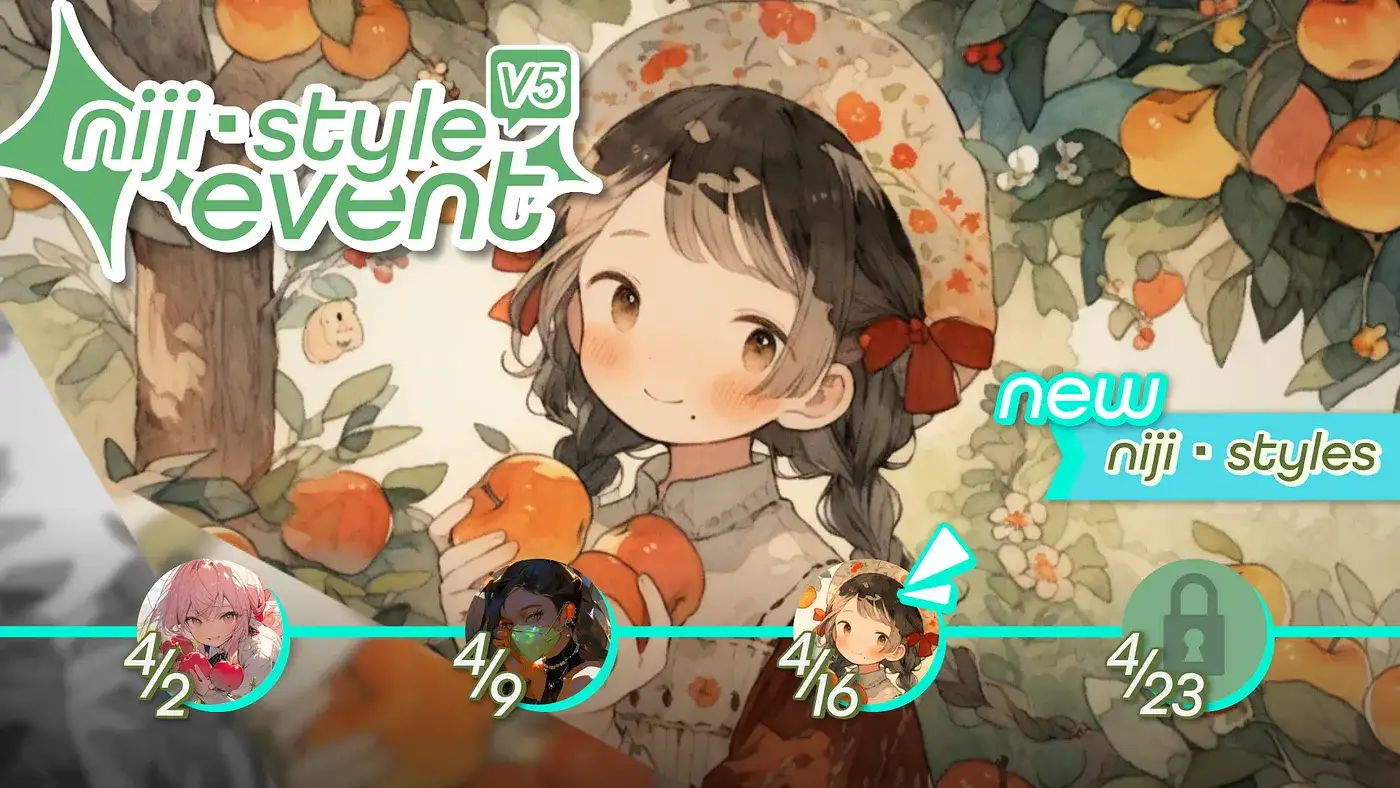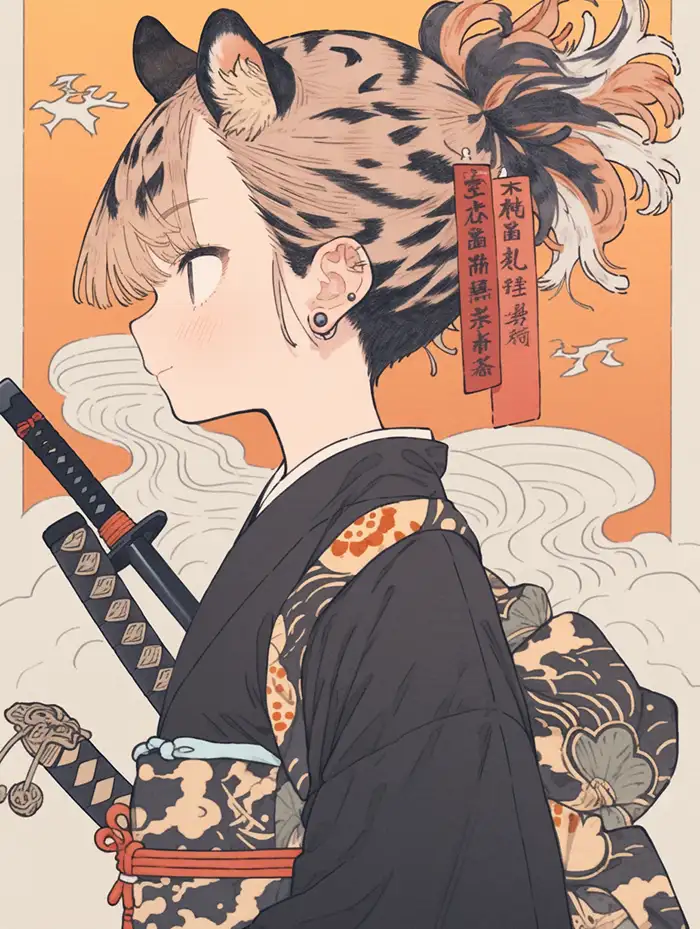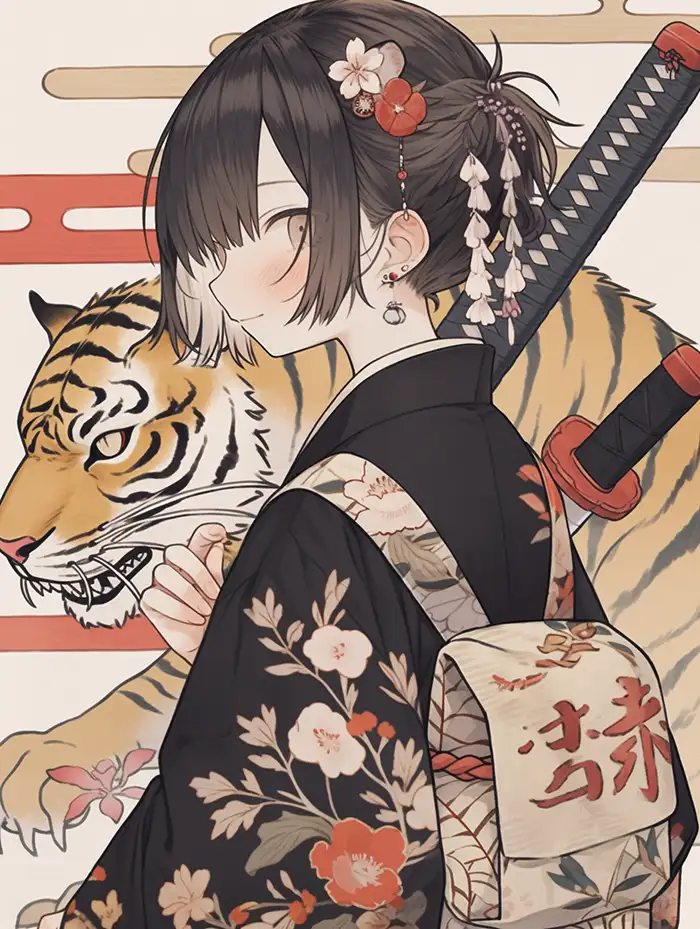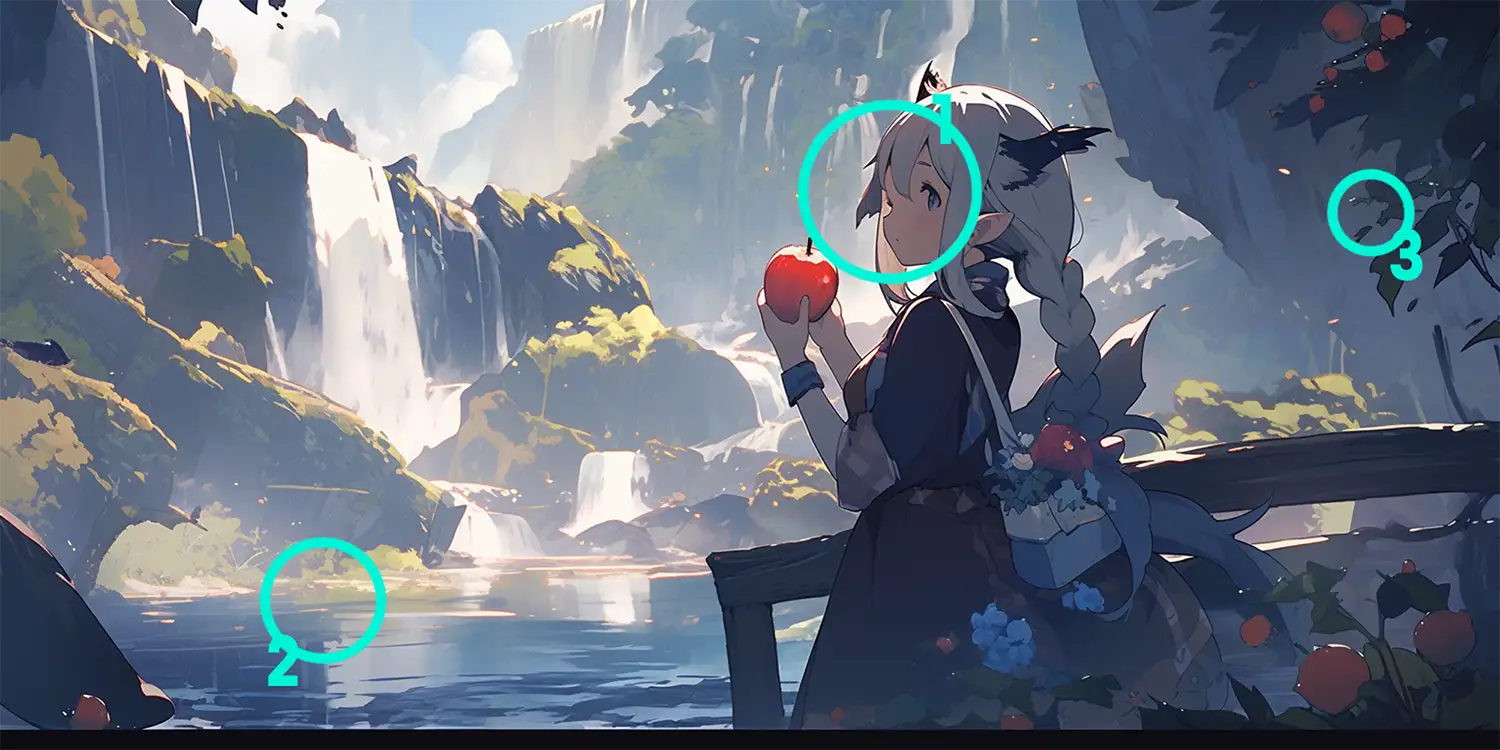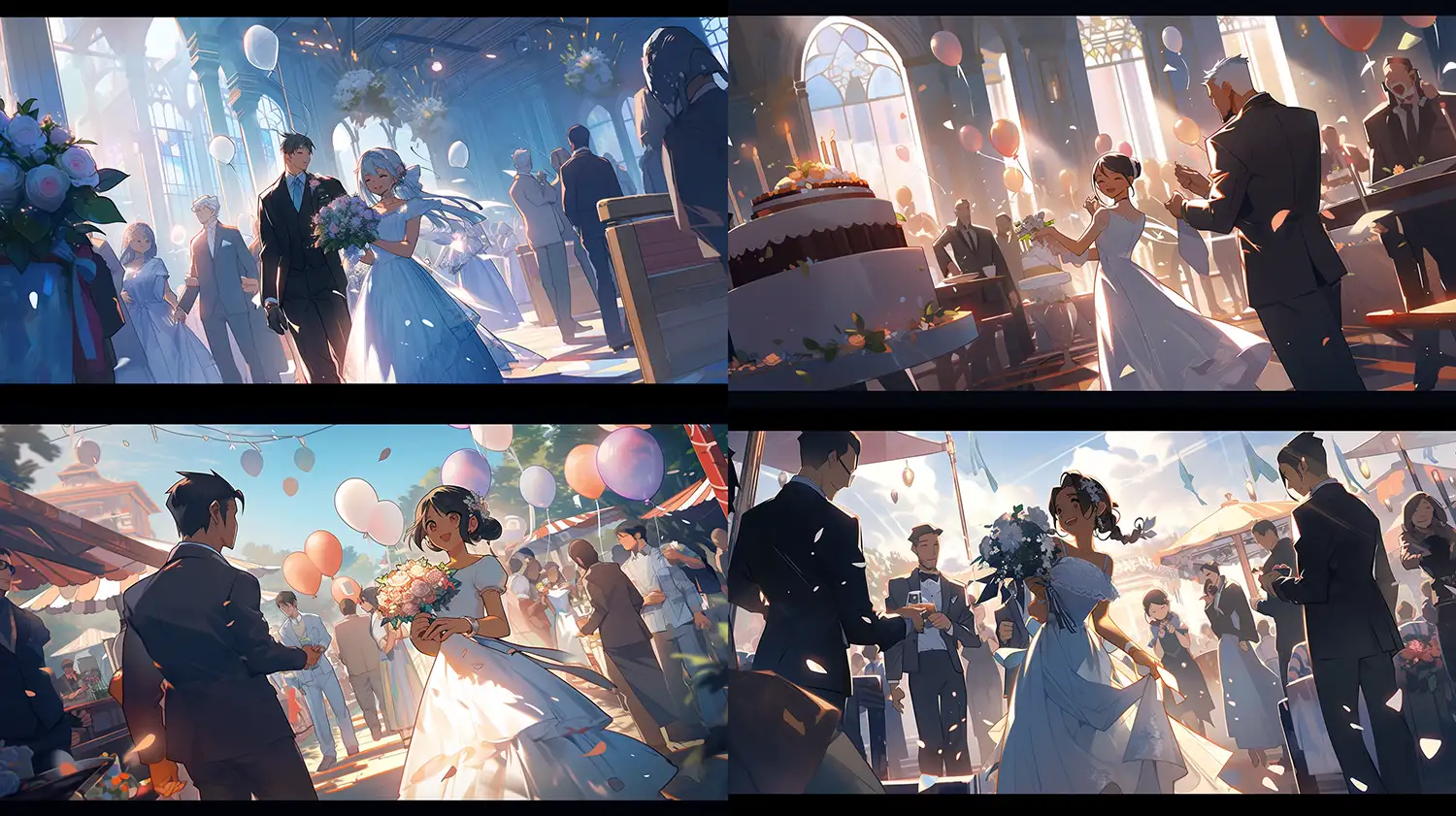After months of trying various generative AI platforms related to anime art, I have to admit that Midjourney Niji mode and Niji Journey are two of the best anime-style generative AIs in 2023.
You may have seen sample images I got from Midjourney Niji mode in my previous blog. As an artist myself, it shocked me that we don't even have to draw to create images of decent quality. These platforms make it incredibly easy for anyone to create stunning art with just a few clicks.
Recently, Midjourney updated their model to V5, as did Niji Journey. The image quality in this new version is insanely great, and they also have a new style command, which we'll talk about in this blog post! Let's read on.

How to Access Midjourney Niji 5 and Niji Journey
Are you wondering whether the Niji mode in Midjourney and Niji Journey are the same?
The Niji Journey is the collaboration between Midjourney and Spellbrush (The developer who made WaifuLabs and Arrowmancer). Actually, the Niji mode and Niji Journey are the same AI model, but you can access them in two different ways as followed.

Let's Access Midjourney Niji Mode
The Niji mode in Midjourney is a specific AI model trained for generating anime-style art. To use the Niji mode in Midjourney, simply subscribe to Midjourney's monthly or annual plan, invite their bot to your Discord server, or chat with their bot in a private Discord chat to generate AI art.
🎉 AI PROMPT VAULT for ANIME ARTIST !
Let's access a Notion document where I share all of my AI generated images with all the “prompts” I used to create them!
Unleash your inspiration with these Midjourney AI prompts! With over 100+ curated prompts, you'll have all the inspiration you need to fire up your creative process. Plus, with our constantly updating prompts and recommended keywords, you'll never run out of ideas. And for a limited time, get access to all of this for just $5 before the price goes up! Click here to access now.
You can easily switch Midjourney's mode by using the command “/settings” and choose “Niji Version 5” to activate the Niji mode.
Let's Access Niji Journey
If you want to access Niji Journey, you need to join their Discord server and generate AI art using their Niji Journey bot, just like you did with Midjourney.
You can also invite their Discord bot to your server, and you may generate AI art privately by chatting with the bot using a direct message if you're a paid subscriber.
OK, now you're ready for the next step to explore the new style in Niji 5 and my favorite Niji prompts of all time! First, let's start with the new style in Niji 5.

What is the New Style in Midjourney Niji 5?
As I mentioned in my previous blog about the improvement of Midjourney V5 and Niji 5, Niji 5 has developed a lot in terms of image quality.
The image resolution, the facial features, hands, and the the color have improved a lot. Below is the comparison of the previous version and the current version of Niji Journey
Sizigi Studio, the developer of Niji Journey, claim that the Niji 5 was optimized for more dramatic and emotional illustrations. That means you can turn the simple prompt or object like “an open book” into a dramatic art piece like you see below.
However, they also made the Niji 5 best with its simple design as well. They cover this with the other “Style” function, which can be chosen to fit with your aesthetic preference.
“Style” is a new command function available to use in Niji Journey and Midjourney Niji mode and Niji Journey held the “Style Event” which they'll establish the new “style” within their AI model each week during the launch of Midjourney Niji 5.
This blog post will get you covered with all the 4 styles they launch which are the Default Niji Style, Expressive Style, Cute Style and Scenic Style.

How to Activate Niji 5 Style
To activate the Midjourney Niji 5 style is super easy! You can just type the command “/settings” and choose the style of your preferences like the image below.
If you're a Midjourney user, you can switch to Niji mode like I mentioned earlier. However, the “Style” is available only for the Niji Journey bot. So, please check out the Niji Journey Discord and invite their Niji Journey bot to your server (or chat with the bot) to use the “Style” function.

#1 Niji 5 Default Style
This is the default style of Niji 5, which they claim was optimized to be abstract but has a rigid aesthetic in anime style art. They included the specific components that make the anime style look stunning in this new model.
The highlights of this new Niji 5 model are as follows:
- The strength of the terminator line: The terminator line is the line where light and shadow meet. Niji 5 should improve this part to give it a more anime-style aesthetic.
- Unified shadow and light: They made the result from this model look clean and have less texture to give a more robust feeling.
- Precise details: The small details, like eye highlights, are improved.
- Hands improvement!: I've tried this model, and the hands are significantly improved!

Niji 5 Best Prompts for Niji Default Style to Try Out
Landscape Illustration
Model: Niji 5
Prompt:

Model: Niji 5
Prompt:

Model: Niji 5
Prompt:

Fish Eye Lens
Model: Niji 5
Prompt:

Crystal hair character
Model: Niji 5
Prompt:

Underwater Anime Girl Portrait with Fish
Model: Niji 5
Prompt:

Anime Girl Portrait with Butterfly
Model: Niji 5
Prompt:

Cute Isometric Building
Model: Niji 5
Prompt:

Cute Isometric Game Item
Model: Niji 5
Prompt:

#2 Niji 5 Expressive Style
Express style in Niji 5 gives the more mature look for the character design and more realistic lighting. It also allows you to generate images in the western style.
The highlights of this new Niji 5 expressive style are as follows:
- More realistic eyes: You can generate characters with more realistic eye stylization!
- Subsurface Scattering: This will give a more beautiful light for the translucent object such as the ears with back lighting.
- Ambient Occlusion: Ambient occlusion is the 3D rendering technique that makes the object has a lot more realistic shading. This one is the highlight in Niji 5 expressive style!
- High chroma: Expressive is more saturated and gives a warm look to the generated images.
When to Use the Expressive Style?
From my personal experimenting with this style, I think it fit best with the semi-realistic artwork and western style such as comic cover, 3D rendered style images, figurine photograph and concept art.

Niji 5 Best Prompts for Expressive Style to Try Out
Magazine Cover Style
Model: Niji 5
Prompt:

Futuristic Concept Art Style
Model: Niji 5
Prompt:

Fantasy Comic Cover Style
Model: Niji 5
Prompt:

Clay 3D Model
Model: Niji 5
Prompt:

Figurine Photograph
Model: Niji 5
Prompt:

#3 Niji 5 Cute Style
Cute style gives more whimsical and relax feeling to your images. As far as I tried, the results look really similar to hand-drawn images. This style also allows you to generate images with the graphical style.
The highlights of this new Niji 5 cute style are as follows:
- Cute eye style: This style gives you adorable eyes stylize.
- Flat shading: The images have less 3D-ish and feel more 2D with the flat-shading style.
- Negative space: Cute style provides more empty space to bring emphasis to a composition.
- Strong detailing: – The results have more graphical appearance and details.
When to Use the Cute Style?
This style works best with the hand-drawn look and textured artwork such as water color style. I've tested it and found that the cute style gives the images a natural look.

Niji 5 Best Prompts for Cute Style to Try Out
Japanese Pastel Decora Fashion Style
Model: Niji 5
Prompt:

Tribal Girl Painting
Model: Niji 5
Prompt:

Chinese Ink Painting
Model: Niji 5
Prompt:

Water Color Line Art Graphic Style
Model: Niji 5
Prompt:

Model: Niji 5
Prompt:

Ukiyo-e Anime Girl
Model: Niji 5
Prompt:

Water Color Scribble
Model: Niji 5
Prompt:

Isometric Water Colored Sweets
Model: Niji 5
Prompt:

#4 Niji 5 Scenic Style
Scenic style is for images that need a beautiful background and more context in their surroundings. As I read the developer's note, this style seems to be a combination of the three previous styles I mentioned above.
With scenic style, the images will be zoomed out a little bit, which gives more context to the images. Short explanation: it lets you create more story-telling in your generated images by putting in more beautiful backgrounds and characters' actions.
The highlights of this new Niji 5 Scenic Style are as follows:
- Use default facial styling: The scenic style will use the same modern anime facial styling as the Niji 5 default style.
- Use a 3D lighting model like Expressive: The lighting system in this style also gives similar 3D lighting to the Expressive style. This allows you to create a beautiful background with realistic lighting.
- Use graphic styling like the Cute style: This style uses the element arrangements like we saw in the Cute style for balanced compositions.
When to Use the Scenic Style?
Scenic can be used when you want images that tell a story. You can use it for generating concept art ideas, light novels, or game illustrations. You can even use it to generate a mood board for your art project.

Niji 5 Best Prompts for Scenic Style to Try Out
Lute Player Girl
Model: Niji 5
Prompt:

Anime Girl in the Cafe
Model: Niji 5
Prompt:

Wedding Day in Anime Style
Model: Niji 5
Prompt:

Idol Girl on Stage
Model: Niji 5
Prompt:

Model: Niji 5
Prompt:

Fantasy Futuristic World
Model: Niji 5
Prompt:

Fantasy Flying Island
Model: Niji 5
Prompt:

Niji 5 Style Comparison
Let's see the different outcome using the same prompt with various style in Niji 5! I had a lot of fun playing with this mode.
Model: Niji 5
Prompt:

Niji 5 Default Style

Niji 5 Expressive Style

Niji 5 Cute Style

Niji 5 Scenic Style
In conclusion, I'm still bubbling with excitement with these new styles of Niji Journey model. The AI technology is evolving too fast that it's becoming increasingly challenging to keep up with all the advancements. However, I am determined to keep you in the loop! I promise to summarize all the mind-blowing details and bring you up to speed. So, brace yourself and get ready to witness the stunning new update on Midjourney and Niji Journey. Stay tuned, guys!
Finally, if you like art tips and content like this, feel free to subscribe to my weekly newsletter: !
I share my anime art tips and experiences in my digital art career in a weekly email. You'll get the insight and behind the scene of the art career! Really recommend if you're a beginner anime style artist.
Thank you so much for reading this post! I really appreciate your visiting and using your valuable time reading my content!
Much Love 💖
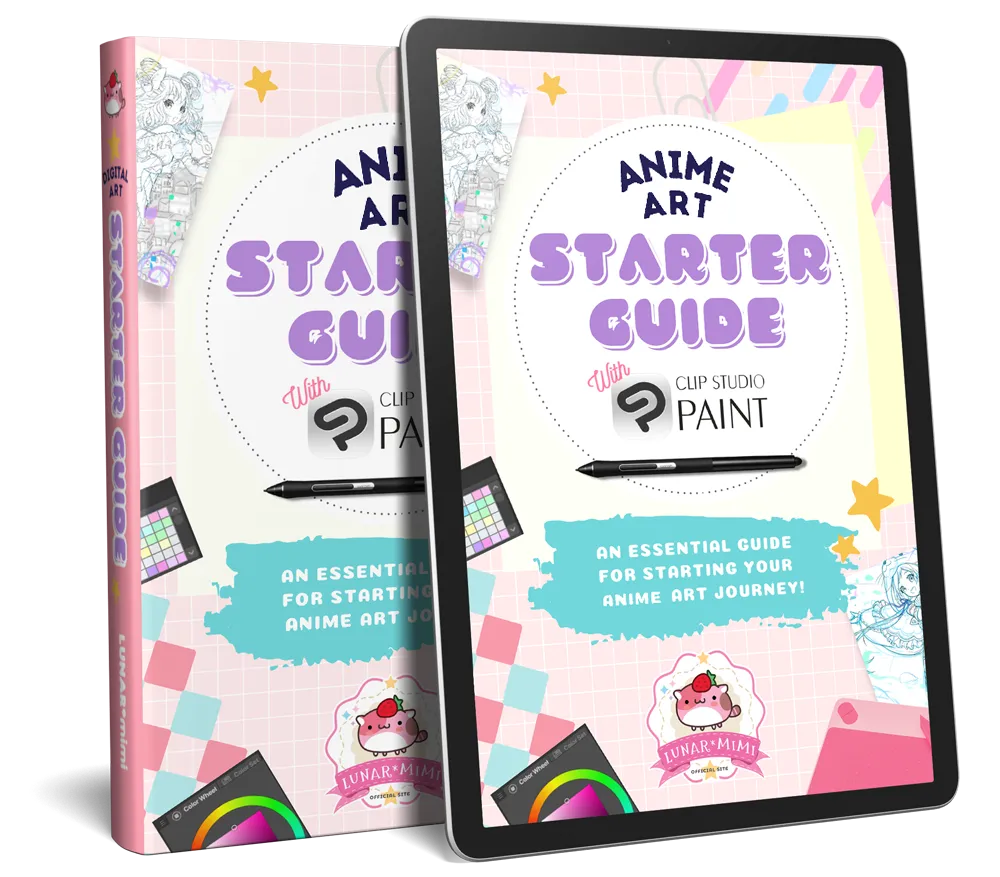
Want to know how to start your anime art journey?
Download my ANIME ART STARTER GUIDE and start your artistic path right away for FREE!