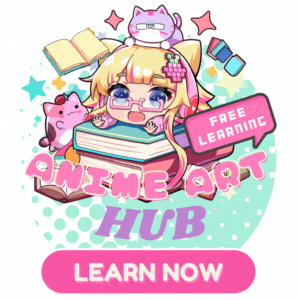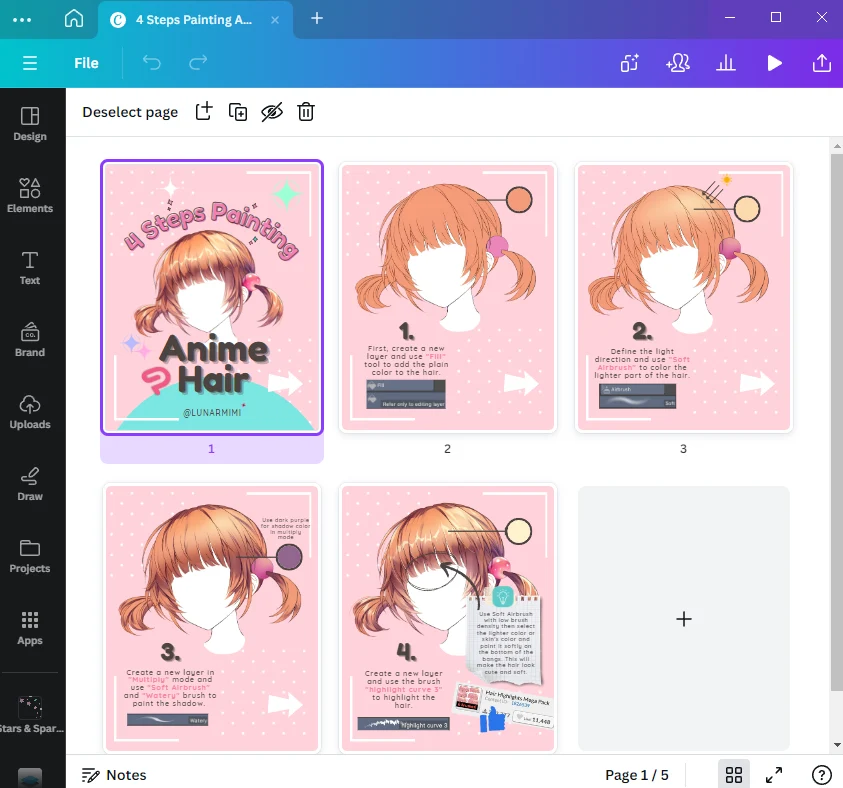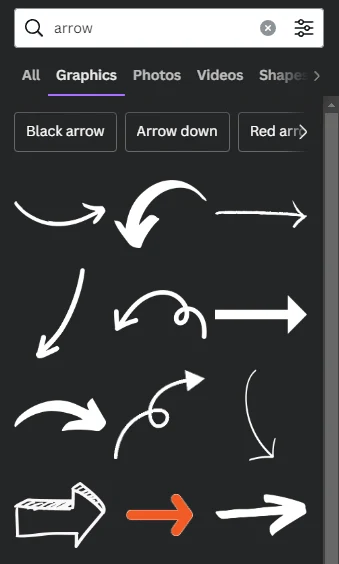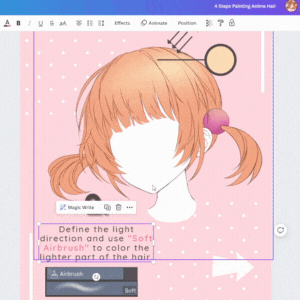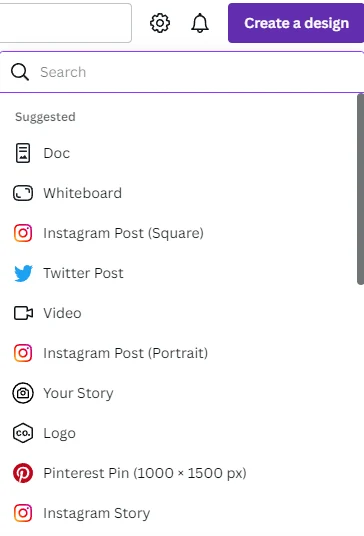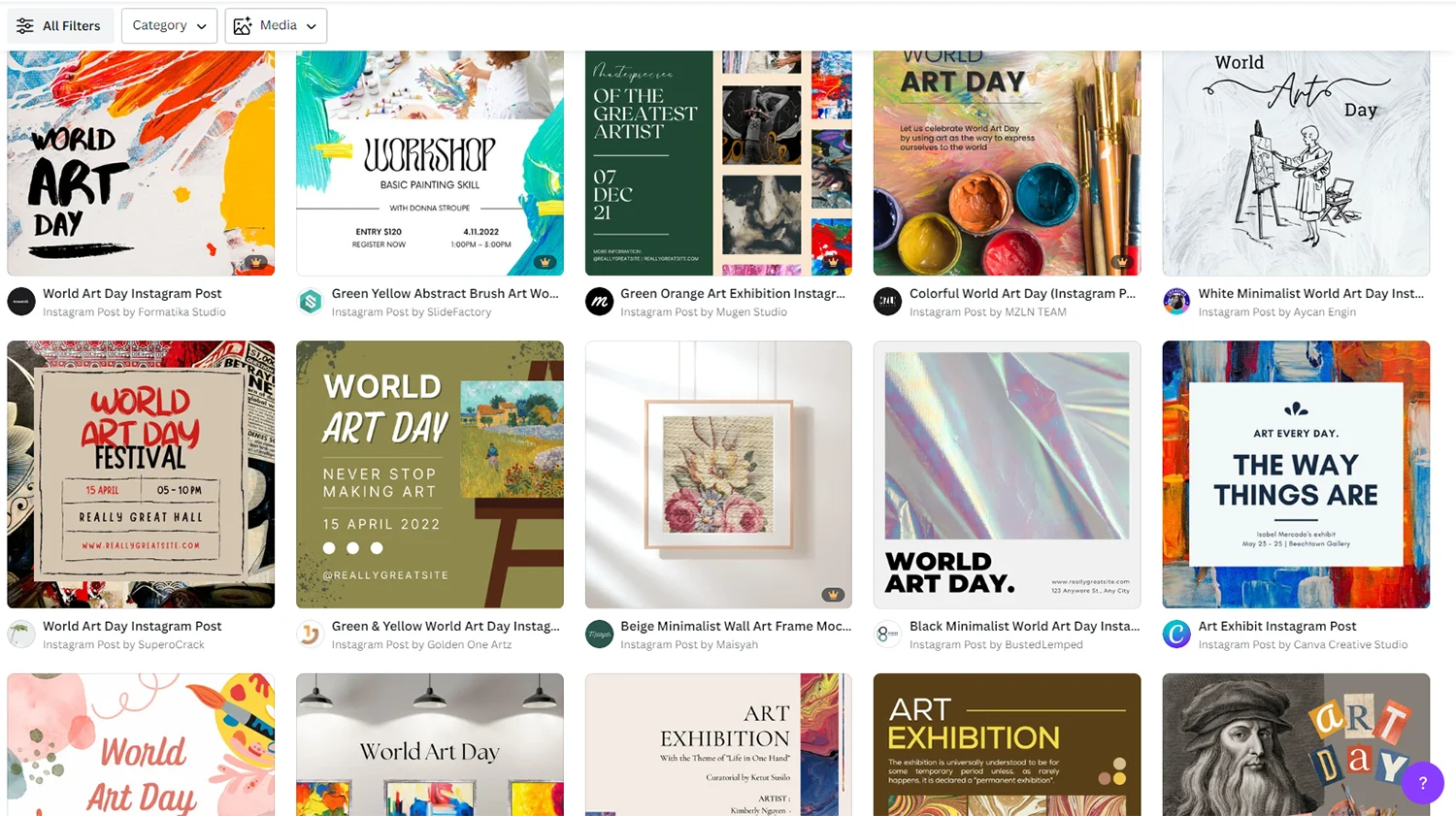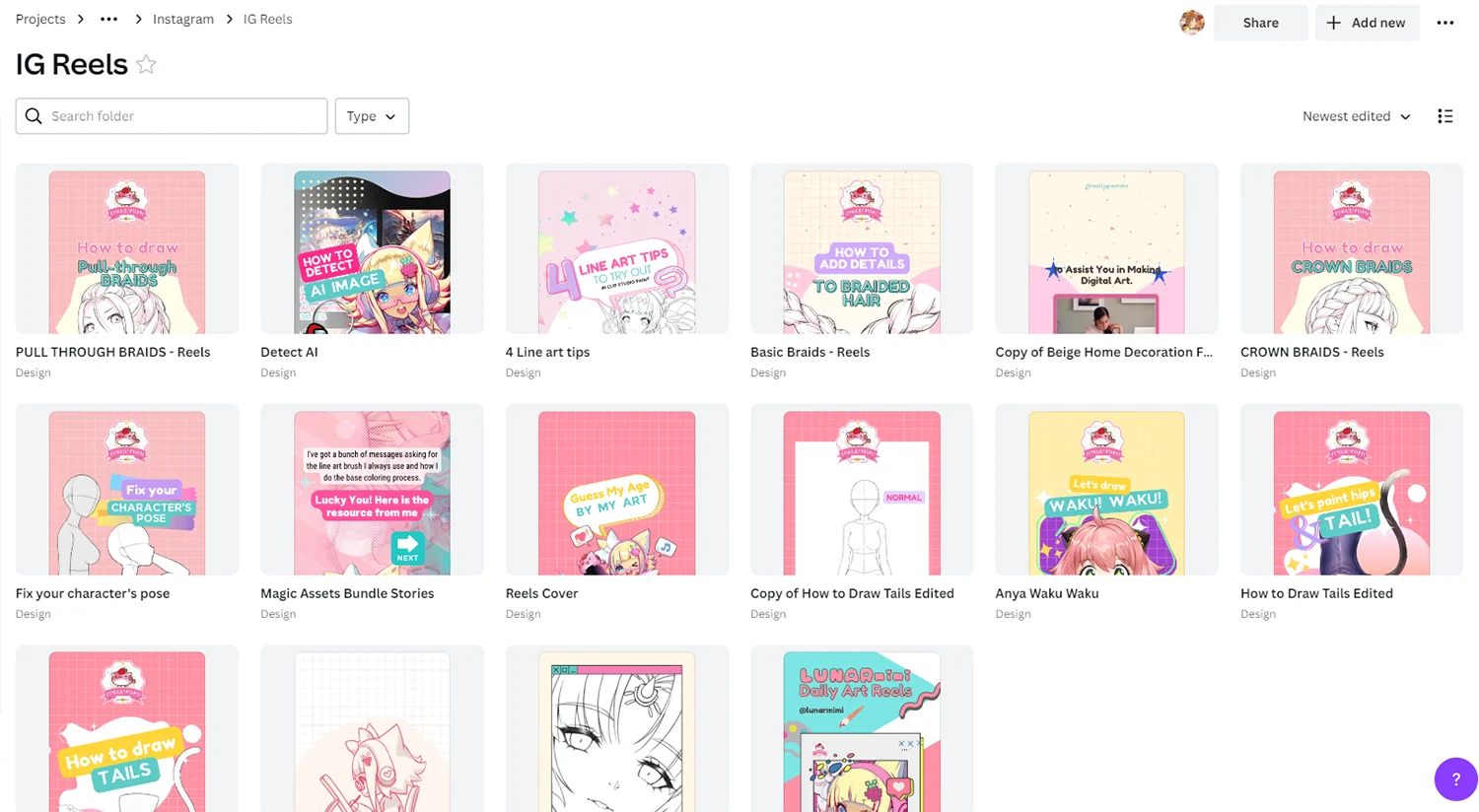As artists, we realize the importance of social media presence. Striking visuals and effective artist branding are essential for growing a freelance artist career.
However, translating your artistic skills into the fast-paced world of social media can be stressful. Design software appears hard, and finding time to create eye-catching visuals is a constant challenge.
This is where Canva can help!
Canva is an extremely user-friendly graphic design tool that allows you to create professional-looking visuals even if you've never used a design software before. You can access Canva on your web browser and also on your smartphone and iPad!
Canva has been my go-to for creating Instagram graphics for years! It's helped me design high-quality social media posts and engaging art tutorials.
Canva offers a free plan to get started, but for me, the Pro version unlocks a treasure trove of features and premium stock images. Plus, you can find discount coupons for Canva Pro right here!
Check out this IG carousel I made with Canva – it drove hundreds of thousands of people to my account!
The best part? You can achieve the same results!
Let's dive into how Canva can elevate your social media presence and help you build a strong artist brand – just like it did for me.

What Makes Canva a Great Tool for Artists?
As I mentioned earlier, I've been using Canva for years to promote my own artwork and my artist brand on social media.
I love sharing my art tips and tutorials on social media, but content creation can be time-consuming and frustrating. I struggled with adjusting layouts for my posts, but Canva has been a game-changer! It helps me create beautiful and engaging content quickly and easily.
Here's why it's an artist's secret weapon!
- Templates Galore: No need to stare at a blank page. Canva has thousands of beautiful templates designed specifically for portfolio, social media posts, stories, and headers.
- Customization is Key: Easily tweak colors, fonts, and layouts to reflect your unique artistic style.
- Built-In Image Library: Easily search from millions of free photos and illustrations to enhance your designs.
- Intuitive and Fun: Canva's drag-and-drop interface is a breeze to learn, making design a joyful process.

5 Ways Canva Can Boost Your Visual Branding
Artists, we know building a consistent visual brand can feel overwhelming, but Canva makes it surprisingly easy!
Its user-friendly tools and massive library of resources put the power of design in your hands. Craft stunning visuals that truly reflect your artistic style and give your brand a strong, recognizable identity.
Here are five ways Canva can simplify your artist branding journey:
1. Create Consistent and Cohesive Branding
Design branded templates with your logo, signature color palette, and preferred fonts to create a visually unified feed that reflects your unique artistic identity.
You can also use Canva to create a brand board like this.
2. Use Social Media Templates to Catch the Eye
You can use Canva's perfectly-sized templates for Instagram posts, Facebook covers, Pinterest pins, and more. Their layouts will give your content a professional look.
Canva also have built-in stock photo and templates you can choose and use them with your content commercially!
3. Create videos to Showcase Your Art Like a Pro
Canva isn't just for still images! You can also use it to create and edit eye-catching videos for your social media.
I use it for my Instagram Reels, showcasing my artwork and tutorials.
CapCut is my primary tool for Reels, but Canva is always there when I need it – it's super handy!
Canva's video editing tools are incredibly user-friendly and come with ready-made animations, transitions, and stock music for a seamless experience.
4. Share Your Knowledge and Build Community
With Canva, you can create eye-catching art infographics, design inspirational quote graphics, or showcase your artistic process with ‘before and after' posts.
These visually appealing formats boost engagement and help you connect with your art community.
And remember, Canva's templates make it easy!
Search for infographic templates that match your artist brand's style, customize them to your liking. Now, you can design stunning infographics with minimal effort.
5. Use Canva to Promote Your Art Commissions or Business
If you're an artist taking commissions, you'll love Canva!
It simplifies your art business content creation. Design eye-catching commission price sheets, social media graphics, and even animations to highlight openings, sales, and new products.
Below is my promotional video made with Canva for my product: Magic Assets Bundle
One of my favorite Canva features is the mockup tool. If you sell merchandise, Canva lets you showcase your products with professional mockups to entice potential buyers.
I couldn't recommend it more! Canva provides a wealth of versatile tools to help us create graphics and content for our artist brands and online businesses.

How to Start Designing with Canva
Canva offers a free plan with plenty of features to get you started. And if you find yourself wanting more, the Pro plan offers an incredible value for artists. (I'm on the pro plan and it worth every penny for me)
The free version of Canva offers a good starting point for casual users with limited storage and content creation needs.
The Pro version caters to professionals and businesses with a vast library of content, advanced editing features, team collaboration options, and priority customer support.
And if you're looking for more discount, don't forget that you can find the Canva discount code from here!
Don't be intimidated – experiment, have fun, and let Canva be the tool that unlocks your social media potential as an artist!
Let me know how your Canva creations are transforming your art presence online. Feel free to join our Discord art community and share some of your social posts created using Canva. We love to see them!
Finally, if you like art tips and content like this, feel free to subscribe to my weekly newsletter: !
I share my anime art tips and experiences in my digital art career in a weekly email. You'll get the insight and behind the scene of the art career! Really recommend if you're a beginner anime style artist.
Thank you so much for reading this post! I really appreciate your visiting and using your valuable time reading my content!
Much Love 💖
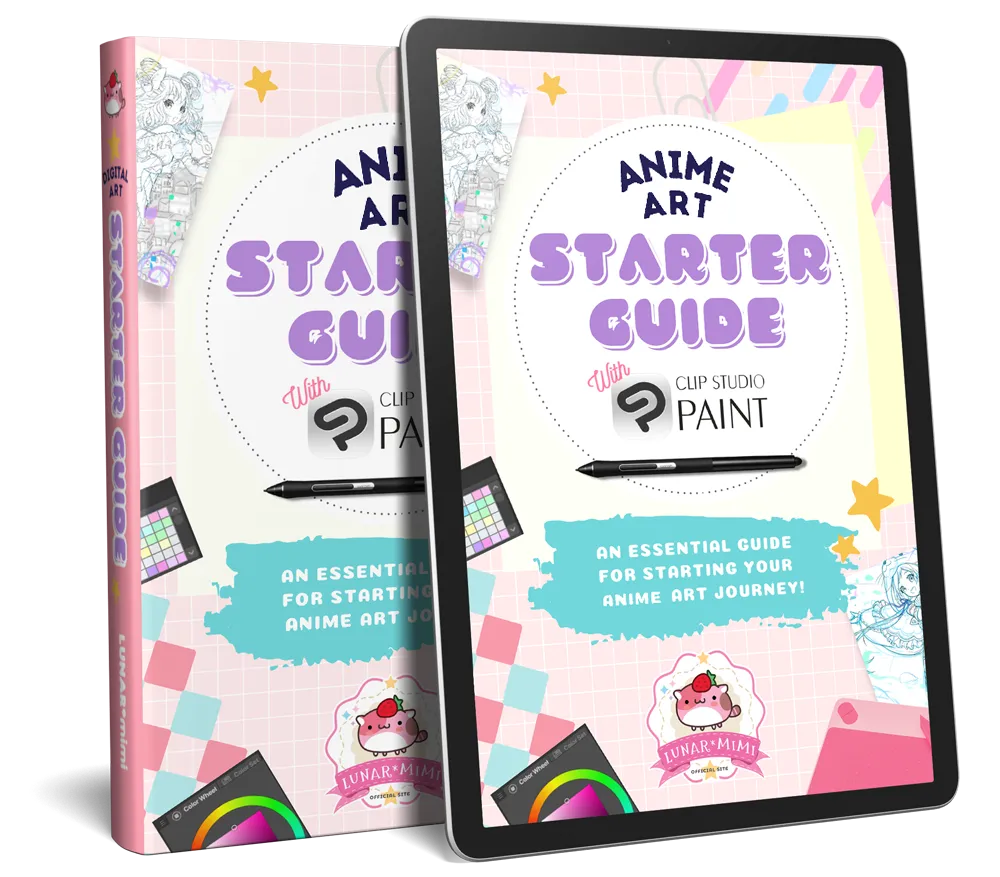
Want to know how to start your anime art journey?
Download my ANIME ART STARTER GUIDE and start your artistic path right away for FREE!