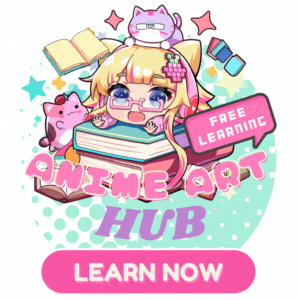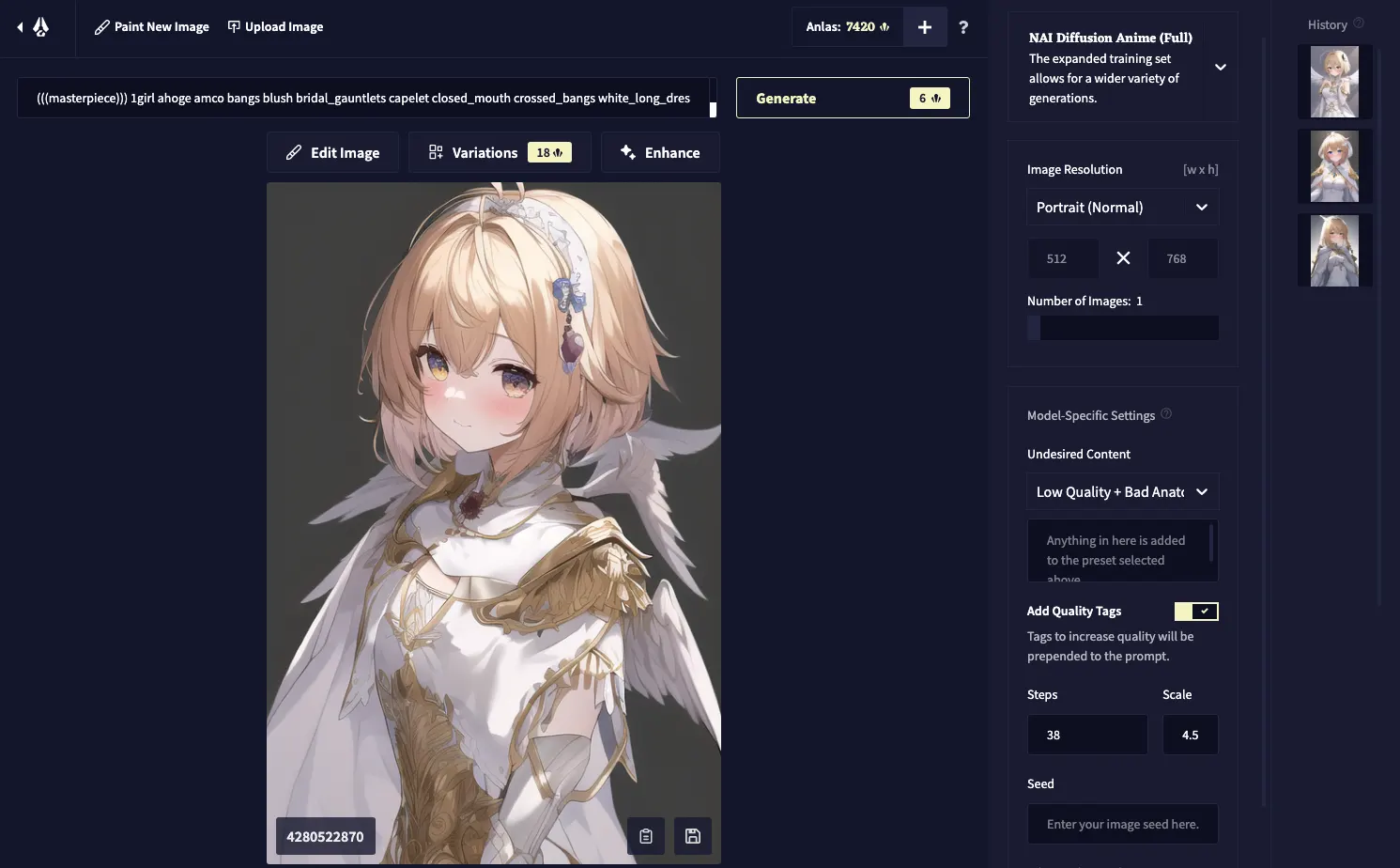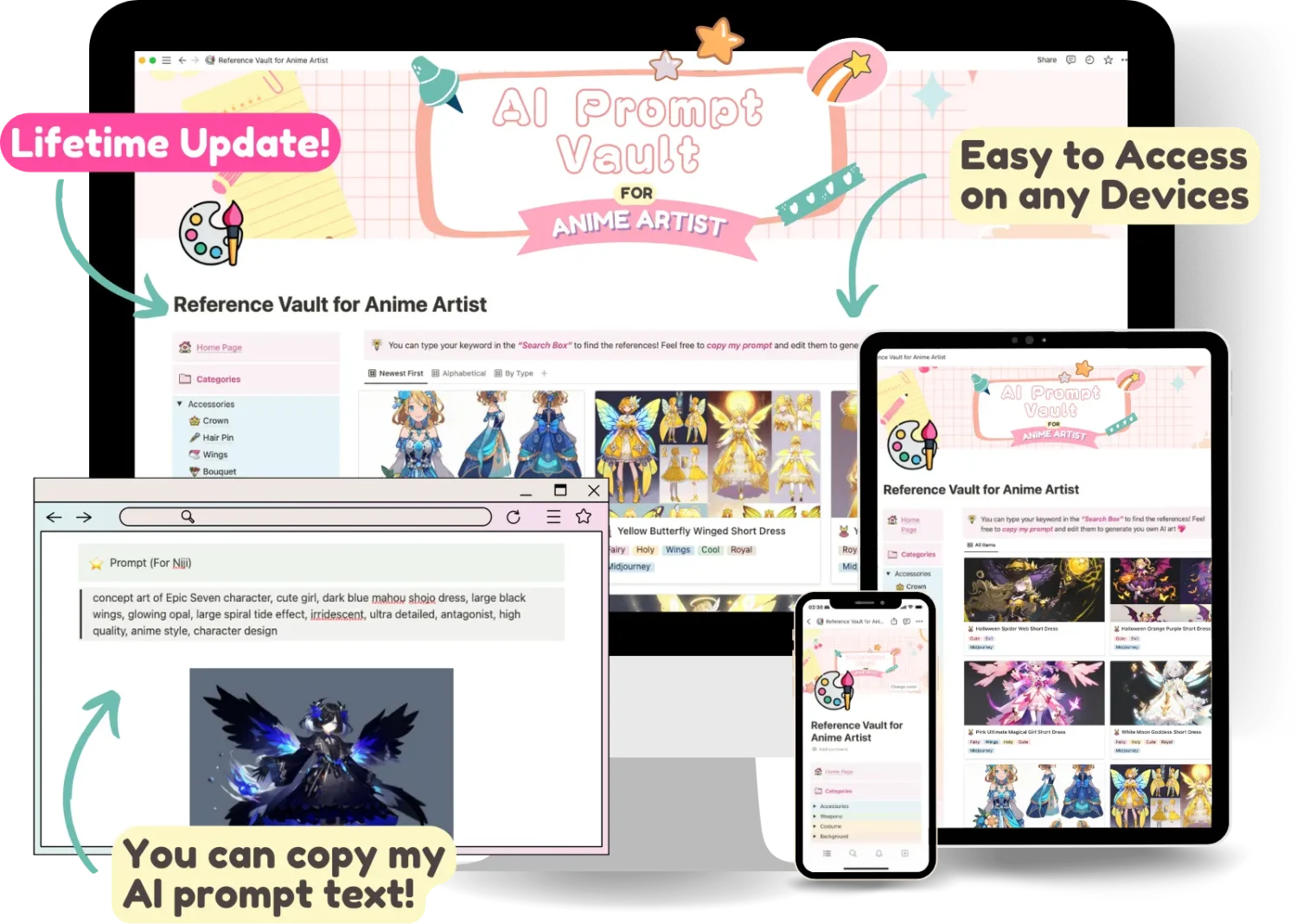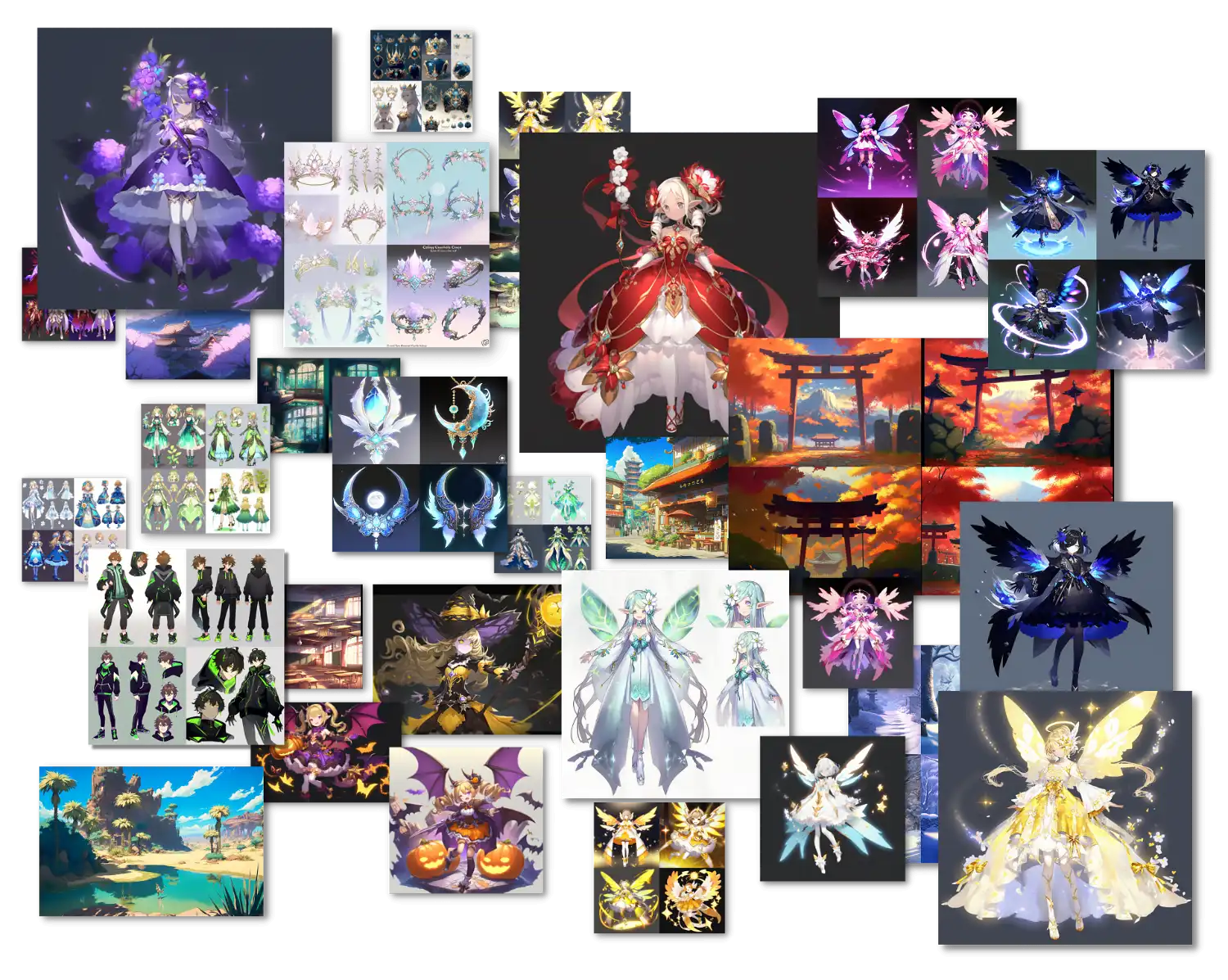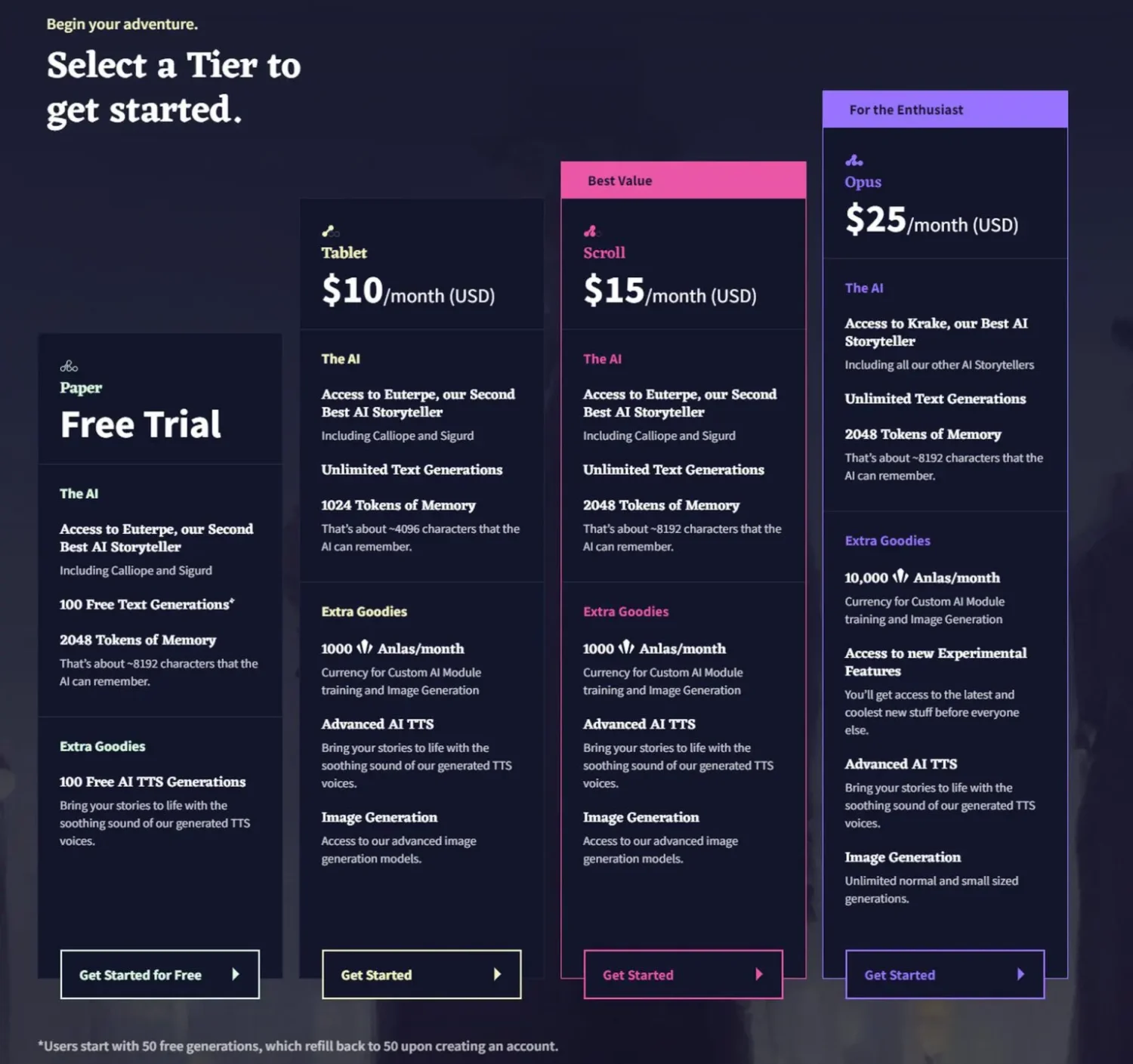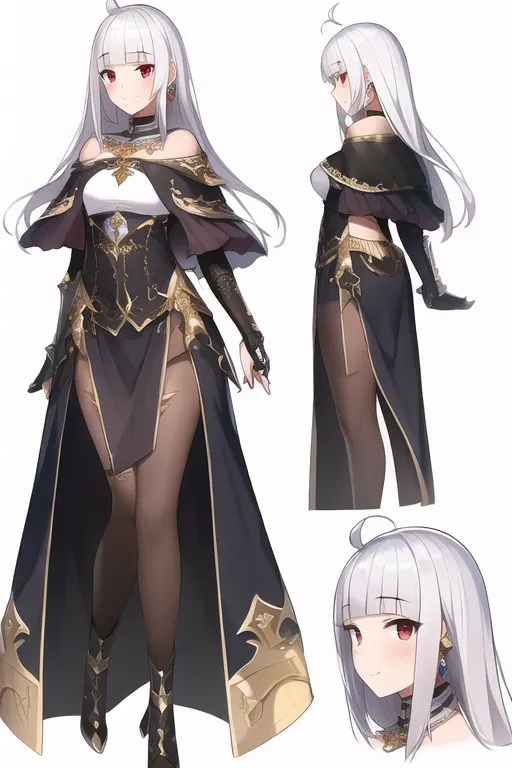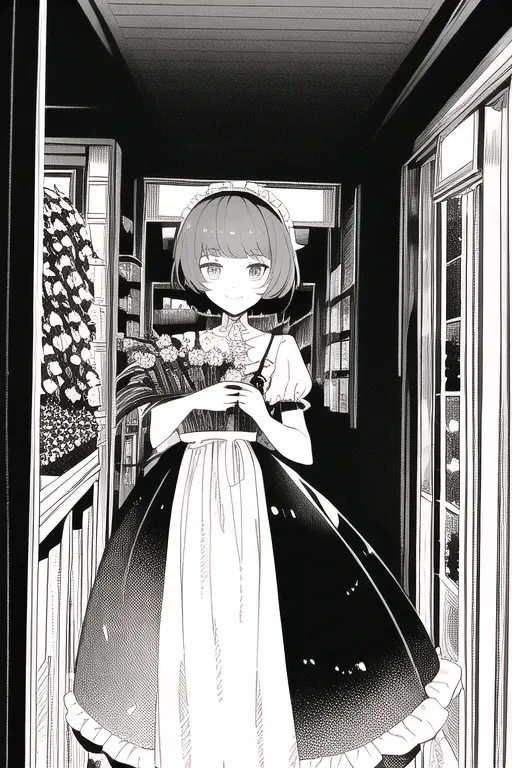The generative AI platform has been around for a while and is growing in popularity. One of the top notch AI platform to generate anime style art is NovelAI. However, with so many various anime art styles that the AI can produce, choosing prompts and tags to use for generating your images might be a bit challenging.
No worries, I've compiled a list of wonderful prompts and keywords to help you create amazing anime art in a variety of styles.
In this blog post, I'll share my top 10 NovelAI prompts tags and settings for creating 10 outstanding anime art styles.

What's NovelAI?
Novel AI is a text-to-image platform that provides AI-based service to generate images using Stable Diffusion (SD). The algorithms will generate images on user input by employing artificial intelligence to create art from data sets. You can just simply provide a text prompt stating the artwork you want and let the AI generate an image from it.
NovelAI is also the market’s most powerful AI for generating anime-style images. Initially, Novel AI simply had an AI function to assist you with novel writing, but they have just introduced their image generating.
NovelAI is involved in so many controversies because they use unconsented artwork to train their AI model. I do not recommend using NovelAI to create commissioned artwork. It is, however, legal to utilize the produced images for drawing reference. Please use the AI cautiously and at your own risk.

What is AI prompt?
An AI prompt is a word or phrase that you create and feed into the generative AI, which subsequently creates the pictures you desire. They can be sentences or emoticons. AI prompts can be utilized on a variety of AI platforms. Each AI platform, however, has its own own prompt designing methodology.
🎉 AI PROMPT VAULT for ANIME ARTIST !
Let's access a Notion document where I share all of my AI generated images with all the “prompts” I used to create them!
Unleash your inspiration with these Midjourney AI prompts! With over 100+ curated prompts, you'll have all the inspiration you need to fire up your creative process. Plus, with our constantly updating prompts and recommended keywords, you'll never run out of ideas. And for a limited time, get access to all of this for just $5 before the price goes up! Click here to access now.
The prompts I'm going to share with you are the ones I tried in NovelAI, but they won't work the same way on other AI platforms like Midjourney, DALL-E 2, and so on.

Where can I try my prompts on NovelAI?
To use Novel AI, you must register to their platform on this website and pay at least 10 USD each month. They don't have a trial version for the AI image generator yet. Actually, there are also various subscription payment plans available and you may read more about the Novel AI and its potential on this blog.
After register to their website, you can access the image generation here. To generate the images, just input the prompt in the field, adjust the settings, and then click generate button to get your images.
If you're new to NovelAI, you may look through this document to find intriguing tags to include in your prompt.

Recommended prompts and tags to get various anime art style results
If you want to get different anime art style outcomes from NovelAI, I suggest utilizing these prompts and tags. You may receive a wide range of results from these, which can help you get the image you want. These prompts will also assist you in generating images with various art styles that you may use as design references.
#1 Character design sheet
When it comes to designing prompt for character design sheet, there are a few key points to keep in mind. First, it's important to have a clear idea of what you want your character to look like. This means thinking about things like their hairstyle, facial features, their overall body type, outfit, props and so on.
Once you have a good sense of what you're looking for, it's time to start designing your NovelAI prompt and you can use this prompt template to start with. Feel free to fine-tuning the prompt. Don't be afraid to experiment with different tags until you find something that feels right for your character.
Prompt:
Undesired Content (Negative Prompt):
Settings: NAI Diffusion Anime (Full)
Image Resolution: Portrait (Normal)
Steps: 28
Scale: 11
Sampling: ddim
#2 Painterly style artwork

Prompt:
Undesired Content (Negative Prompt):
Settings: NAI Diffusion Anime (Full)
Image Resolution: Portrait (Normal)
Steps: 39
Scale: 4.5
Sampling: ddim

Prompt:
Undesired Content (Negative Prompt):
Settings: NAI Diffusion Anime (Full)
Image Resolution: Landscape (Large)
Steps: 39
Scale: 4.5
Sampling: ddim
#3 Dakimakura or character pillow art style
Dakimakura are a type of character pillow art. The term Dakimakura comes from the Japanese words for “hug” and “pillow.” These pillows are typically adorned with images of anime characters.
You can produce the anime character in the style of Dakimakura by using this prompt.

Prompt:
Undesired Content (Negative Prompt):
Settings: NAI Diffusion Anime (Full)
Image Resolution: Portrait (Normal)
Steps: 25
Scale: 11
Sampling: k_euler_ancestral
#4 Character illustration with props decoration
NovelAI can help you produce the design for character illustration. You may have seen this art style in Japanese, Korean, and Chinese mobile games such as Granblue Fantasy, Arknight, Echocalypse, Nikke, and so on.
With this style, the character will come with gorgeous or enormous prop designs and a transparent background. You may use this prompt to generate this image style in NovelAI.

Prompt:
Undesired Content (Negative Prompt):
Settings: NAI Diffusion Anime (Full)
Image Resolution: 576 x 1024
Steps: 28
Scale: 11
Sampling: k_euler_ancestral
#5 Cute chibi art style or super deformative (SD) character
Chibi is a Japanese word meaning “small” or “short.” Chibi art is a style of drawing in which the characters are drawn in a small and cute little body figure. This style is often used in manga, anime and other graphic design media such as emoji design.
You may use this prompt I created for you in NovelAI to build your own chibi style character.

Prompt:
Undesired Content (Negative Prompt):
Settings: NAI Diffusion Anime (Full)
Image Resolution: Square (Normal)
Steps: 28
Scale: 11
Sampling: k_euler_ancestral
#6 Landscape Image
NovelAI also great at generating anime style background art. I have several prompts for you to try out. Plus you can change the image resolution to get the result in various styles.

Prompt:
Undesired Content (Negative Prompt):
Settings: NAI Diffusion Anime (Full)
Image Resolution: 1216 x 512
Steps: 25
Scale: 25
Sampling: ddim
#7 Black and white line art style
Black and white line art is an art style that uses only black and white colors. This style is often used for manga or comics. You can also generate images in this black and white line art style using the following prompt in NovelAI.
Prompt:
Undesired Content (Negative Prompt):
Settings: NAI Diffusion Anime (Full)
Image Resolution: Portrait (Normal)
Steps: 25
Scale: 11
Sampling: ddim
#8 Pixel art style
You can generate character images in pixel art style in NovelAI as well. However, I think using Midjourney will give you better results in this style. If you want to try this style, just use this prompt to get the pixel art images.

Prompt:
Undesired Content (Negative Prompt):
Settings: NAI Diffusion Anime (Full)
Image Resolution: Portrait (Normal)
Steps: 25
Scale: 11
Sampling: k_euler_ancestral
#9 Sketch style
You may also make your generated images seem sketchy with NovelAI. Simply use this suggestion to make any images in the sketchy style.

Prompt:
Undesired Content (Negative Prompt):
Settings: NAI Diffusion Anime (Full)
Image Resolution: Portrait (Normal)
Steps: 30
Scale: 4.5
Sampling: ddim
#10 3D Render style
This style will give the image a look of 3d render. The character will look a bit more 3d like. You may try this prompt to generate images in this style.

Prompt:
Undesired Content (Negative Prompt):
Settings: NAI Diffusion Anime (Full)
Image Resolution: Portrait (Normal)
Steps: 28
Scale: 11
Sampling: k_euler_ancestral
In conclusion, proper AI prompts and settings are an excellent way to generate images in a variety of anime art styles. AI prompts and tags can be used in a number of ways. However, keep in mind that not all prompts and tags will function for all AI platform. It is advised that you experiment with various prompt and tag combinations to find the ones that work best for you. I hope you find these NovelAI prompts useful and that you have fun using NovelAI!
Finally, if you like art tips and content like this, feel free to subscribe to my weekly newsletter: !
I share my anime art tips and experiences in my digital art career in a weekly email. You'll get the insight and behind the scene of the art career! Really recommend if you're a beginner anime style artist.
Thank you so much for reading this post! I really appreciate your visiting and using your valuable time reading my content!
Much Love 💖
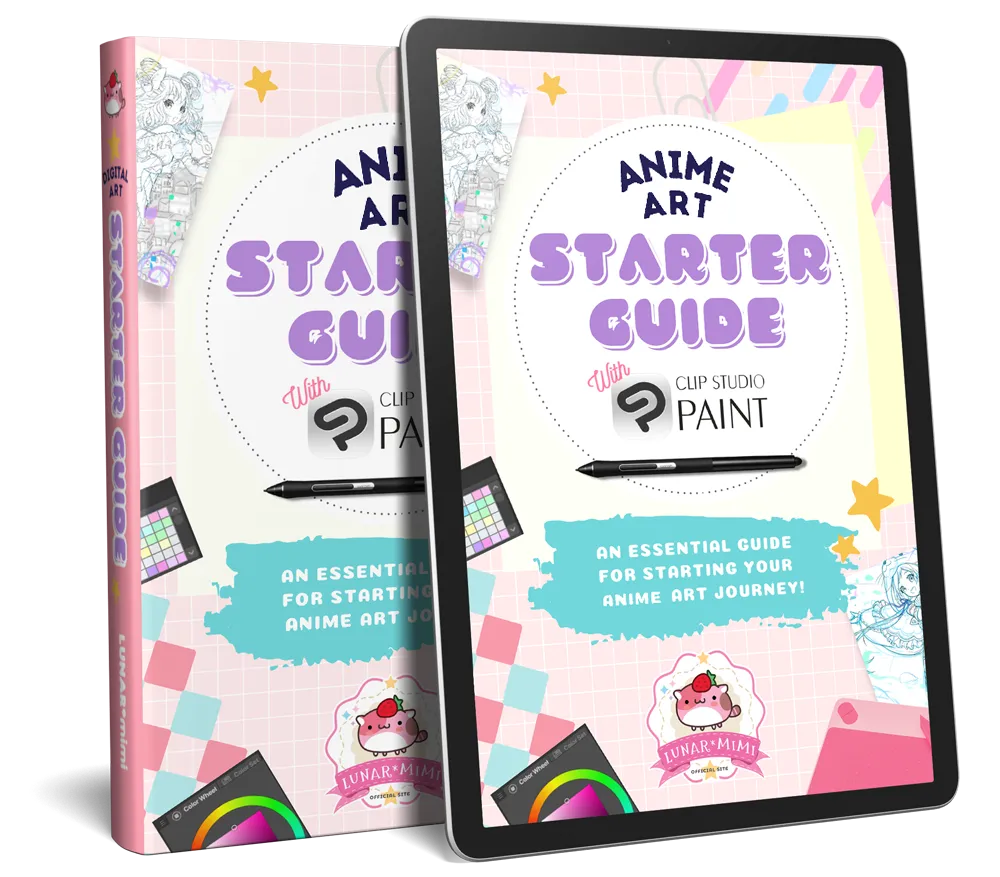
Want to know how to start your anime art journey?
Download my ANIME ART STARTER GUIDE and start your artistic path right away for FREE!