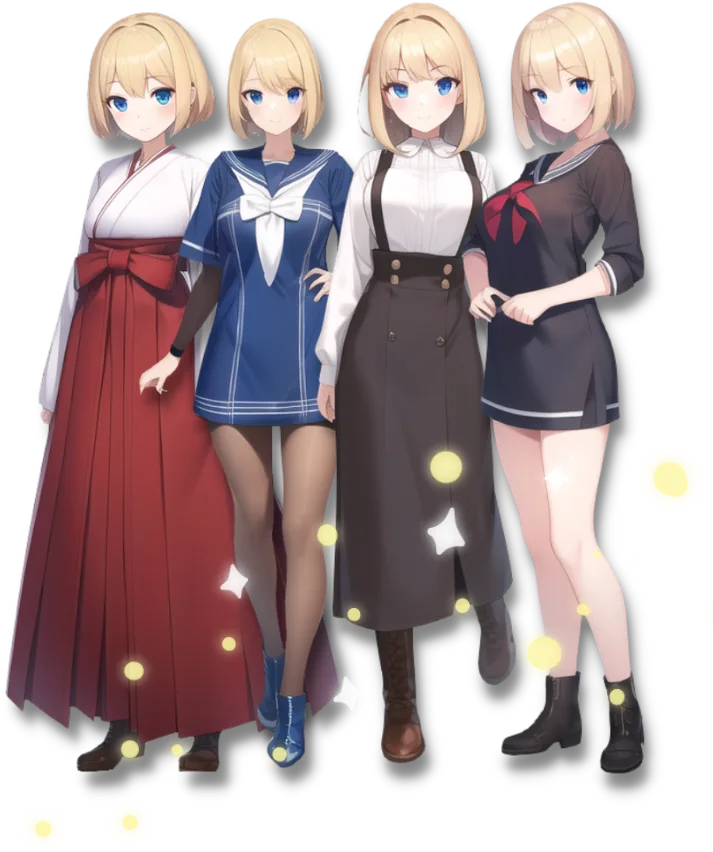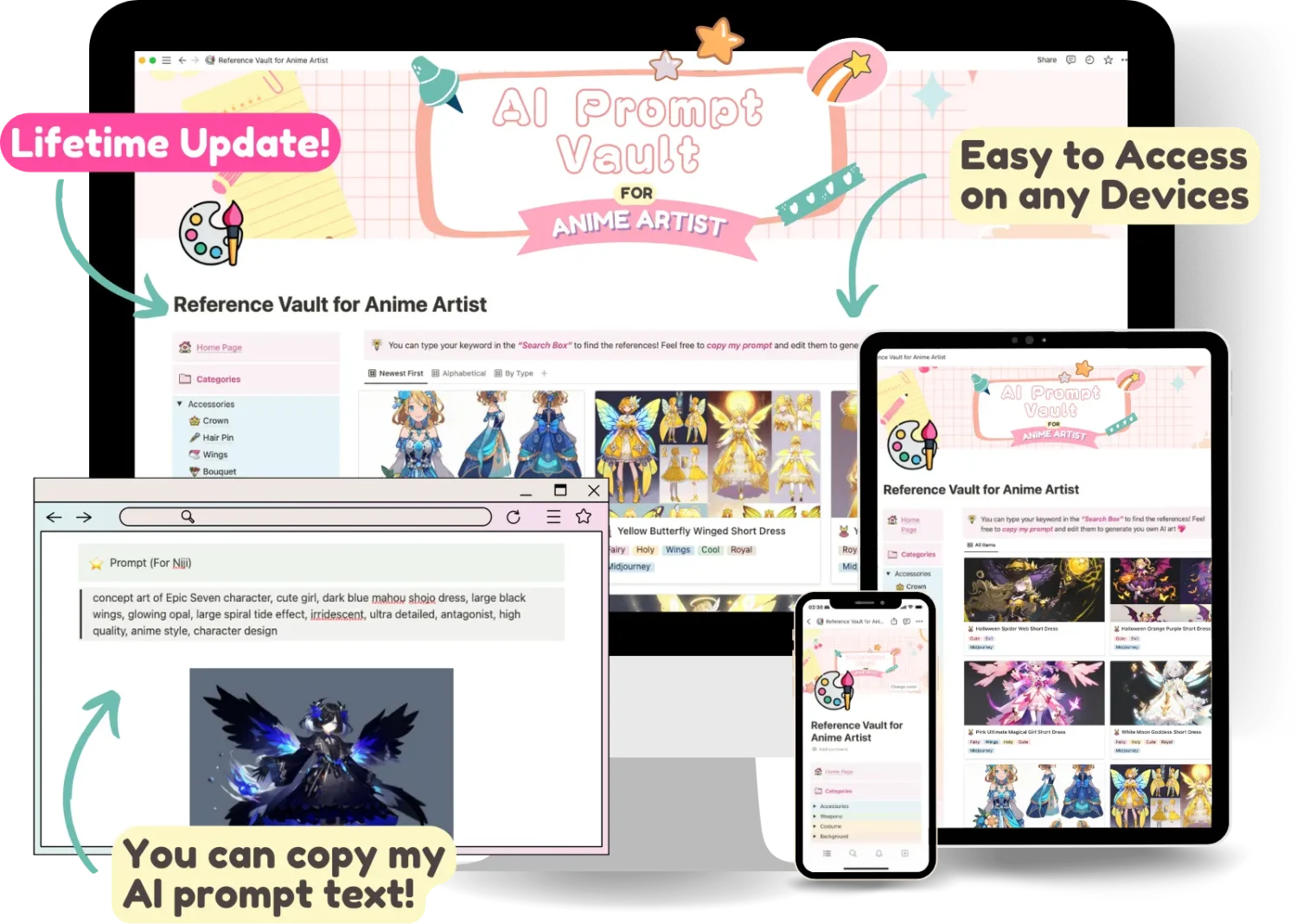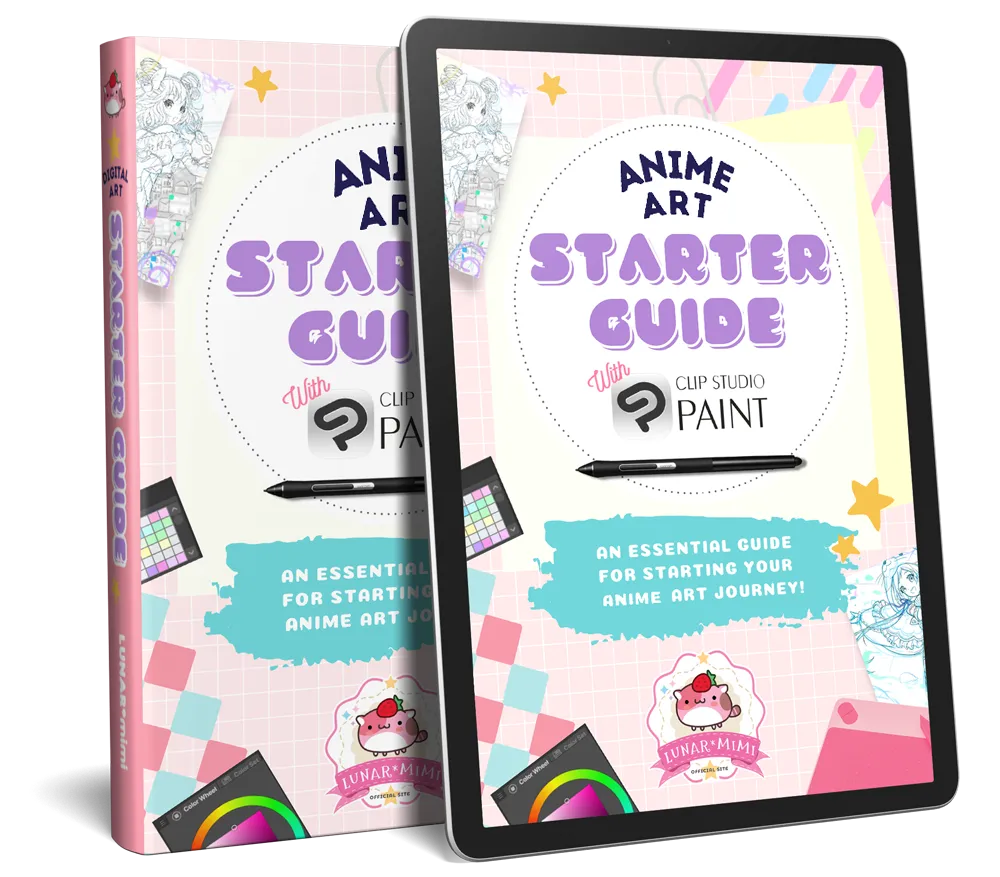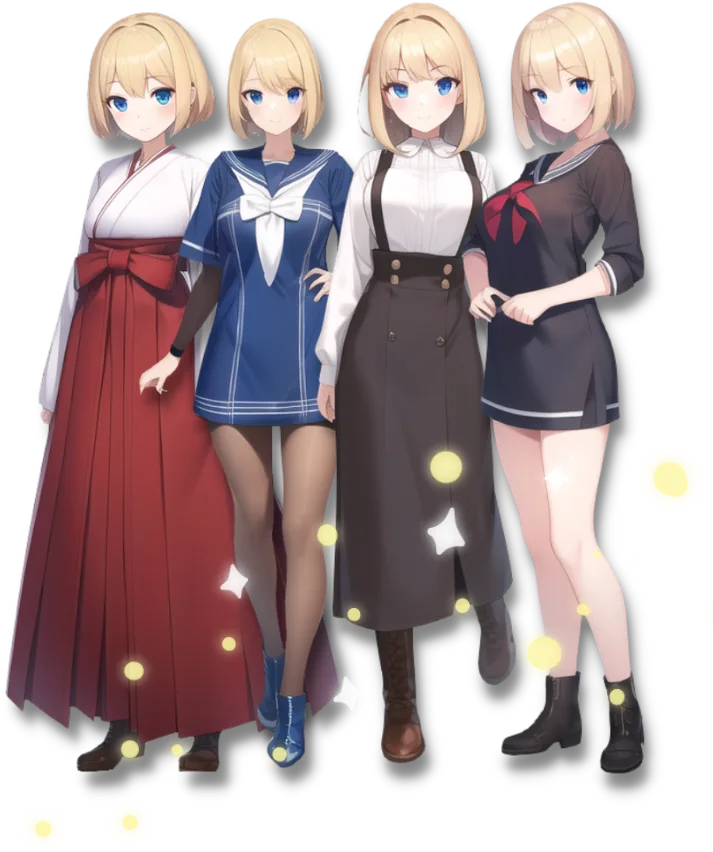
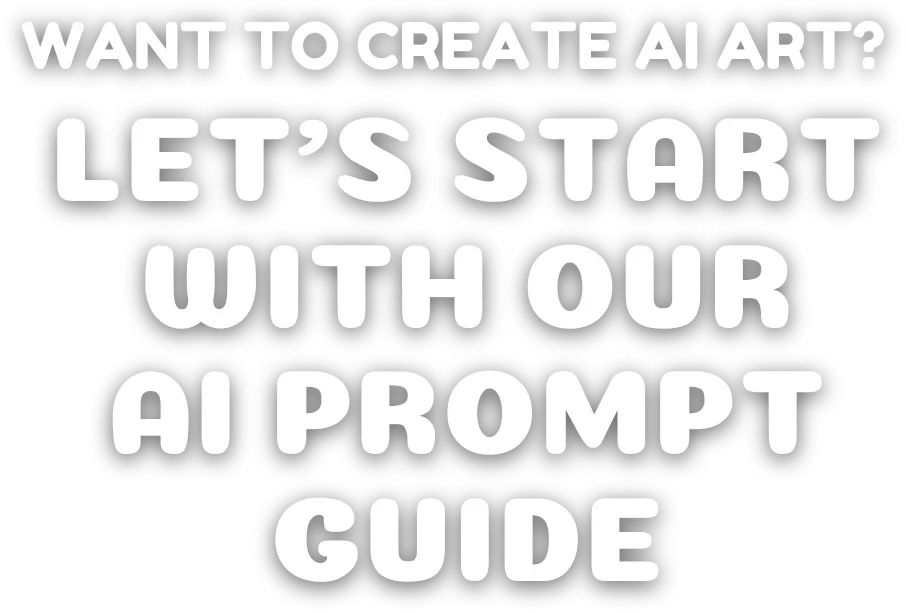
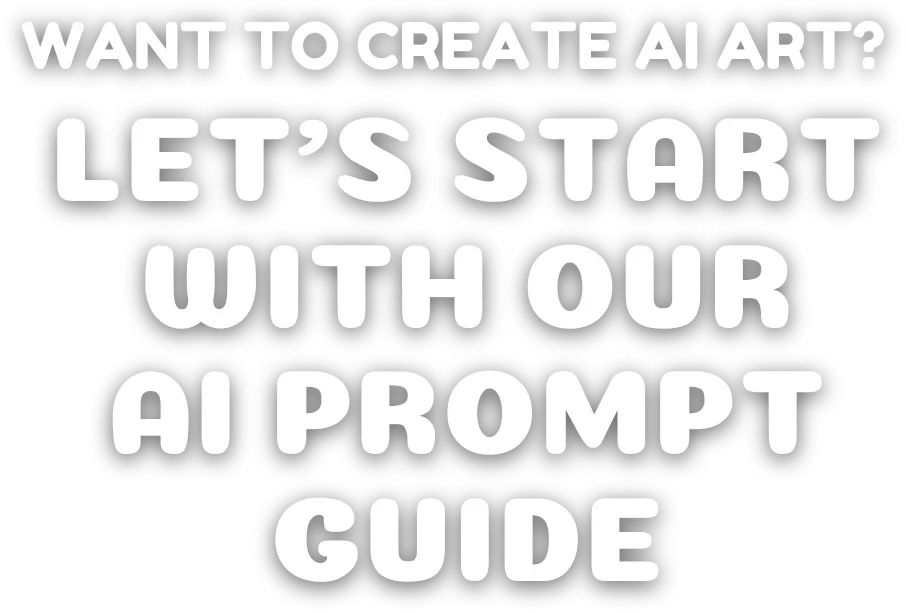
6 Steps to get your ANIME GIRL image from NovelAI!
Generate anime girl character designs with these 100+ tag keywords!
Don't worry about your NovelAI prompt; I've summed up all you need.

Step 1: Get Your Initial Idea!
Don't have anything on your mind yet? Let's use our idea bank from this blog post to brainstorm your image or character design! You can also use ChatGPT to come up with your AI prompt as well. Or read below for more ideas!
- Genre & Theme Identification: Decide on the genre or theme of the anime girl you wish to create. Is it fantasy, slice-of-life, mecha, or something entirely unique? Your choice will significantly influence the prompts you create.
- Keyword List: Gather keywords or phrases that define your character's style. Think of attributes like “mysterious,” “adventurous,” or specific elements like “high school girl” or “girl in mecha pilot suit.”
- Scenario Building: Use your keywords to build scenarios or situations where the character would shine. For example, “anime girl, standing in front of the buildings in sunset” or “mecha pilot girl gazing at the sky, light smile, looking away.”
- Incorporate Emotional Layers: Add emotional context to make your prompts more compelling. What is the character feeling? How does their emotional state affect their posture or expression?
- AI Prompt Vault: Dive into our AI Prompt Vault to find inspiration. You could even purchase access to it for a well-curated list that can guide you in crafting your prompts. It's a goldmine!

Step 2: Choose Illustration Style
From the following template, select the style of illustration you want to create. I've designed the basic clothing and persona for you. You may copy and paste these prompts and modify them to create your own design.

Step 3: Design Your Character
After you've got the prompt template, you should modify the keywords and tags to match your imagination. This is a list of suggested tags that I made for you. Let's read at it and then mix it with your prompt.
Hair Style
Hair Color
Bangs
Eyes
Emotion
Pose
Body
Ears & Tails
Costume
Legware
Accessories
Art Style

Step 4: Choose the background
In this step, please choose the background you prefer. If you need just only the character, you can use the tag white background.
Background
Props
Camera Angle

Step 5: Decorate your illustration
After you've chosen your favorite prompt for your character and style, use the decorating tag to add more details to your image. Don't worry, I've got all the basic tags for you to select from right here.
Tone and Color
Effect and More

Step 6: Adjust Step and Scale Styling
You may change the style by adjusting the step and scale parameters. By modifying these values, you may get a more painterly or cel-shading look. Here's an example of an adjustment I made for you.

DISCLAIMER
NovelAI is involved in so many controversies because they use unconsented artwork to train their AI model. I do not recommend using NovelAI to create commissioned artwork. It is, however, legal to utilize the produced images for drawing reference. Please use the AI cautiously and at your own risk. I'm NOT responsible for any legal issues you may have because the topic of AI-generated images and copyright is complex and varies from jurisdiction to jurisdiction.
We can also create these characters into badges, anime badges are very popular among anime fans. Customized badges can be pinned on clothes, bags, hats, etc. It's a great decoration. Just upload your anime character on GS-JJ.com to customize it.
If you have any issues with the copyright or wish to opt out of the NovelAI database, please contact them directly.

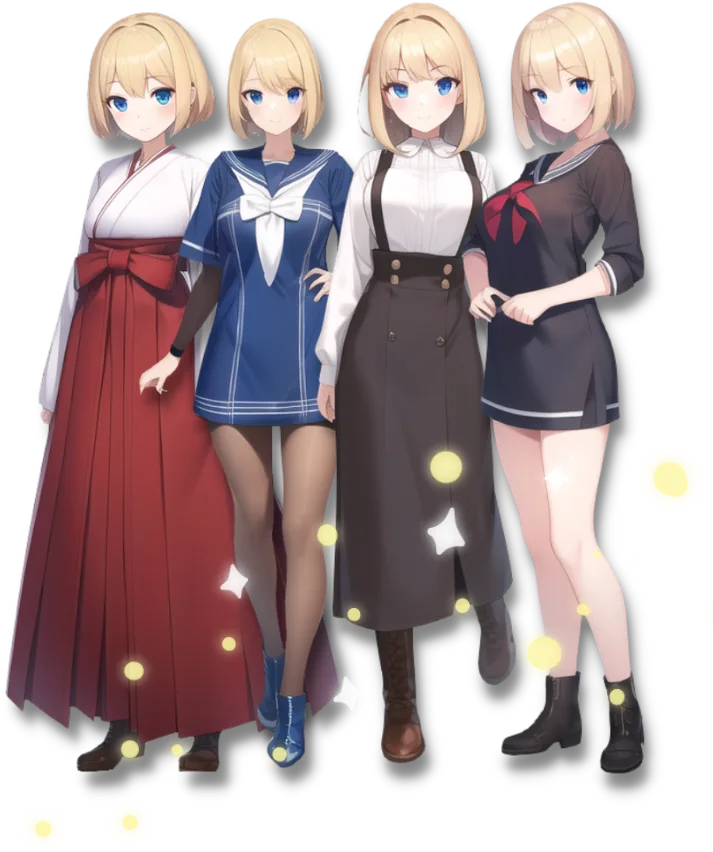
Subscribe for the Update!
Be the first to know when we have an update on our AI Prompt Guide!!
No worries, we don't send spams. You can unsubscribe at anytime with one click.