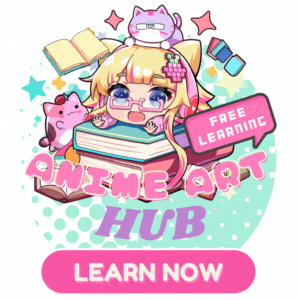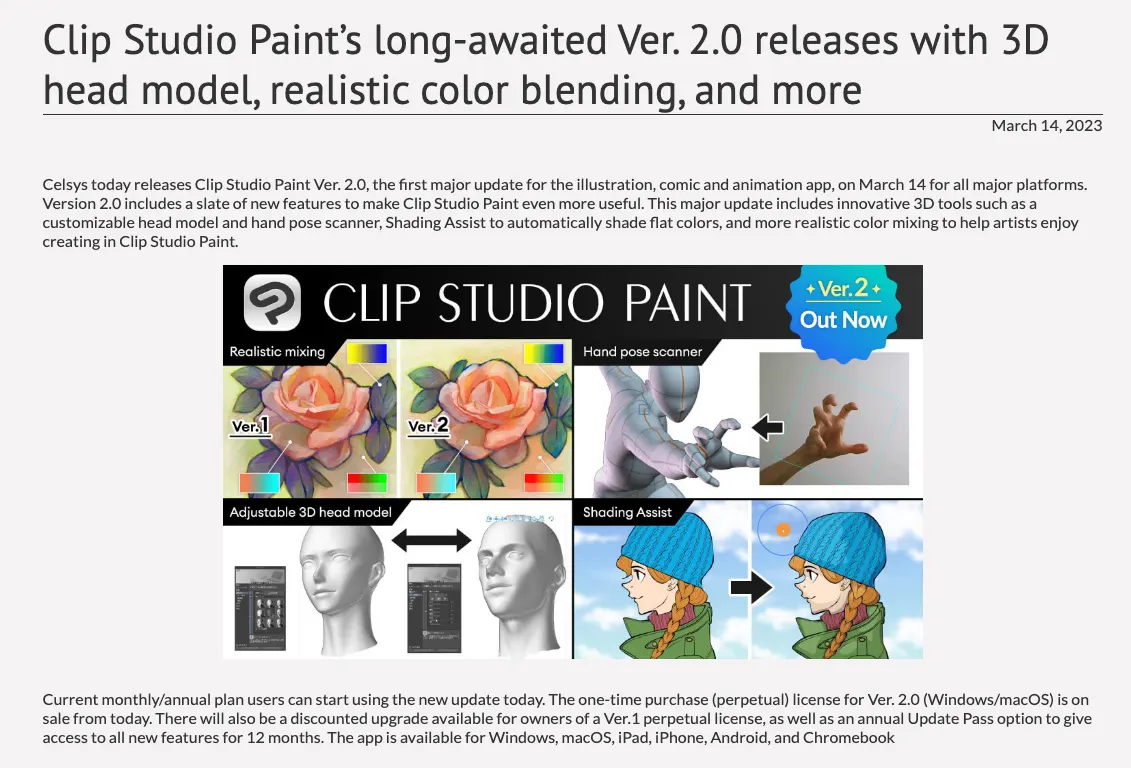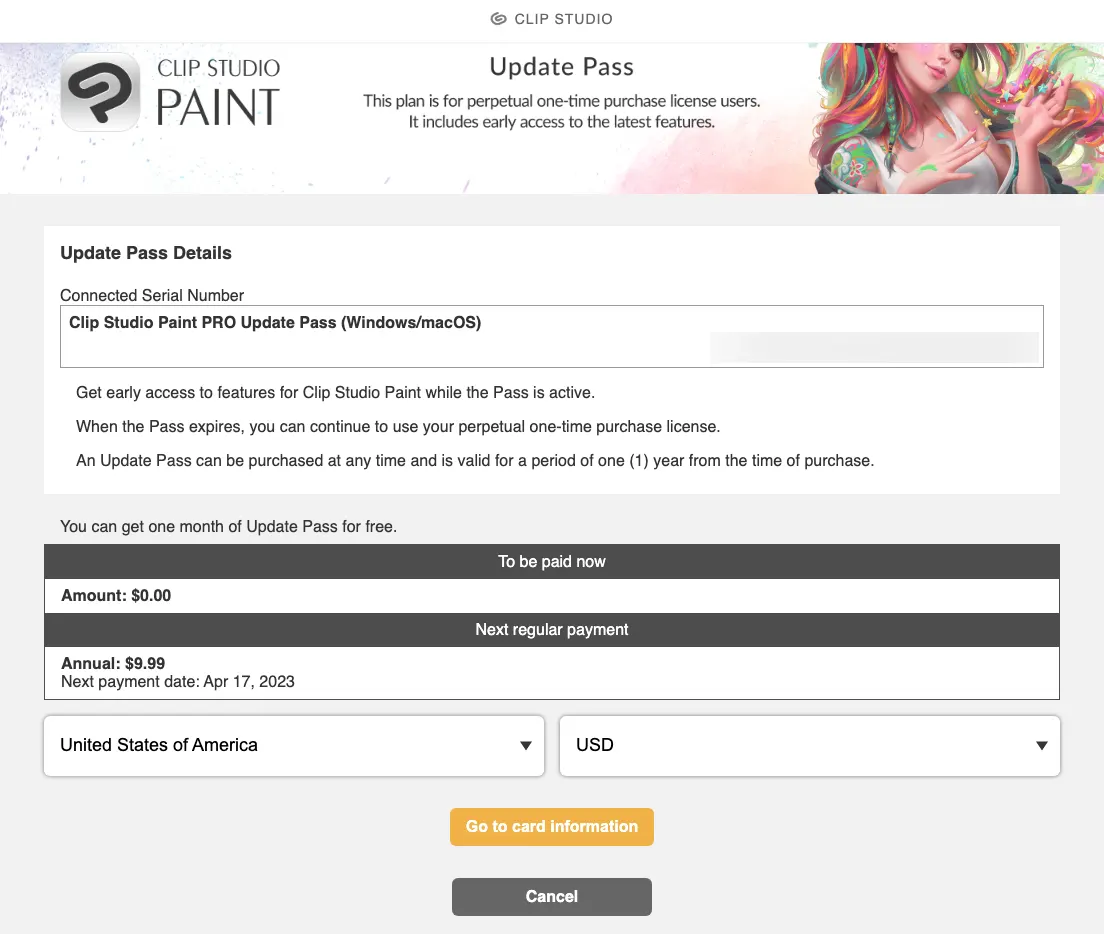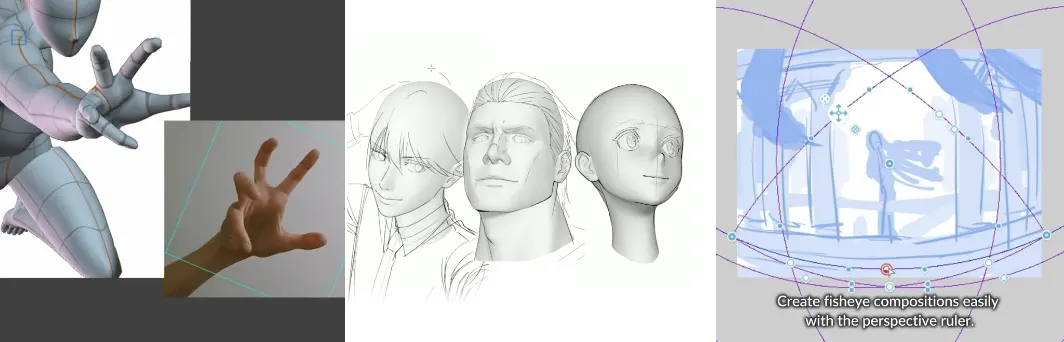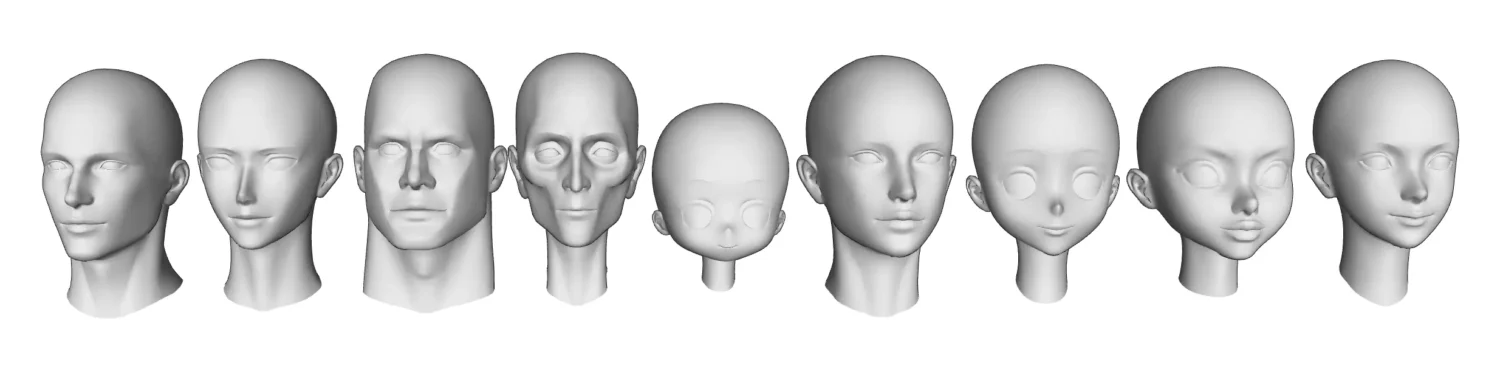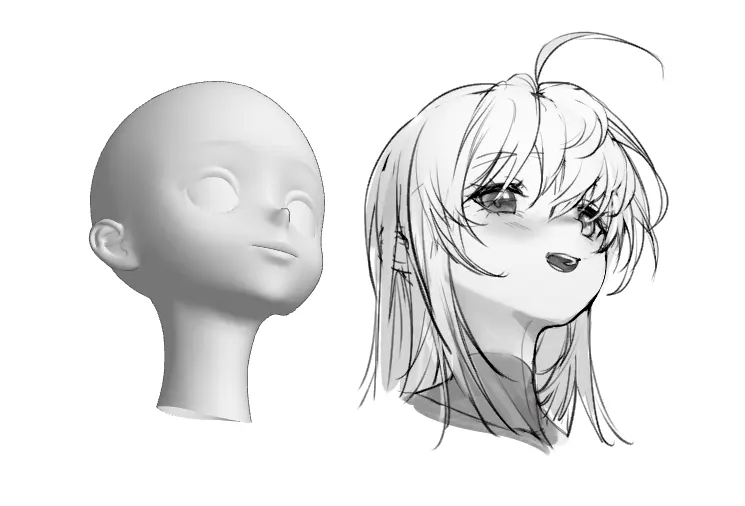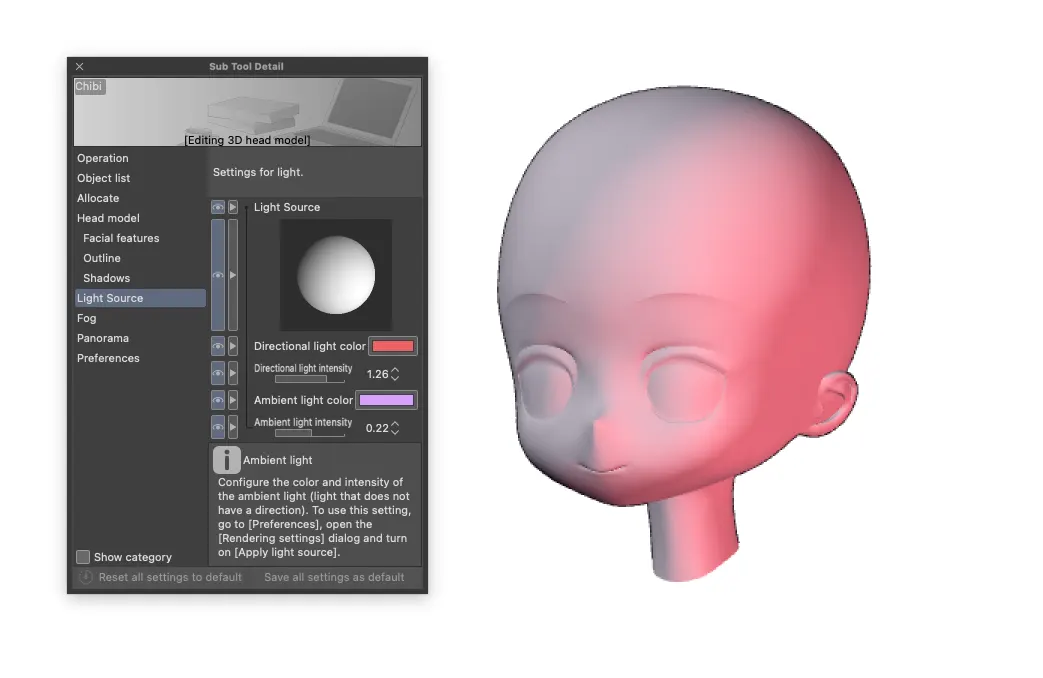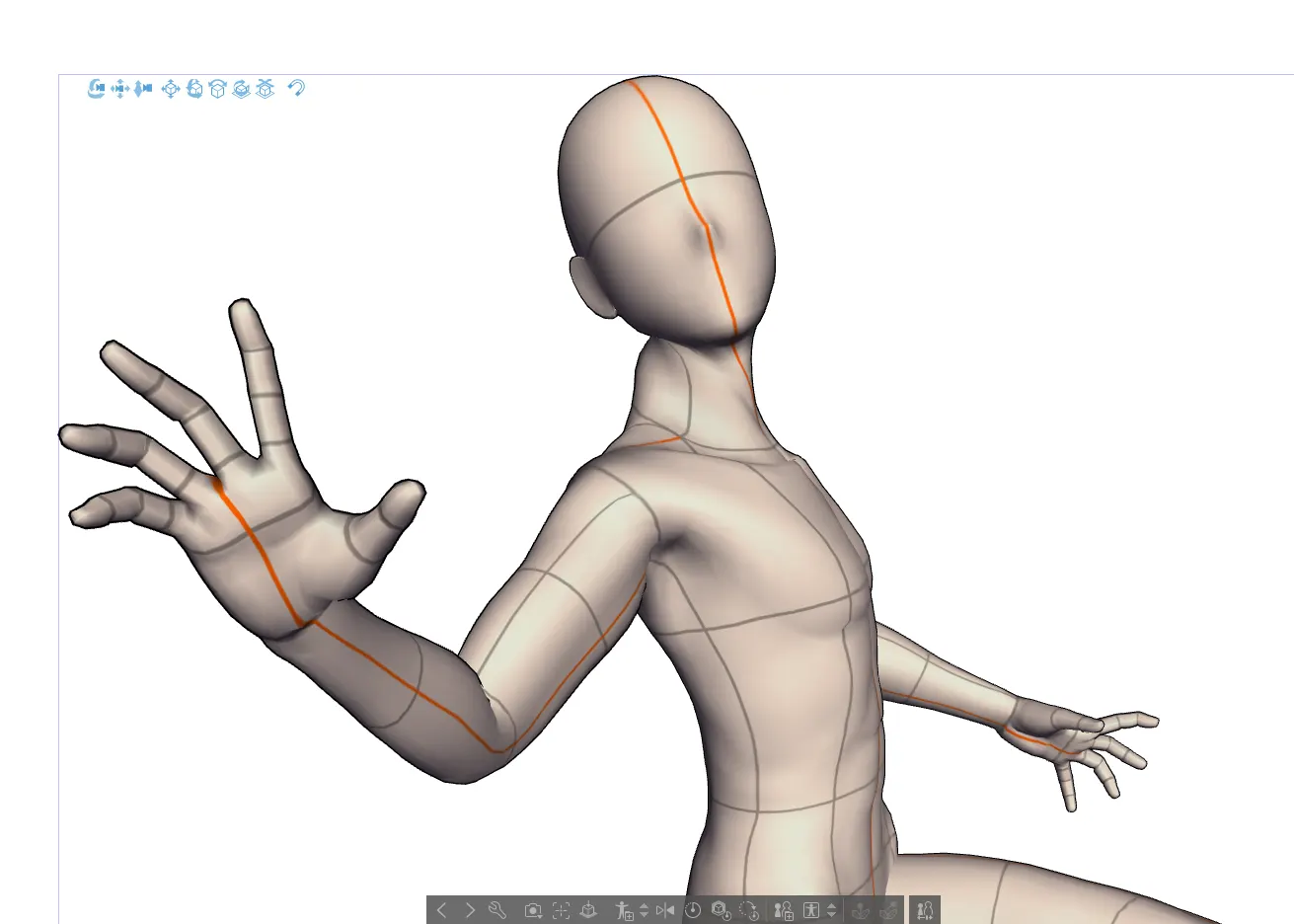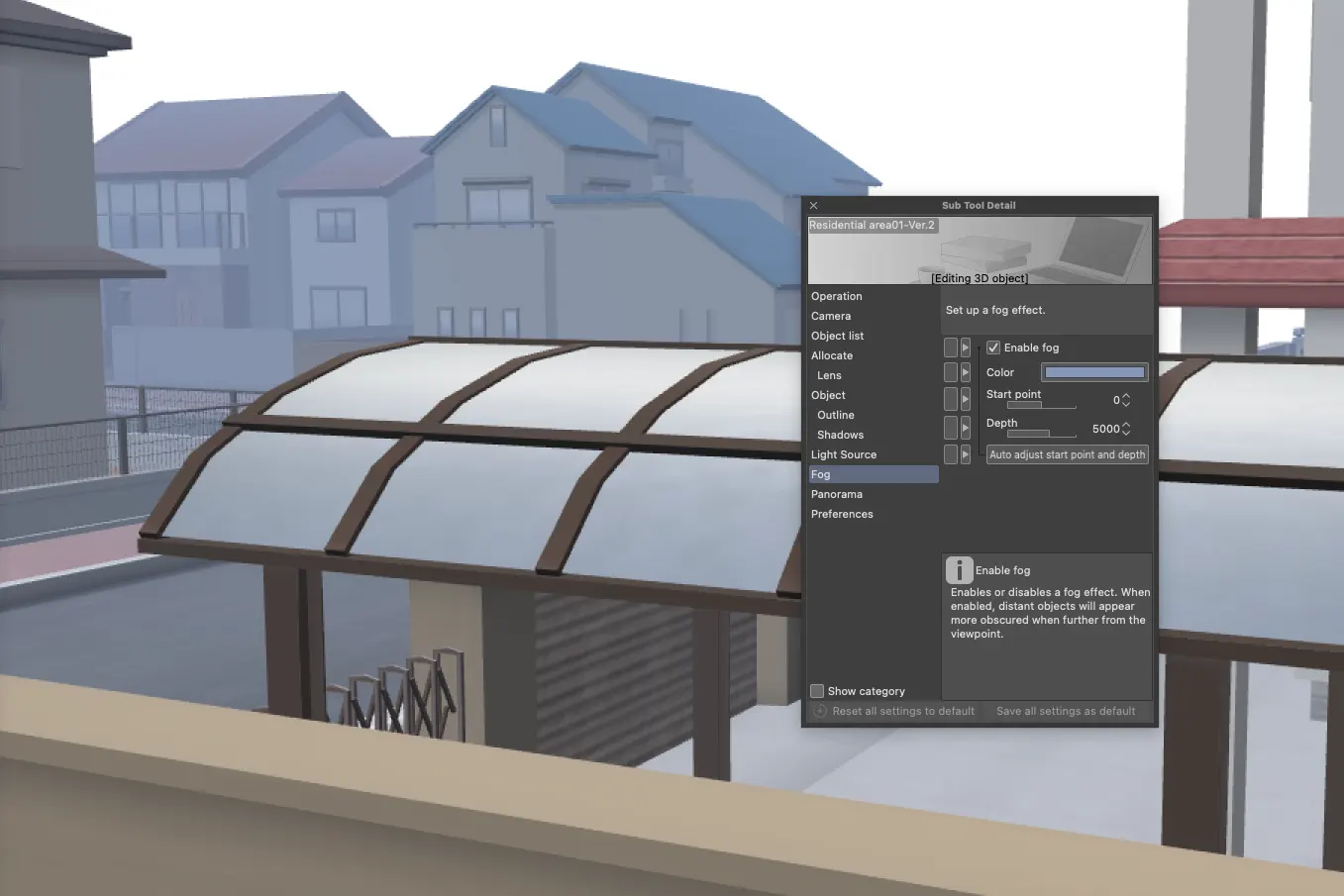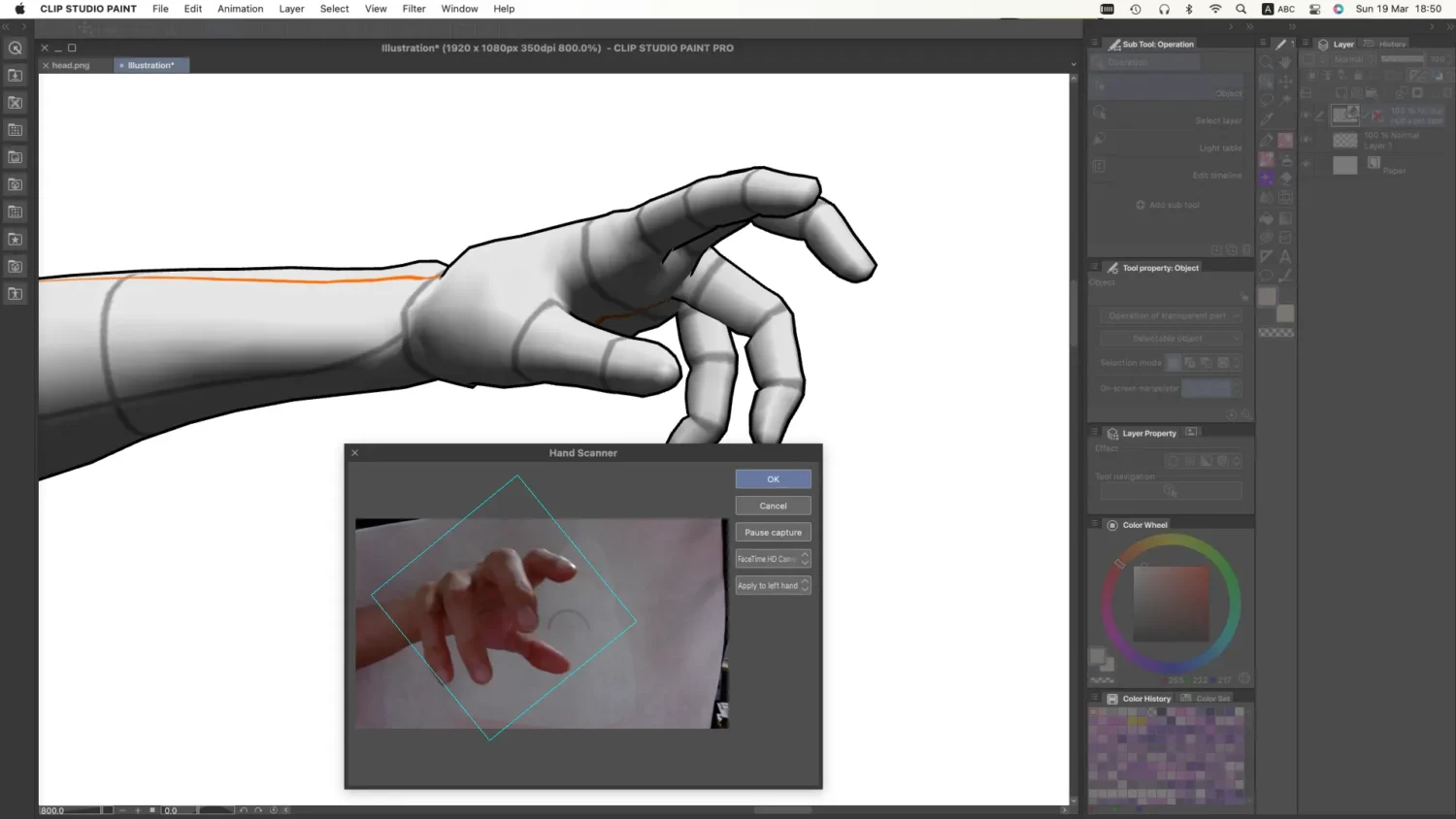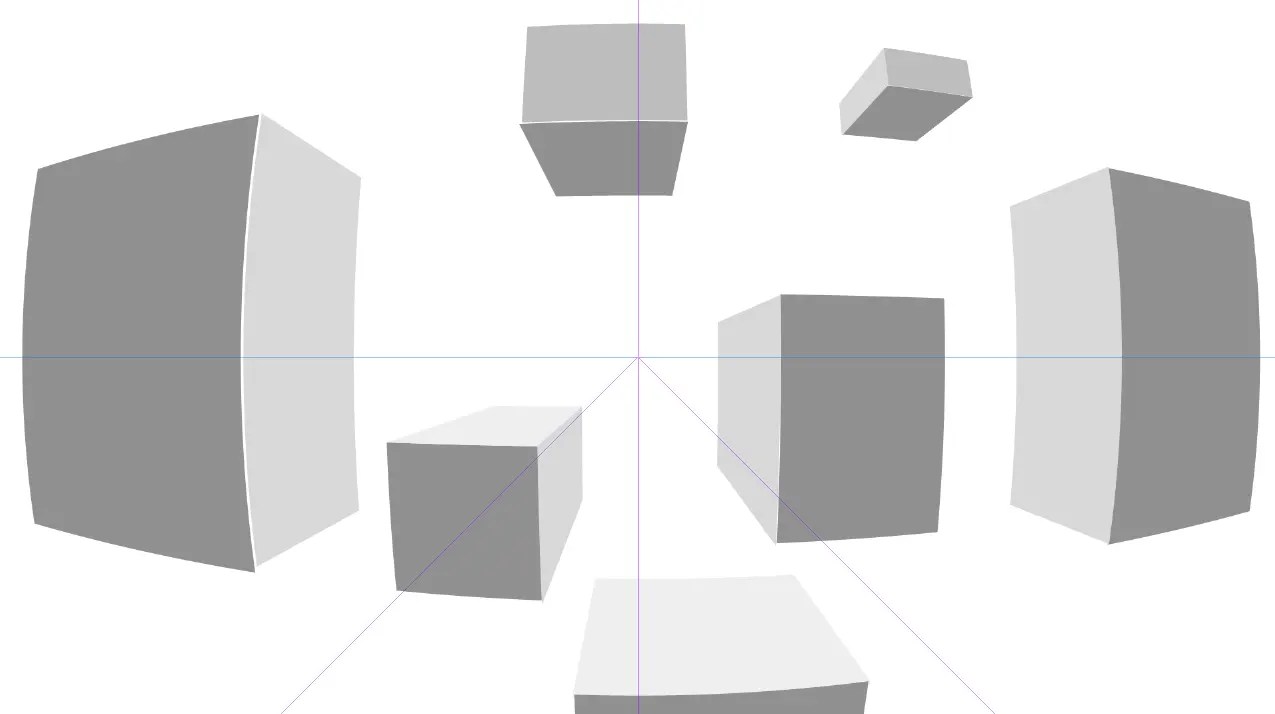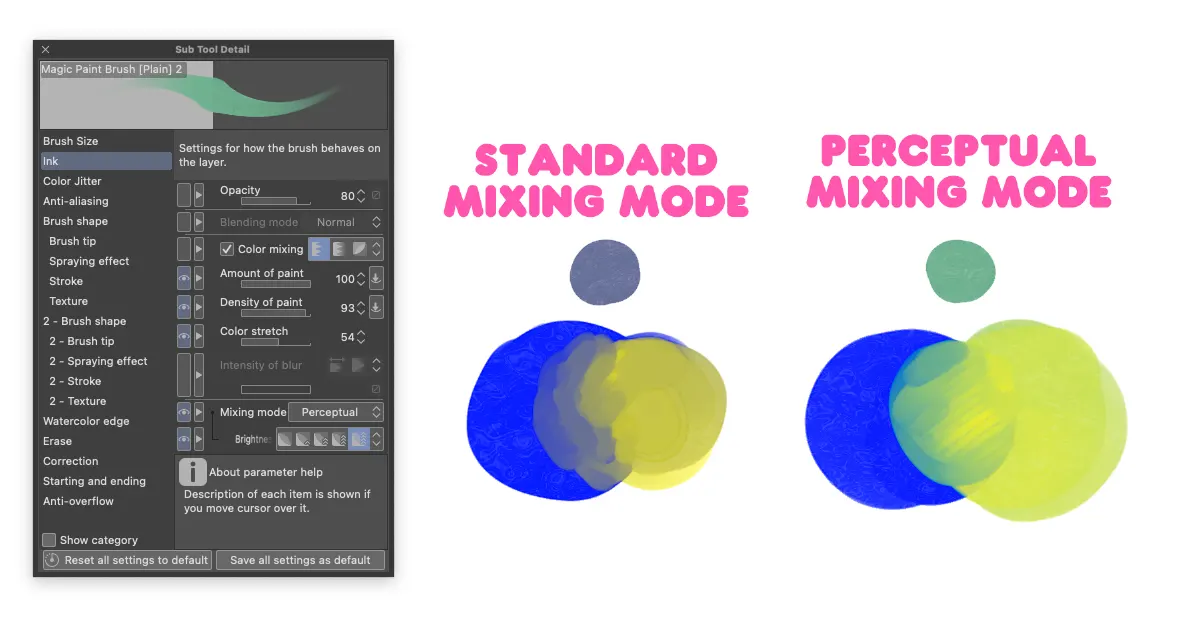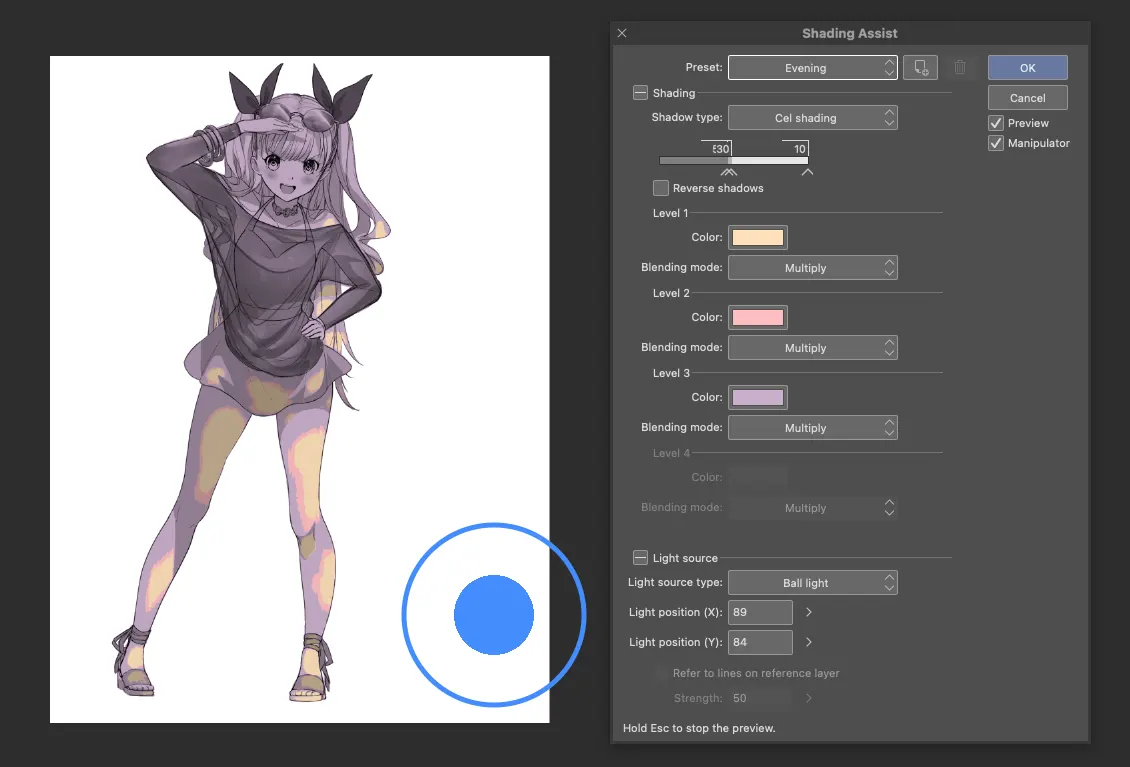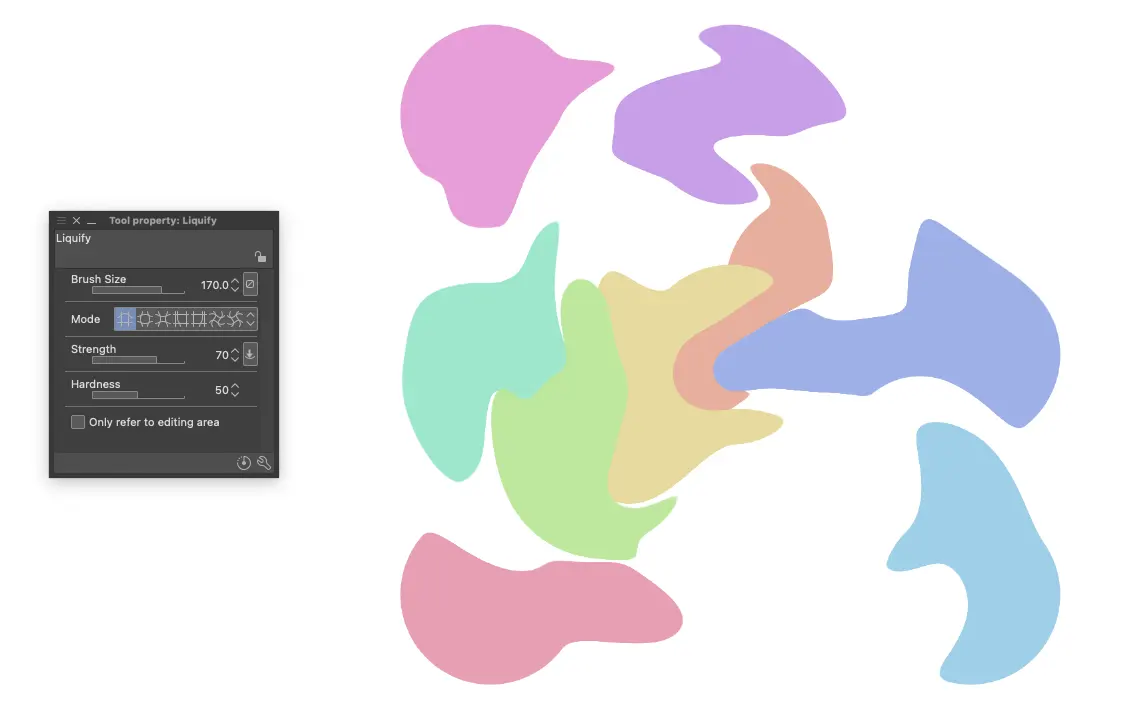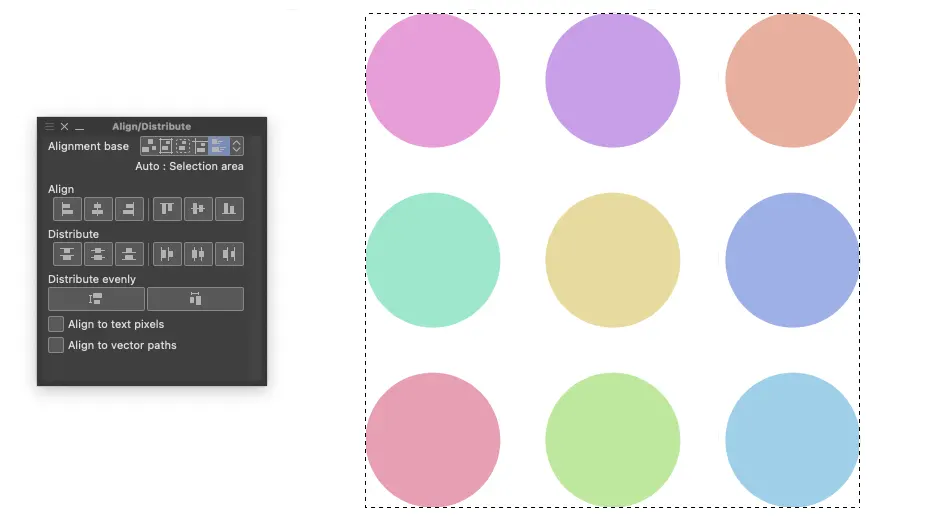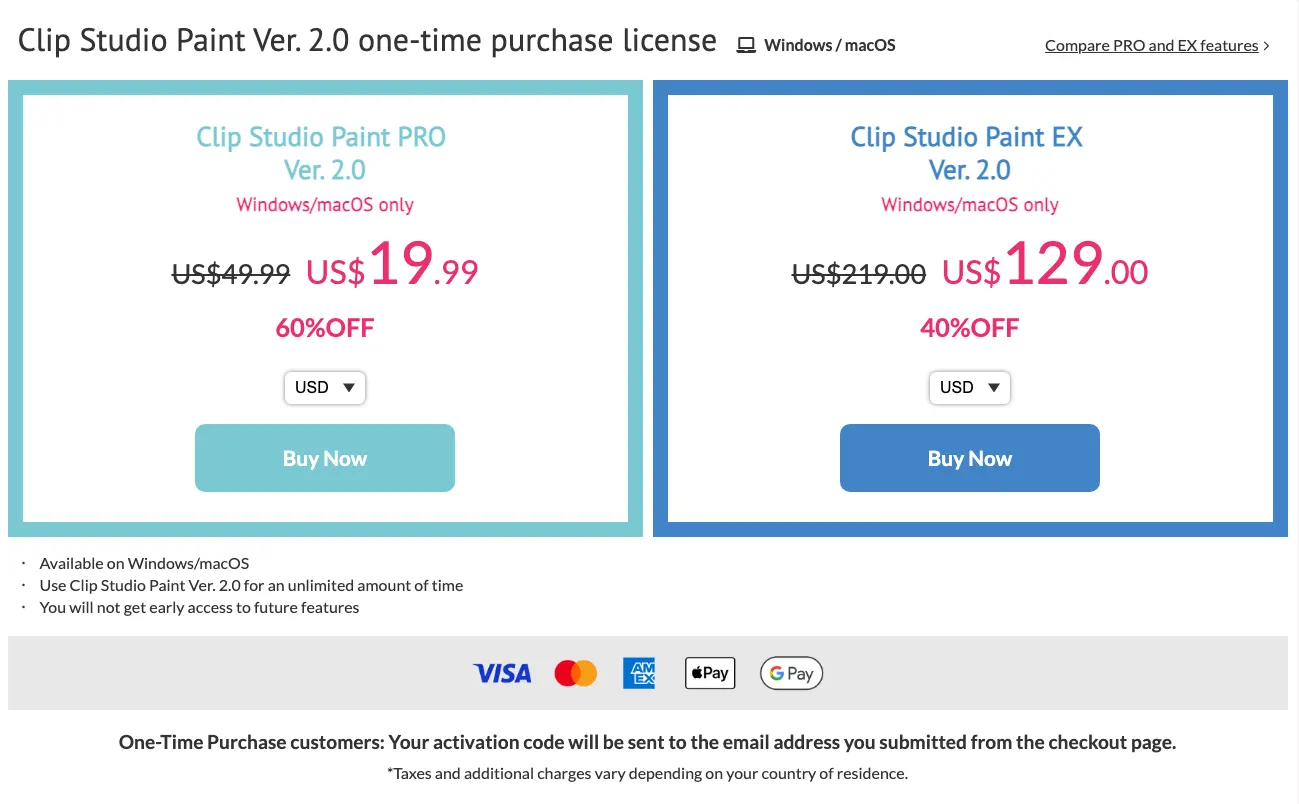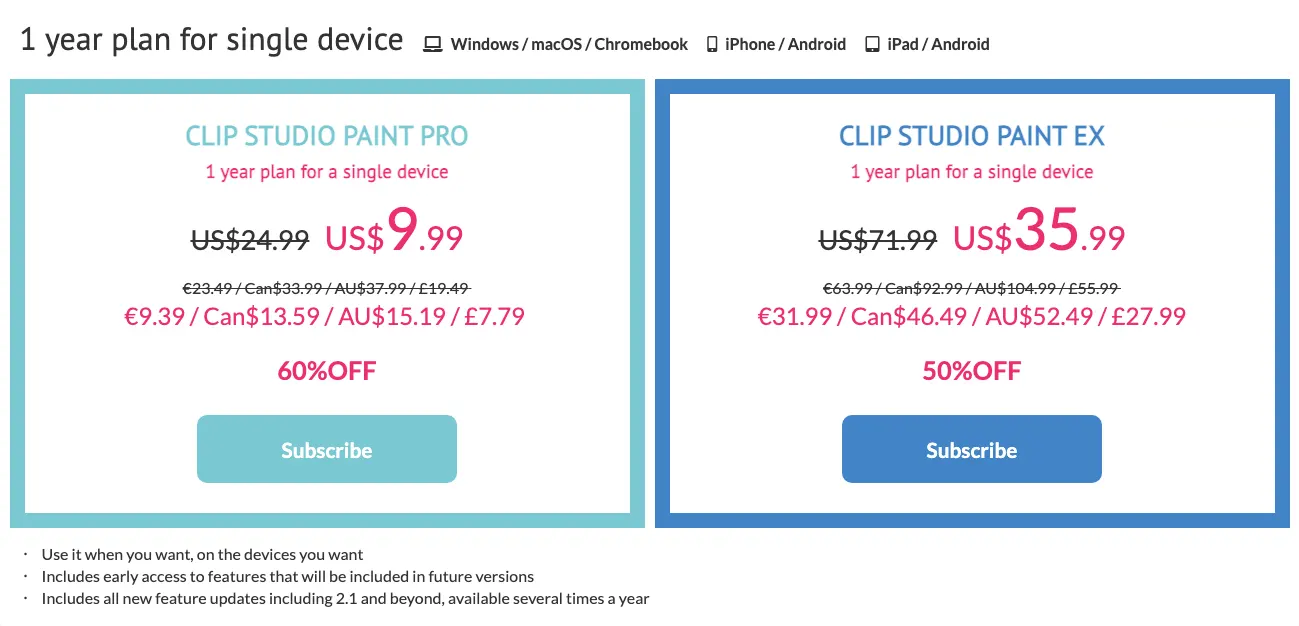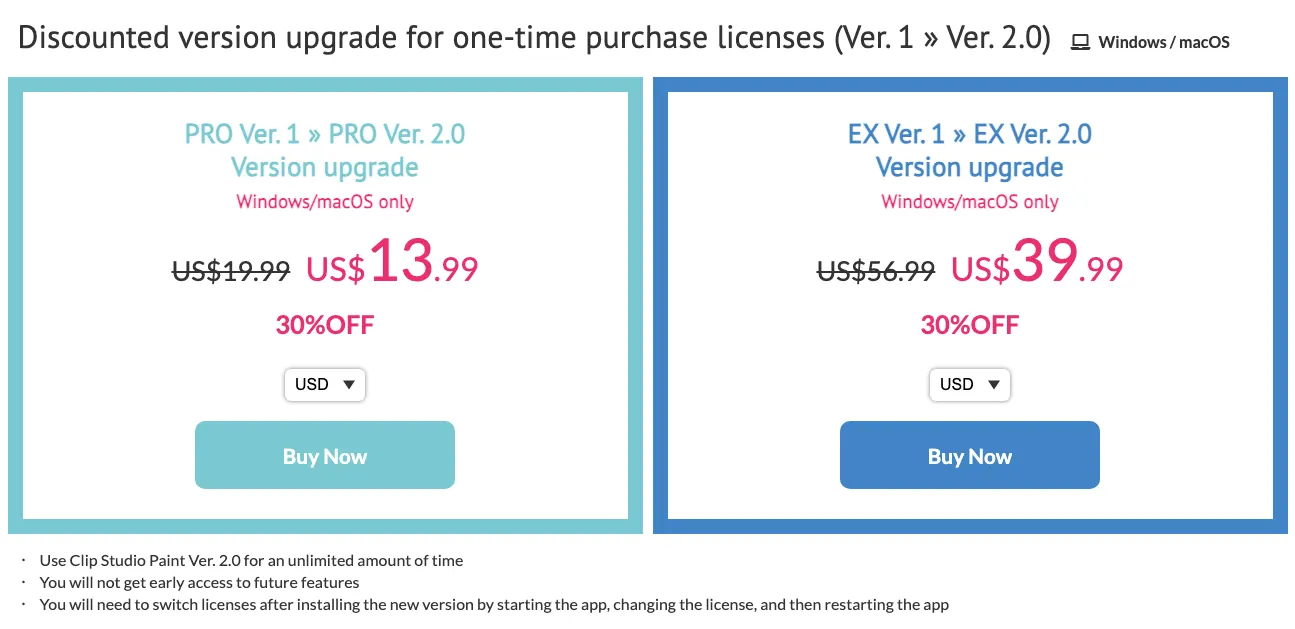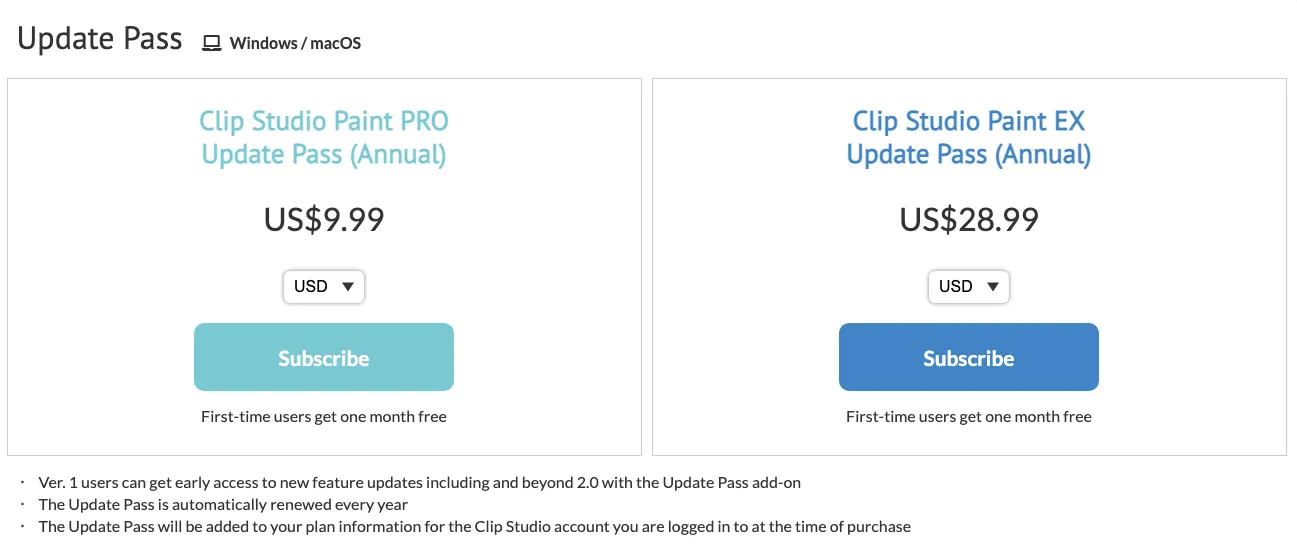Clip Studio Paint is an excellent digital art software used by illustrators and manga artists worldwide. It is a versatile tool that can help users create various artworks ranging from illustrations to manga, comics, and animations.
Clip Studio Paint is a digital art software that offers a wide range of tools and features for artists. It's available for Windows, Mac, Android, and iOS. It is popular among artists for its excellent drawing and painting tools, manga creation features, animation capabilities, and other helping tools such as 3D models and the huge art asset store.
The latest version, Clip Studio Paint 2.0, promises several new features and improvements.
But is it worth upgrading to the latest version?
In this article, we'll give you a comprehensive review of Clip Studio Paint 2.0 and help you decide if it's worth your money.

Key Takeaways
Is The Clip Studio Paint 2.0 Version Worth It?
In my opinion, upgrading to Clip Studio Paint 2.0 was definitely worth it if you're looking for advanced features to make your illustration work easier and more efficient. However, if the previous version works perfectly for you, there's no need to upgrade. You can also use third-party 3D models app for hands and heads reference to compensate for the lack of new features.
But in my case, I had been using version 1.x previously and decided to upgrade to 2.0 using the Annual Update Pass, which costs just $9.99 USD per year. This allowed me to upgrade to 2.0 and also receive all the updates released during that year.
It seems that the Clip Studio Paint 2.0 update is a great investment for me, as a digital artist who regularly uses 3D models as drawing references. Additionally, the new realistic color blending mode is a long-awaited feature that I am excited to use.
Below are some of my favorite features of the 2.0 update:
The Features I Love in Clip Studio Paint 2.0
- 3D Model Head: My most favorite things is that, Clip Studio Paint 2.0 provides various design options for the 3D model head. You can change the facial features of the model to suit your character preferences. CSP also allows you to customize the lighting for the 3D model head and you can use it as a lighting reference!
- Hand Pose Scanning: Another great feature in the new Clip Studio Paint 2.0 update is the hand pose scanning. With this feature, users can use their own hand as a reference for creating hand poses in their 3D models.
- Fisheye Perspective Ruler: This is an incredibly useful tool in Clip Studio Paint 2.0 that allows artists to easily create a guide for drawing fisheye perspective. This feature is helpful for drawing backgrounds in dynamic scenes, as it helps ensure that your lines and angles in fisheye perspective drawing are accurate. By using a fisheye perspective ruler, artists can create dynamic illustrations with ease.

Basic Version of Clip Studio Paint
Clip Studio Paint comes in two different versions: Pro and EX. The Pro version is geared towards creating illustration, while the EX version has extended function for creating comics, manga, and animation.
The main difference between the two versions is the range of features and tools available. Another difference is the cost. The EX version is more expensive than the Pro version, with a one-time purchase price of $219.99 compared to the Pro version's $49.99 one-time purchase price. You can read more info of the different of these two version here.

Clip Studio Paint Tools Highlight
If you're new to Clip Studio Paint, you might be overwhelmed by the vast number of tools and features the software offers. But don't worry, I've got you covered. As a seasoned user of Clip Studio Paint, besides the normal painting tools, here are some of the interesting additional tools that I always use to create my art.
- 3D Models: The 3D models feature in Clip Studio Paint is a real game-changer. It allows you to import and manipulate 3D models in your artwork. You can use them as a reference for your characters or even use them as a base for your drawings.
- Asset Store: The Asset Store in Clip Studio Paint is a treasure trove of brushes, textures, and other materials that you can use in your artwork. It's a great resource for finding new tools to use and for adding variety to your art.
- Perspective Ruler: The Perspective Ruler in Clip Studio Paint is a tool that allows you to create perfect perspective lines for your artwork. It's really helpful when you need to draw complex environments or buildings.
- Time Lapse Recording: The Time Lapse Recording feature in Clip Studio Paint allows you to record your entire drawing process and then play it back as a time-lapse video. It's a great way to show off your artwork and to see how you've progressed over time.

Clip Studio Paint 2.0 New Cool Features
Clip Studio Paint 2.0 comes packed with several new and exciting features that can enhance your digital art creation process! Here are some of the top features you can expect from this version:
1. New Head 3D Models
Clip Studio Paint 2.0 introduces an adjustable 3D head model that allows you to change the size, position, and angle of facial features to achieve realism, anime style, cartoon proportions, or even skeletons. You can adjust the head shape, eyes, nose, eyebrows, ears, and mouth for more control over your 3D models.
When using the light adjustment and light color setting function, you can create a great drawing reference for the character's head.
In addition to the new features, Clip Studio Paint 2.0 also offers some improvements and enhancements to its existing features, such as:
- Tilt correction: This feature automatically adjusts the camera position to create a two-point perspective effect. It can be especially helpful when drawing architecture or landscapes.
- 3D fog effect: This effect adds a layer of atmospheric perspective to your 3D model by adjusting the color of fog in the distant objects to make them appear hazy or misty. It can add depth and realism to your digital art background.

2. Hand Pose Scanner
The new Hand Pose Scanner tool can apply hand poses from photos to the 3D model using camera input. This tool makes it easier to draw complex hand shapes more easily and accurately.

3. Fisheye Perspective Ruler
The perspective ruler now supports fisheye perspective, making it easier to create compositions that look like photographs taken with a fisheye lens. This tool allows you to achieve unique compositions that stand out.

4. Realistic Color Blending
Clip Studio Paint 2.0 introduces more realistic brush blending with more perceptual and realistic color blending. Mixed colors retain their original brightness for a more natural look.

5. Shading Assist
The new Automatic Shading tool speeds up the coloring process by adding shading based on the lines and existing colors. You can adjust the shadows while looking at the preview and change the light placement, direction, and color of the shadows.

6. Multiple-Layers Liquify Tool
Clip Studio Paint 2.0 now allows you to use Liquify on multiple selected layers at once. This tool makes it easier to adjust and manipulate multiple layers together for a more cohesive effect.

7. Align and Distribute layers and objects
The new Align and Distribute tool allows you to select multiple objects such as images, text, balloons, and frames, and align them or evenly distribute them on the canvas. This tool saves time and effort by automatically arranging multiple objects for you.

How Much Do I Need to Pay for the Clip Studio Paint 2.0?
If you're interested in purchasing Clip Studio Paint 2.0, there are a few options available. The first option is for the new user who uses Windows or Mac OS. You can purchase the software outright, which costs 49.99 USD for the PRO version and 219 USD for the EX version. (They always have a discount of 40-60%, and the price will be a lot cheaper if you buy CSP during the sale period.) This is a one-time payment for 2.0 version. However, you won't get the early access to future features.
Another option is the 1 year plan for single device, which costs 24.99 USD per year for PRO version and 35.99 USD for EX version. This plan includes all software usage for a year, including major updates like version 2.0. Users can install and use the software on one device, whether it's a Windows, Mac, or smartphone. This option provides a more cost-effective solution for those who plan on using the software on one device only.
If you purchased Clip Studio Paint 1.x before January 2022, you can still upgrade to version 2.0 at a discounted price. The discounted version upgrade is available for one-time purchase licenses, and it will upgrade your current version to the latest version.
Additionally, you can upgrade by purchasing the Annual Update Pass, with this plan you are entitled to receive the upgrade to version 2.0 and all the updates released within one year. It costs 9.99 USD per year, and it allows you to use the software on your Windows and Mac only.
I opted to purchase the Update Pass to upgrade to Clip Studio Paint 2.0, and I found it to be a convenient option. With this option, the first month is free, and the charge for the update pass will begin one month after the payment date. This allows me to enjoy the benefits of the upgraded software while having the flexibility to cancel within the first month if I decide it's not the right fit for me. Overall, I am satisfied with this purchasing option and recommend it to others who are interested in upgrading to Clip Studio Paint 2.0.

Pros and Cons of Clip Studio Paint 2.0
Now let's take a look at the pros and cons of Clip Studio Paint 2.0 to help you decide if it's worth upgrading.
Pros
- Improved realistic color blending making it easier to achieve your desired look.
- Advanced 3D head models can help you create realistic, anime-style, or cartoon proportions with ease.
- Time-saving shading assist can speed up the coloring process by adding shading while you looking at the preview.
- Increased Efficiency and make the creation process more efficient and faster with the multiple layers liquify tool, fisheye perspective ruler, and align and distribute objects feature.
Cons
- The upgrade to Clip Studio Paint 2.0 comes at a cost for non-subscriber or perpetual license users.
- The new features may require a bit learning for users who are not familiar with CSP.

FAQs
Absolutely yes. Clip Studio Paint 2.0 offers several new features and improvements over the previous version.
Yes, Clip Studio Paint 2.0 offers a free trial version that you can try for 3-6months.
The cost of Clip Studio Paint 2.0 depends on the plan you choose. The PRO version costs 49.99 USD and the EX version costs 219.99 USD for a one-time purchase, while the one year plan costs 24.99 USD for PRO and 71.99 for EX. Incase you were using the 1.x version and wanted to upgrade, you can get the discounted upgrade at 19.99 USD for PRO and 56.99 USD for EX. You can also buy an Annual Update Pass at 9.99 USD for PRO and 28.99 USD for EX.
Yes, you can still use Clip Studio Paint 1.0 after upgrading to 2.0. However, you need to uninstall the 2.0 and then install 1.x.

Conclusion
In conclusion, Clip Studio Paint 2.0 introduces several new features and improvements that make it an excellent upgrade from the previous version.
The new 3D head models, fisheye perspective ruler, and hand pose scanner are particularly noteworthy, and can significantly enhance your digital art creation process.
The shading assist, realistic color blending, multiple-layer liquify tool, and align and distribute layers and objects further demonstrate the software's commitment to improving efficiency and user experience.
In my honest opinion, with the annual update pass, the upgrade to Clip Studio Paint 2.0 is incredibly affordable, making it a worthwhile investment for both professional and aspiring digital artists.
Finally, if you like art tips and content like this, feel free to subscribe to my weekly newsletter: !
I share my anime art tips and experiences in my digital art career in a weekly email. You'll get the insight and behind the scene of the art career! Really recommend if you're a beginner anime style artist.
Thank you so much for reading this post! I really appreciate your visiting and using your valuable time reading my content!
Much Love 💖
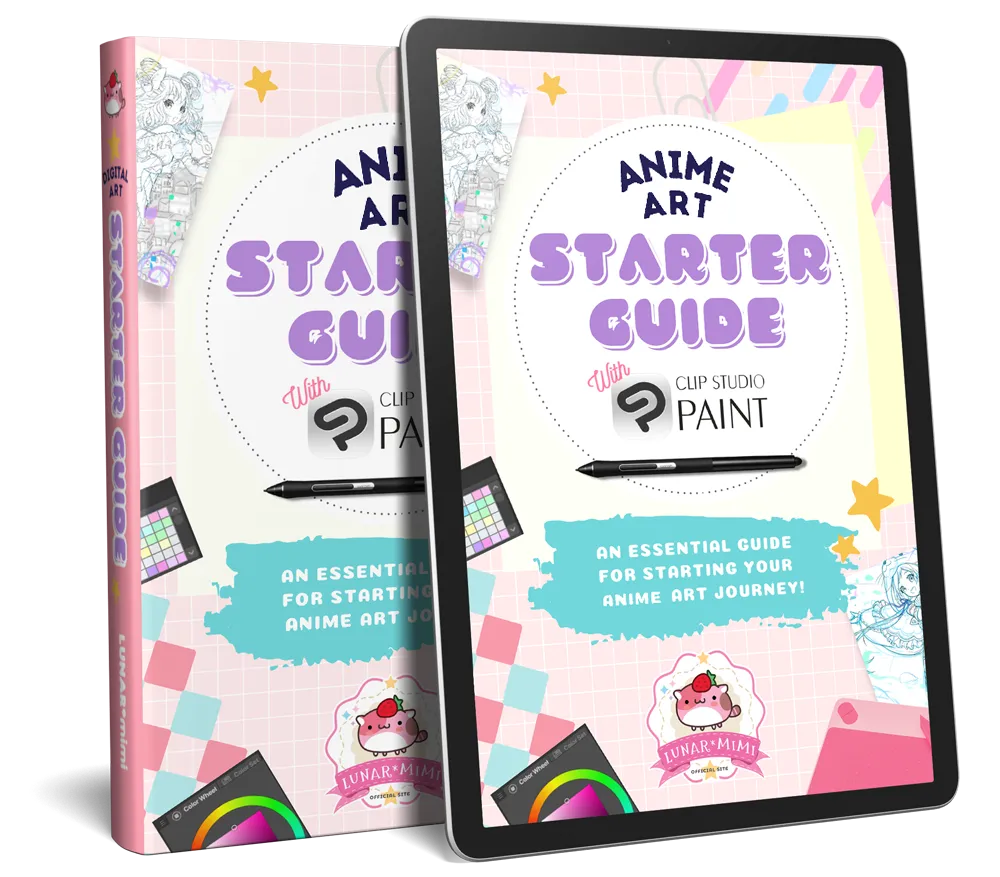
Want to know how to start your anime art journey?
Download my ANIME ART STARTER GUIDE and start your artistic path right away for FREE!