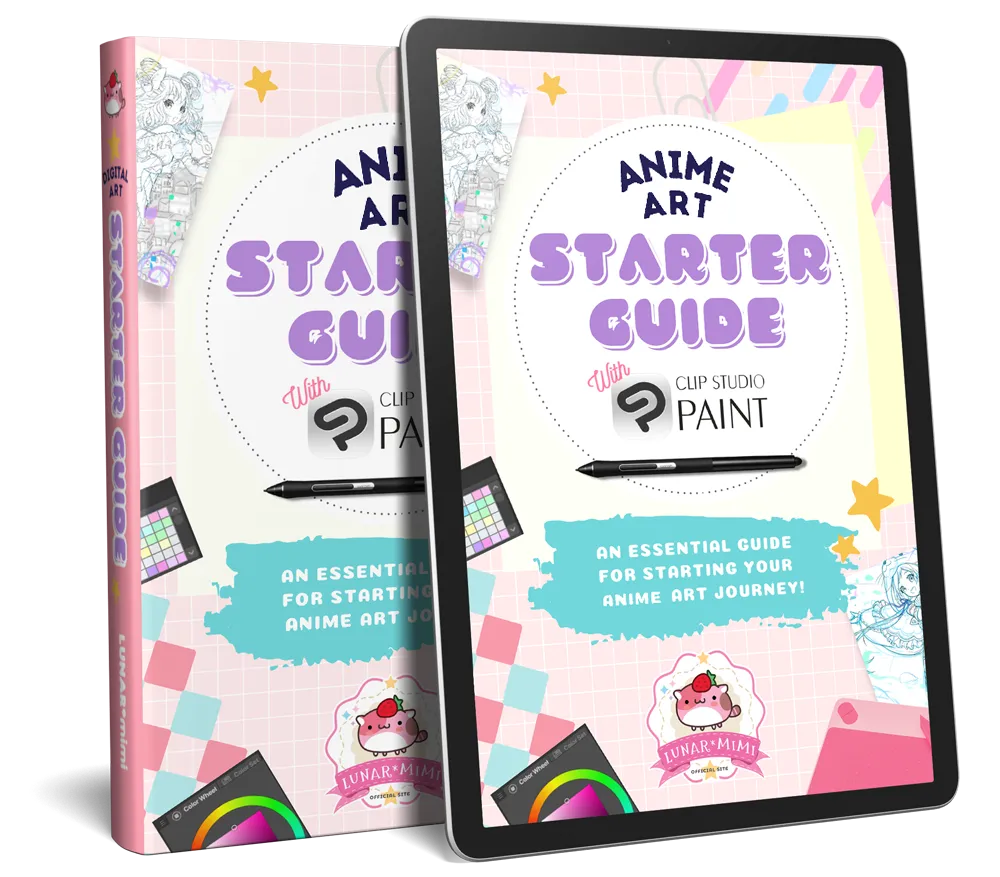About Course
If you want to learn how to start your first digital drawing with Clip Studio Paint, you've come to the right place. You will learn how to use all of the basic features of Clip Studio Paint. I'll walk you through the drawing process and show you how to use each function along the way. In the first several lessons of this course, you will learn about the Clip Studio Paint interface and the main feature. Later, I'll teach you the most important drawing functions, such as brushes, layers, and other useful tools to make your life easier. Don't wait anymore! This is the first course that every Clip Studio Paint beginner user should take.
Course Content
Getting Started!
-
Introduction to Drawing With Clip Studio Paint
00:00 -
Our Art Workflow with Clip Studio Paint
00:00
Basic Art Fundamentals
Bonuses: CSP’s BEST CHEAT TOOLS!
Student Ratings & Reviews

No Review Yet