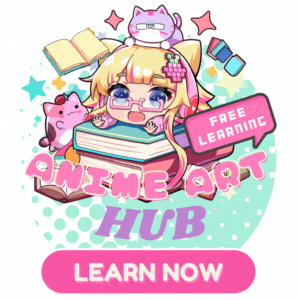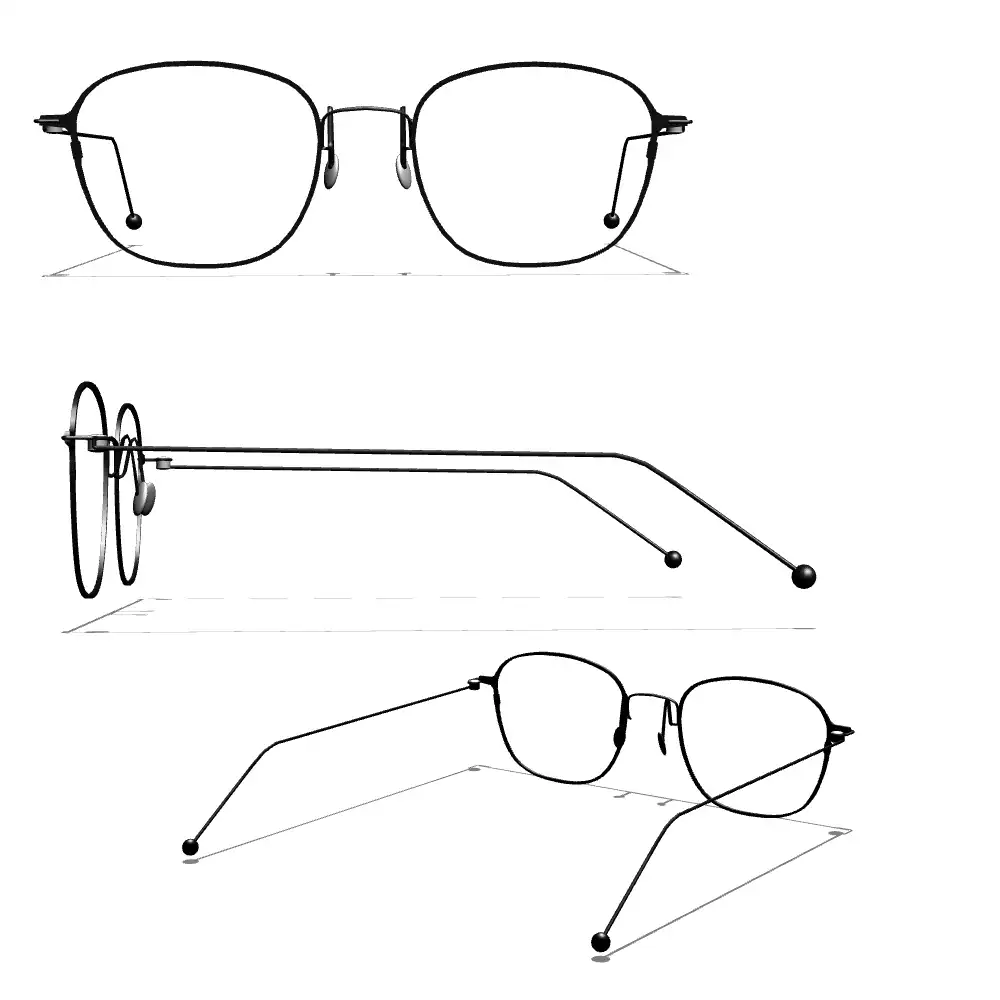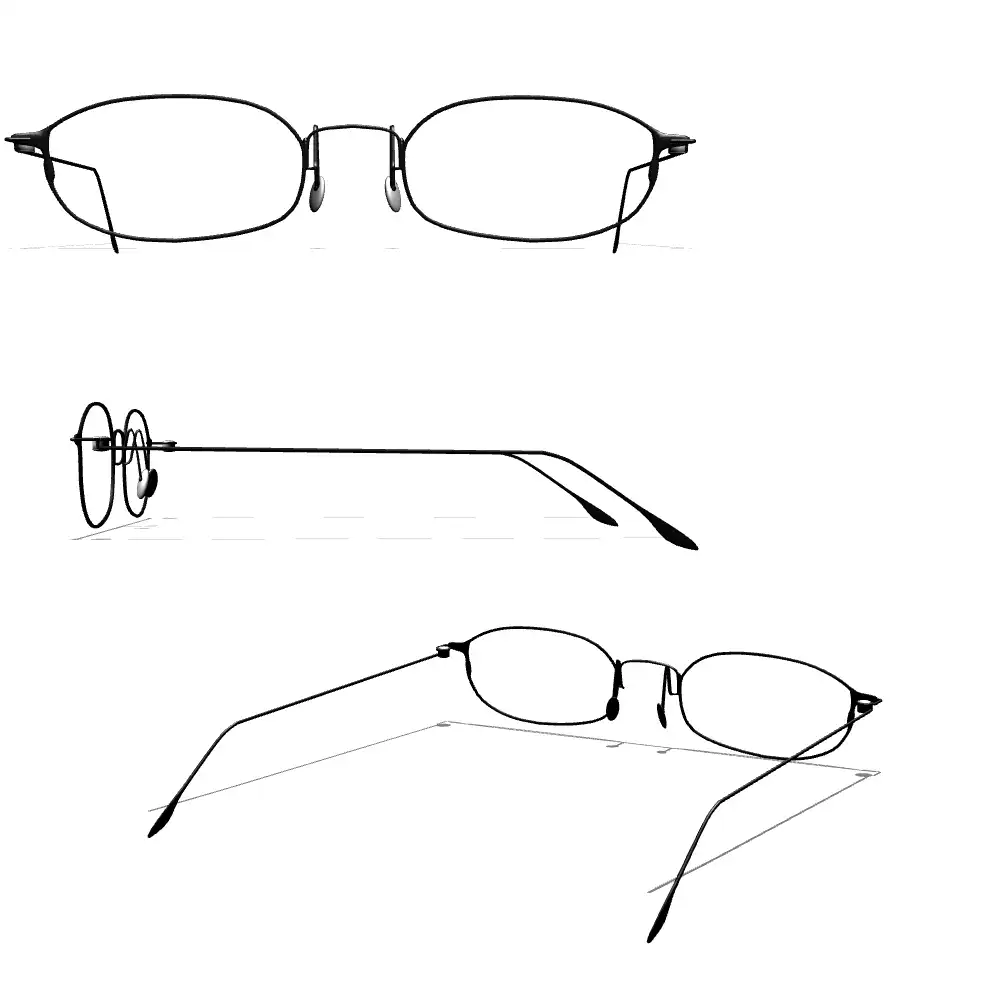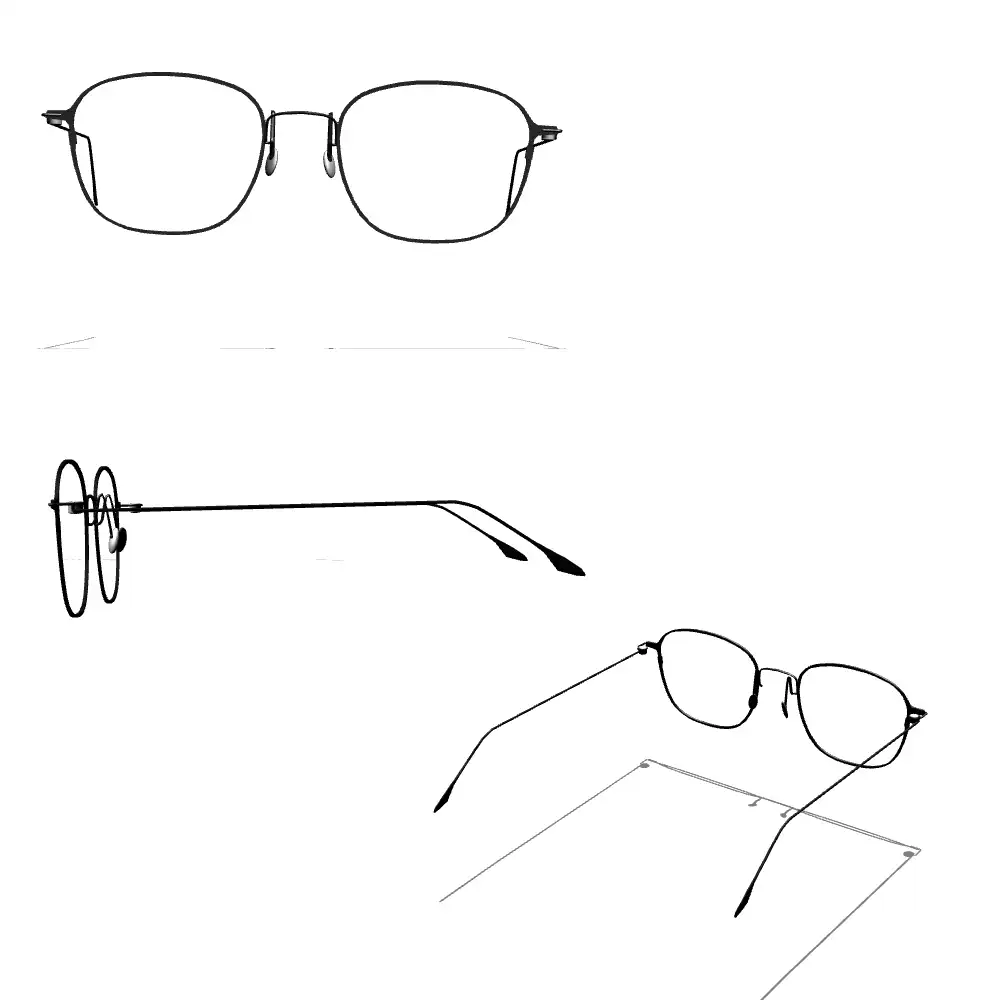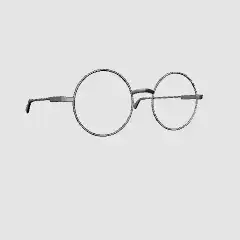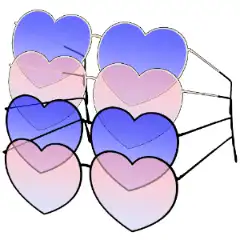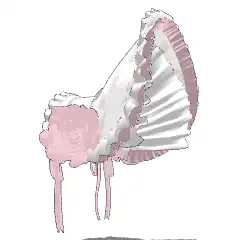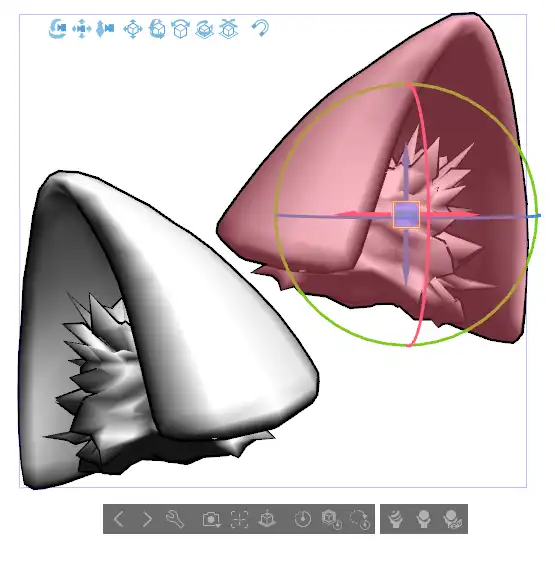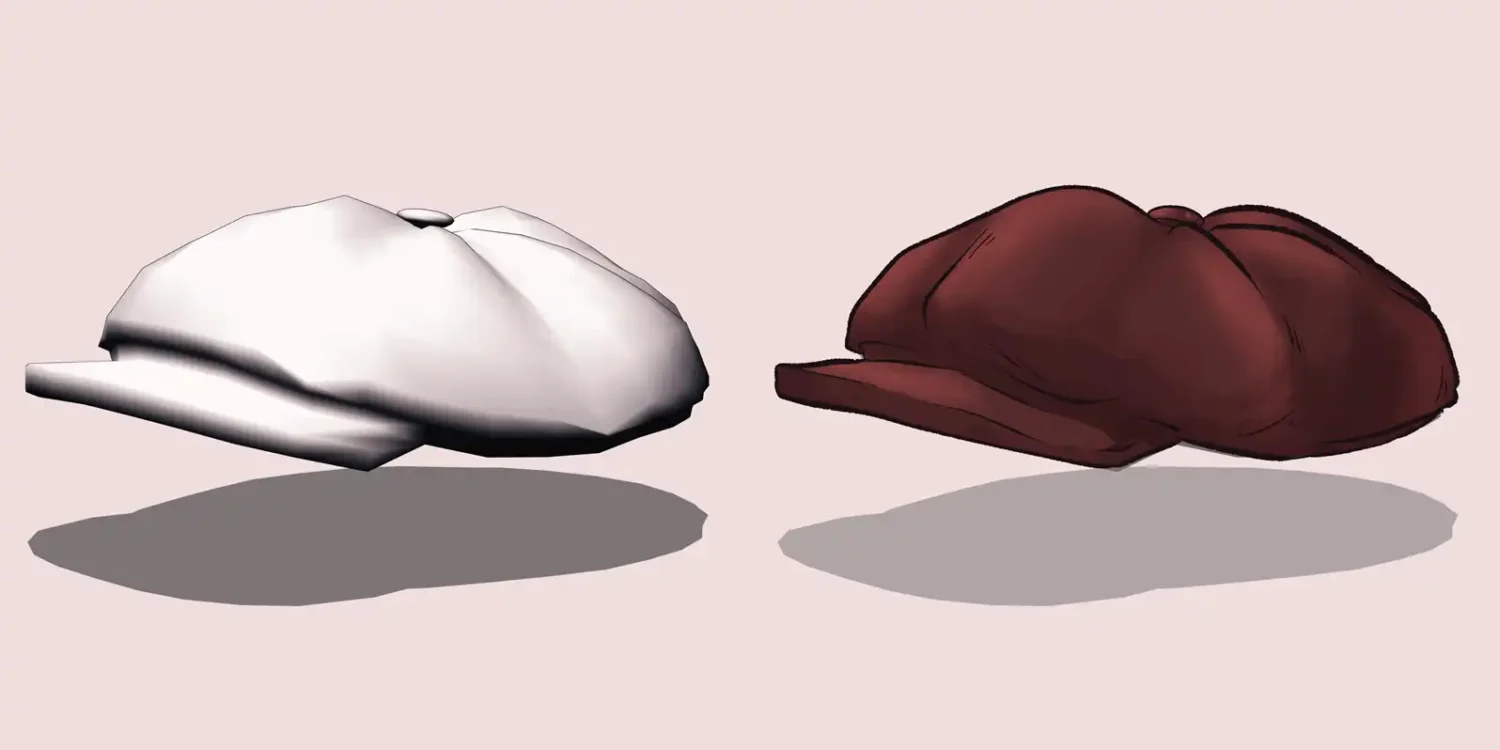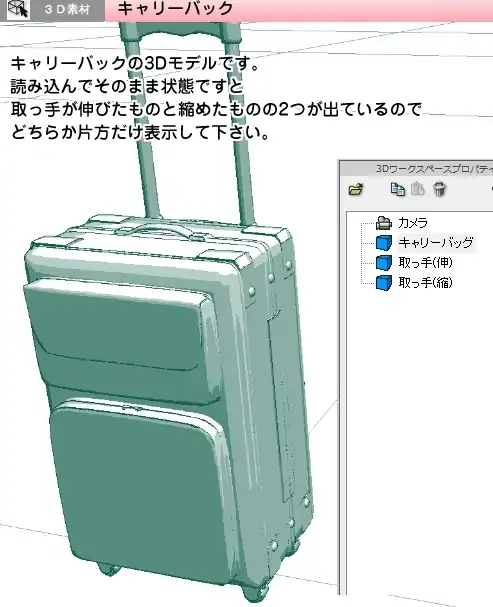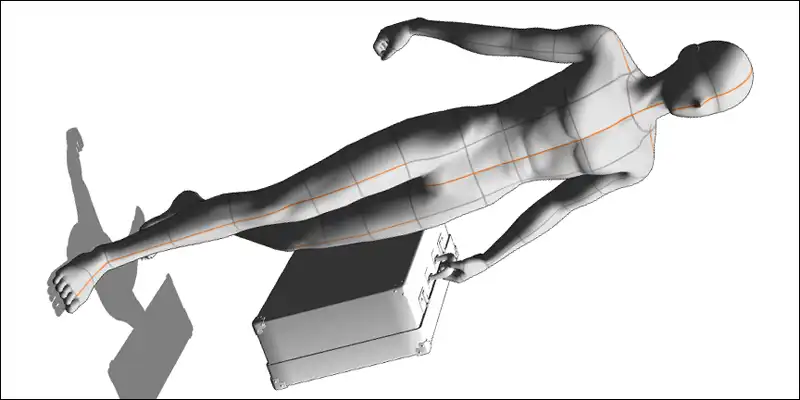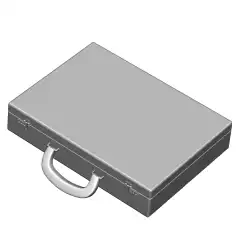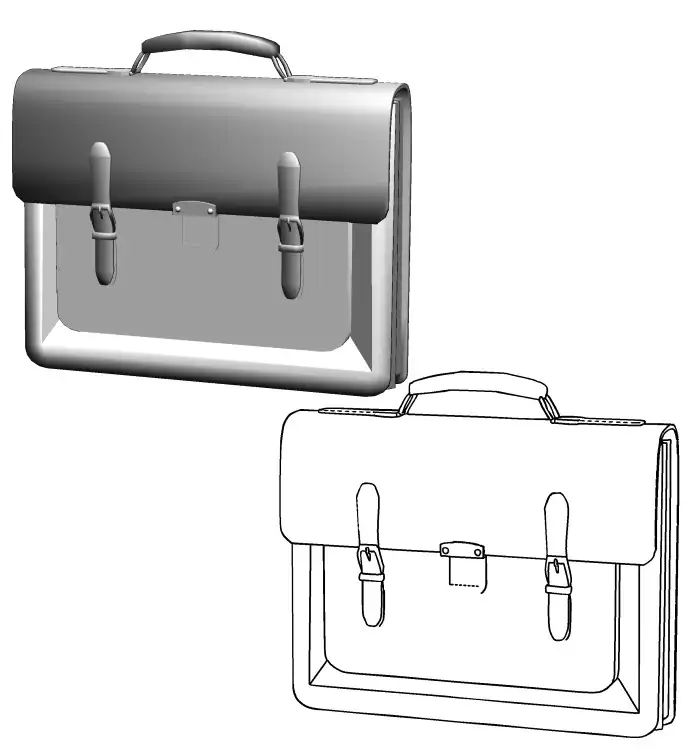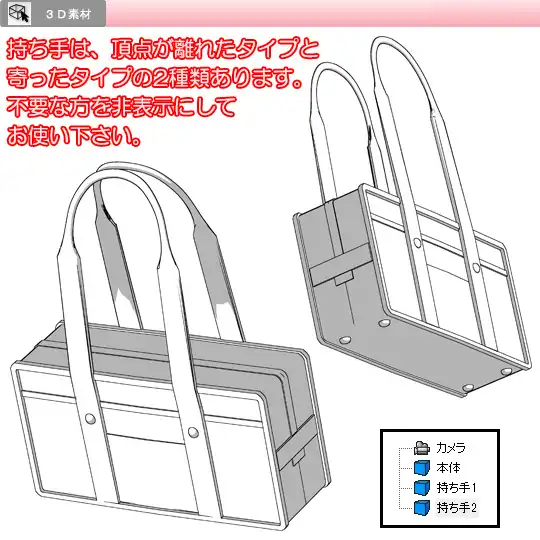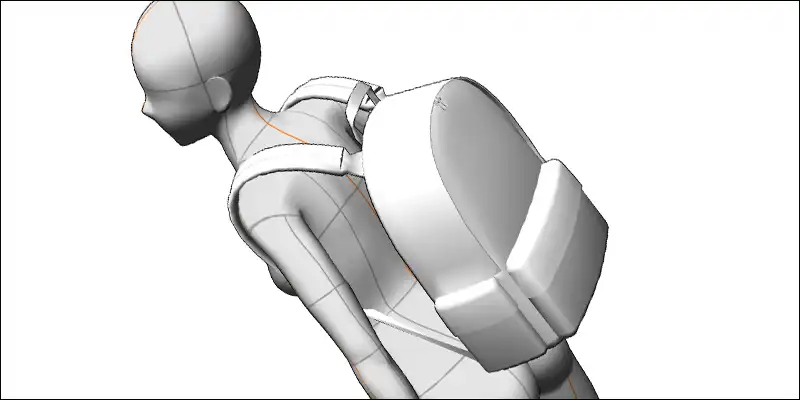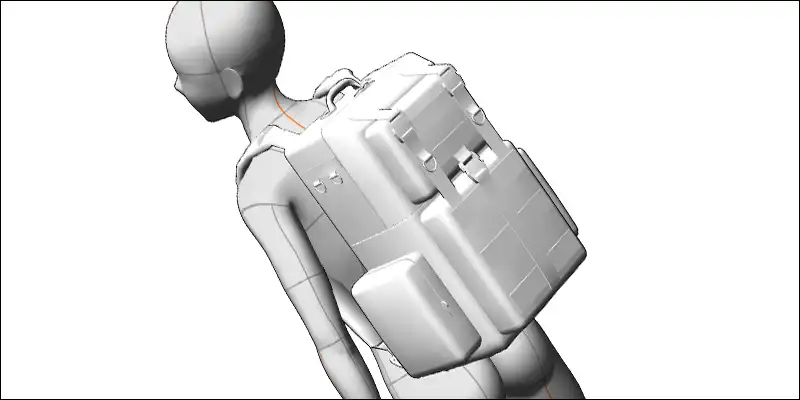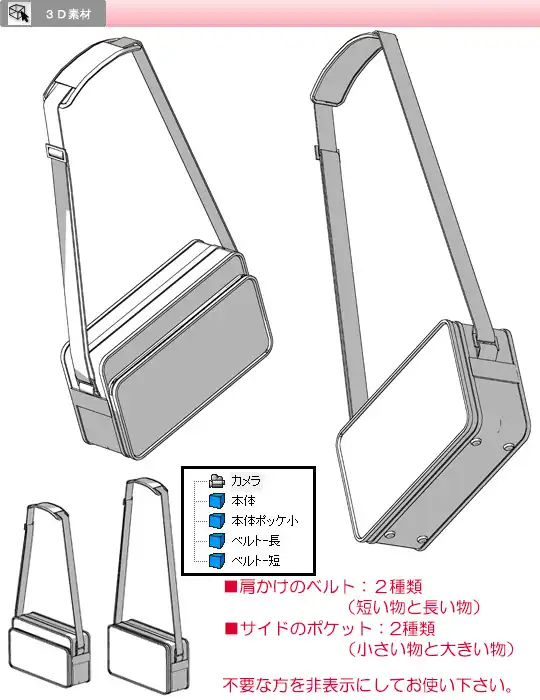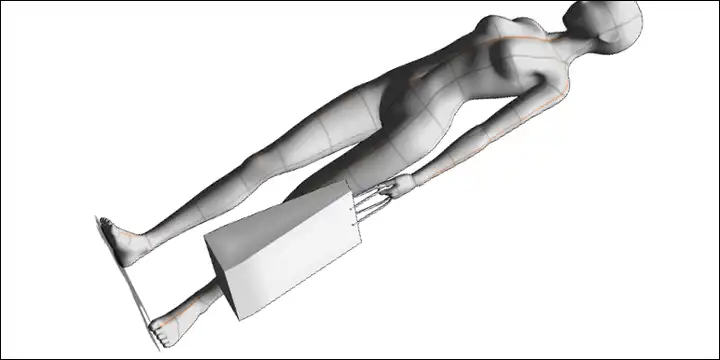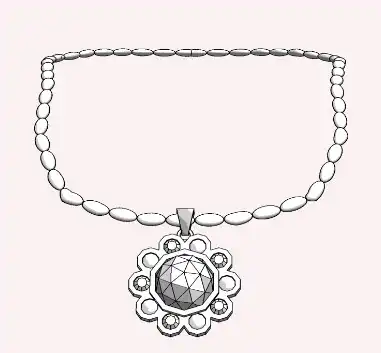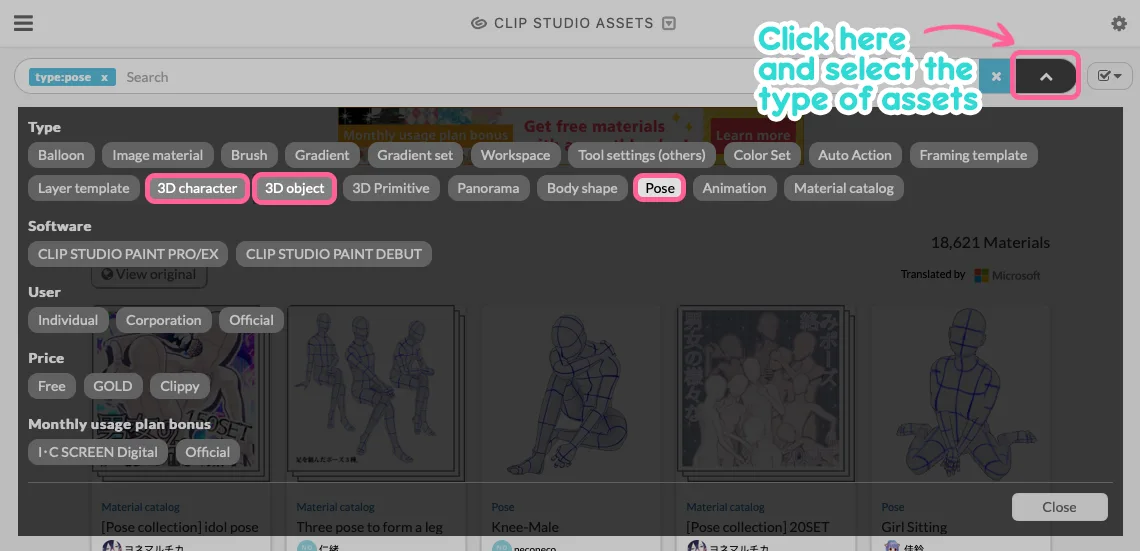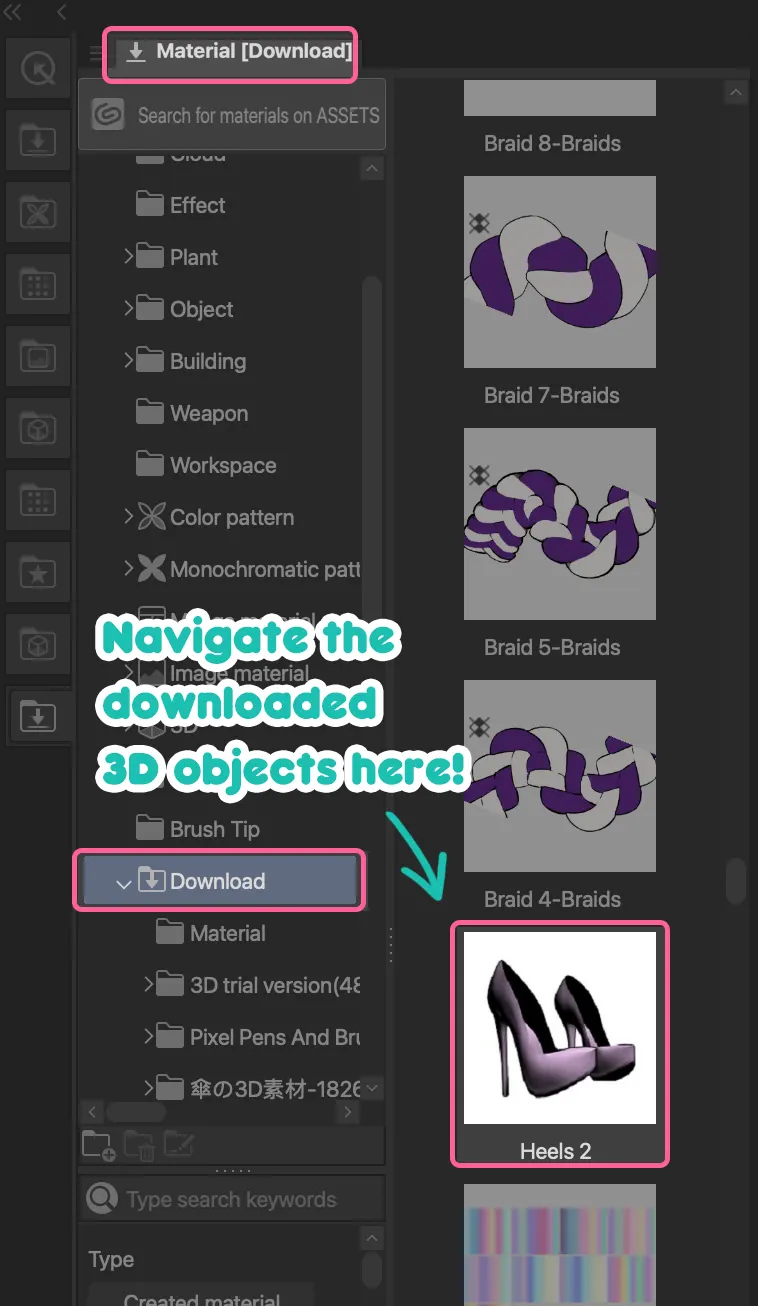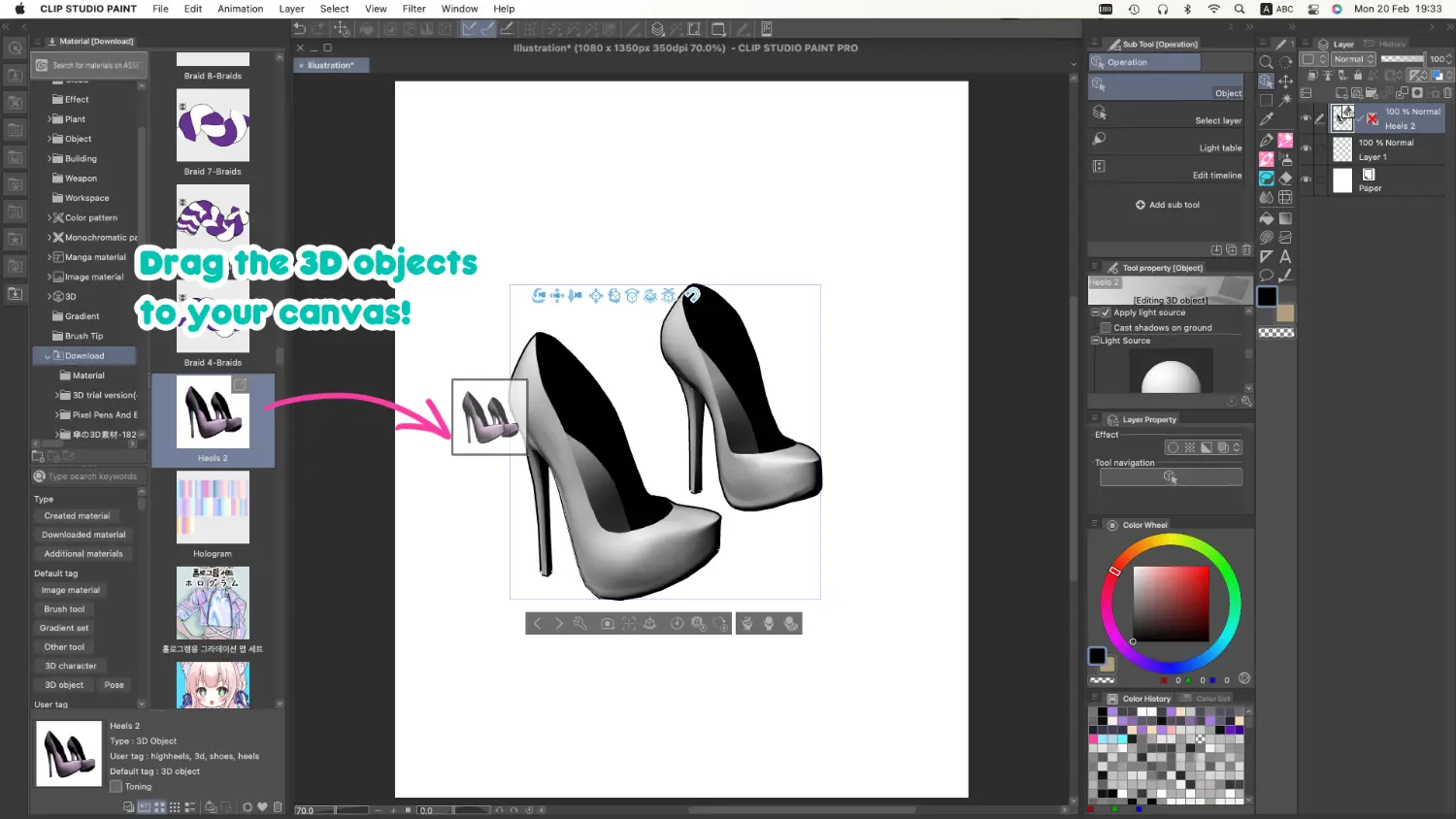Clip Studio Paint is a popular software used by anime artists and also manga artists to create illustrations, comics, manga, Webtoons, character designs, and so on. I'm also one of CSP fans! Some of you may know that I've been using CSP since 2017 and it's such a game changer in my artist career.
Clip Studio offers a variety of tools and features to speed up my workflow and one of my most favorite things is the 3D model. Clip Studio Paint allows artists to use 3D models as drawing guides for their art! And the 3D models have helped me create accurate perspective artworks easily.
When you're looking for free Clip Studio Paint 3D model, there are plenty of resources available on the CSP asset store and finding the right assets can be time-consuming. That's where this list comes in handy!
I've compiled a list of the 40 best free 3D Clip Studio assets for your anime character's accessories!
With this list, you can save time searching for the right assets and focus on creating your character design!

My List of Free CSP 3D Materials for Accessories!
Below is my recommendation for FREE 3D materials you can use. I've summed it up for you so you don't need to take your time finding them on your own.
Shoes
Shoes are an important part of any outfit, and they can be a way to express a character's personality or even their abilities. Let's explore some of the free 3D Clip Studio assets for shoes to help you create the perfect look for your character.

Eye Glasses
Give your character a cool, nerd or sophisticated look with these free 3D glasses models.

Hat and Ears
From straw hats to cat ears, these free 3D head accessories models will add a touch of style to your character's outfit.

Bag
Whether your character is a student or an adventurer, these free 3D bag models will come in handy.

Necklace and Choker
Add some bling to your character's neck with these free 3D accessory models. Choose from a variety of designs and colors to match your character's style.

How to Find More FREE Materials and 3D Models Assets in Clip Studio
To find more free 3D models, you may click on the “Details” button in the CSP Asset Store and select the price as “Free.” Then input your keyword to search and all free materials will appear! You can click on “3D object” to limit the search to only 3D models.

Where can You Find Materials Downloaded from Clip Studio Assets?
Finding the downloaded materials is super easy! Just access the “Download” tab in the “Material” section
If you can't find it, just click on Window > Material > and choose the material categories!

How to Install the Materials in Clip Studio Paint
This also super handy! Just click and drag the material you downloaded to the canvas, and that's all!
If you want to learn more about how to rotate the 3D model and camera angle, please hop into this post! I've wrote a basic guide to use 3D models in CSP there!
In conclusion, I hope this list of free 3D Clip Studio assets will be useful in your art creation process. Incorporating 3D models into your drawing workflow can help improve the quality of your artwork. However, it's important to also learn perspective from the models so that you don't become overly reliant on them. This will allow you to have more creative freedom when creating your own drawings.
Finally, if you like art tips and content like this, feel free to subscribe to my weekly newsletter: MiMi Art Tips!
I share my anime art tips and experiences in my digital art career in a weekly email. You'll get the insight and behind the scene of the art career! Really recommend if you're a beginner anime style artist. Click here to subscribe!
Thank you so much for reading this post! I really appreciate your visiting and using your valuable time reading my content!
Much Love 💖
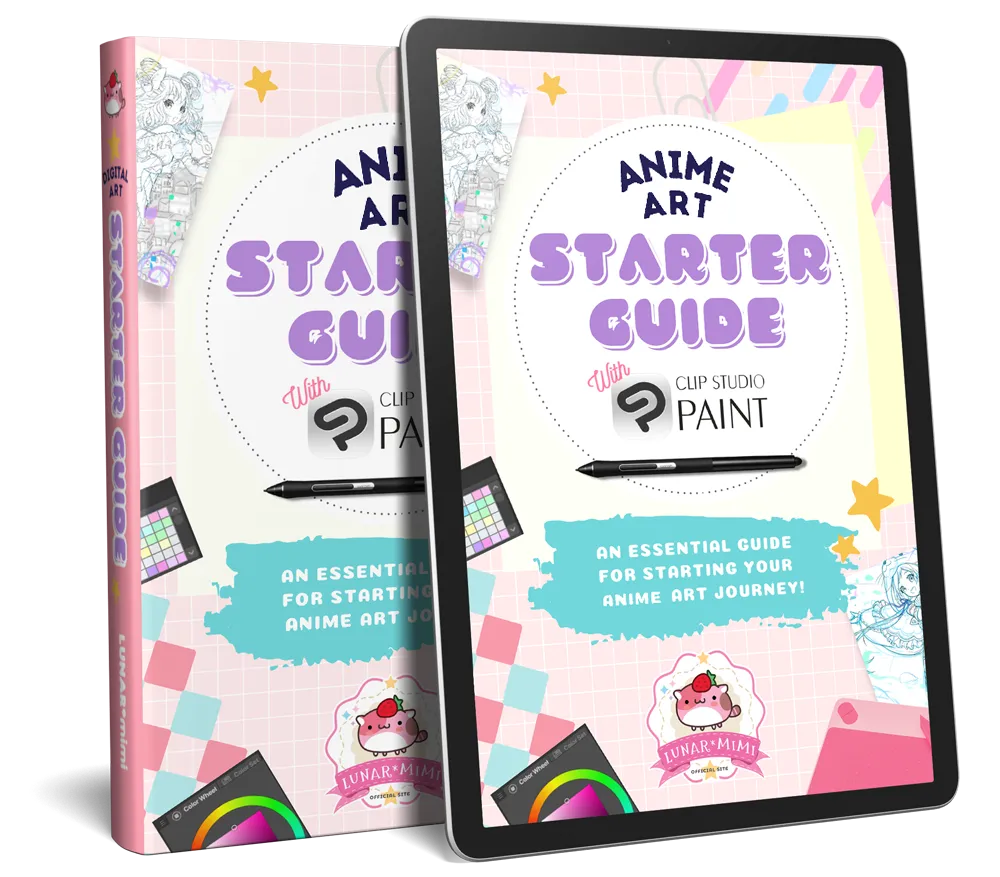
Want to know how to start your anime art journey?
Download my ANIME ART STARTER GUIDE and start your artistic path right away for FREE!