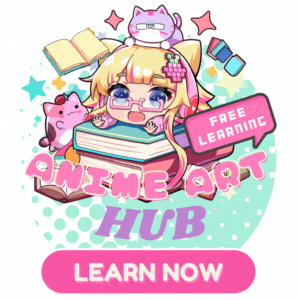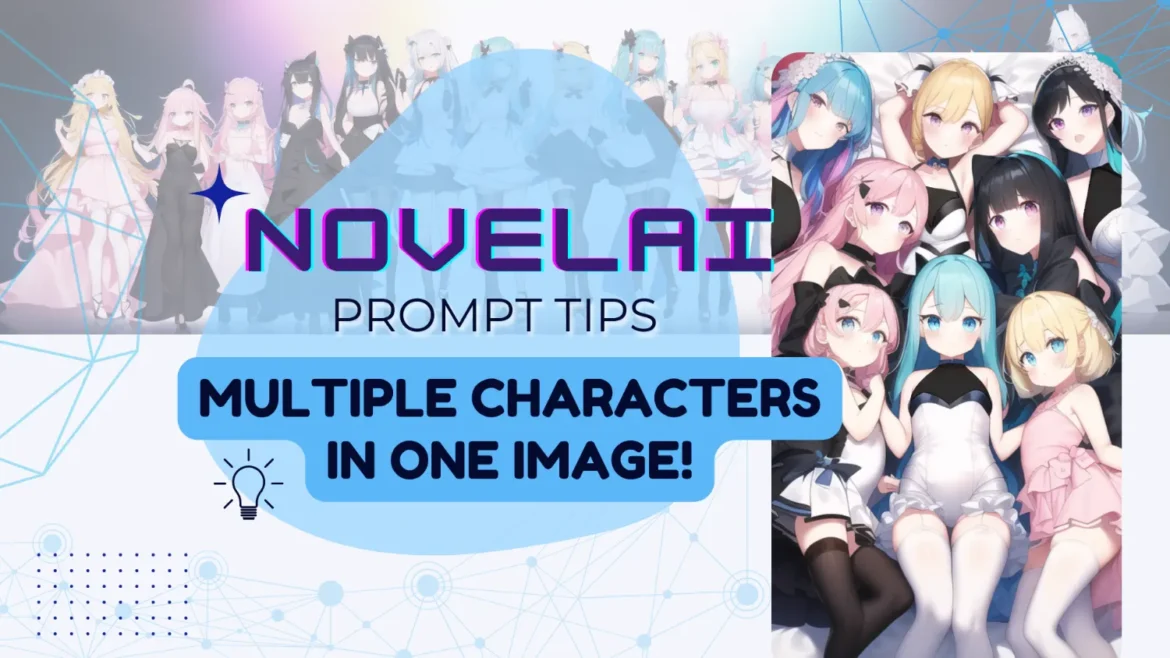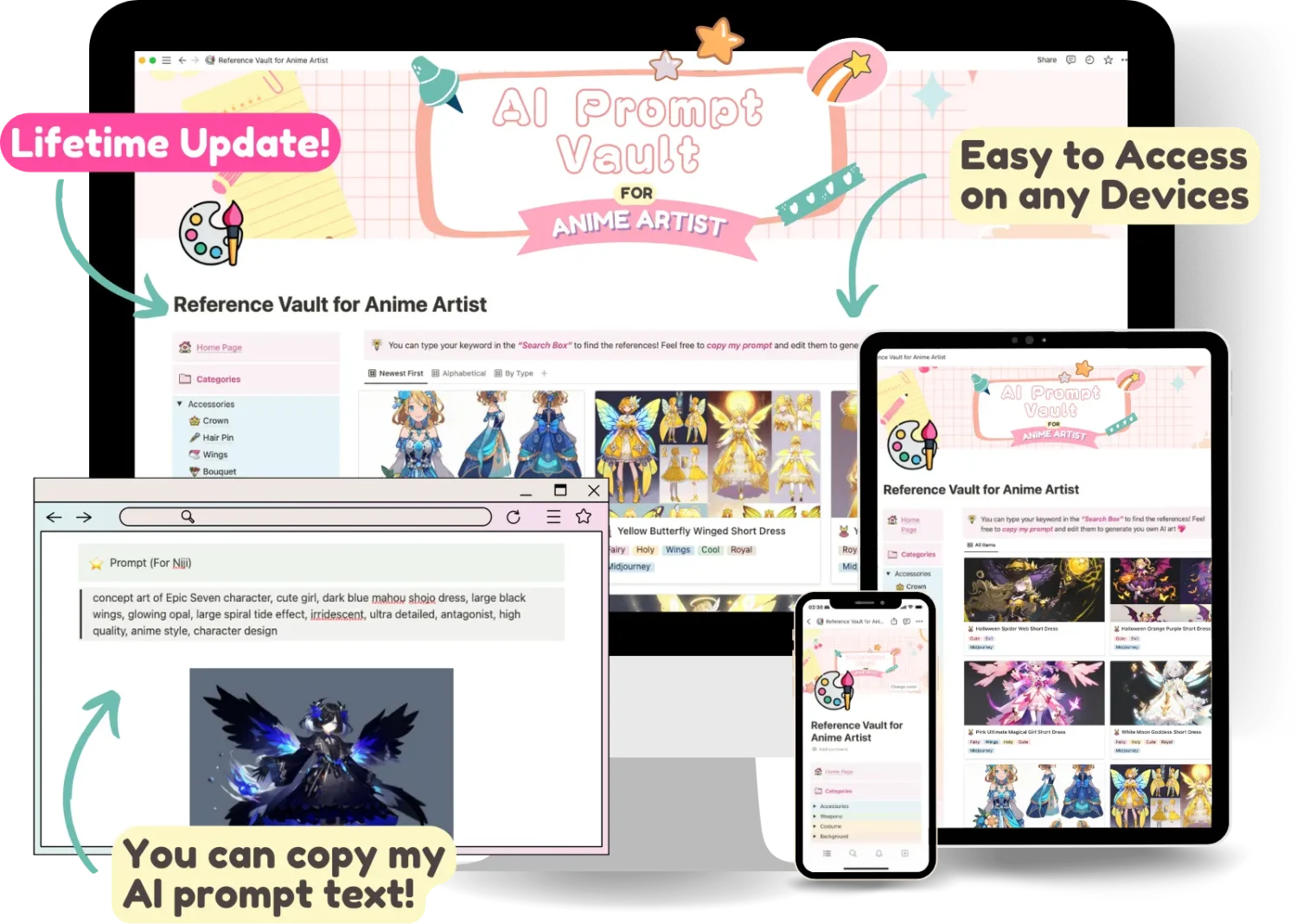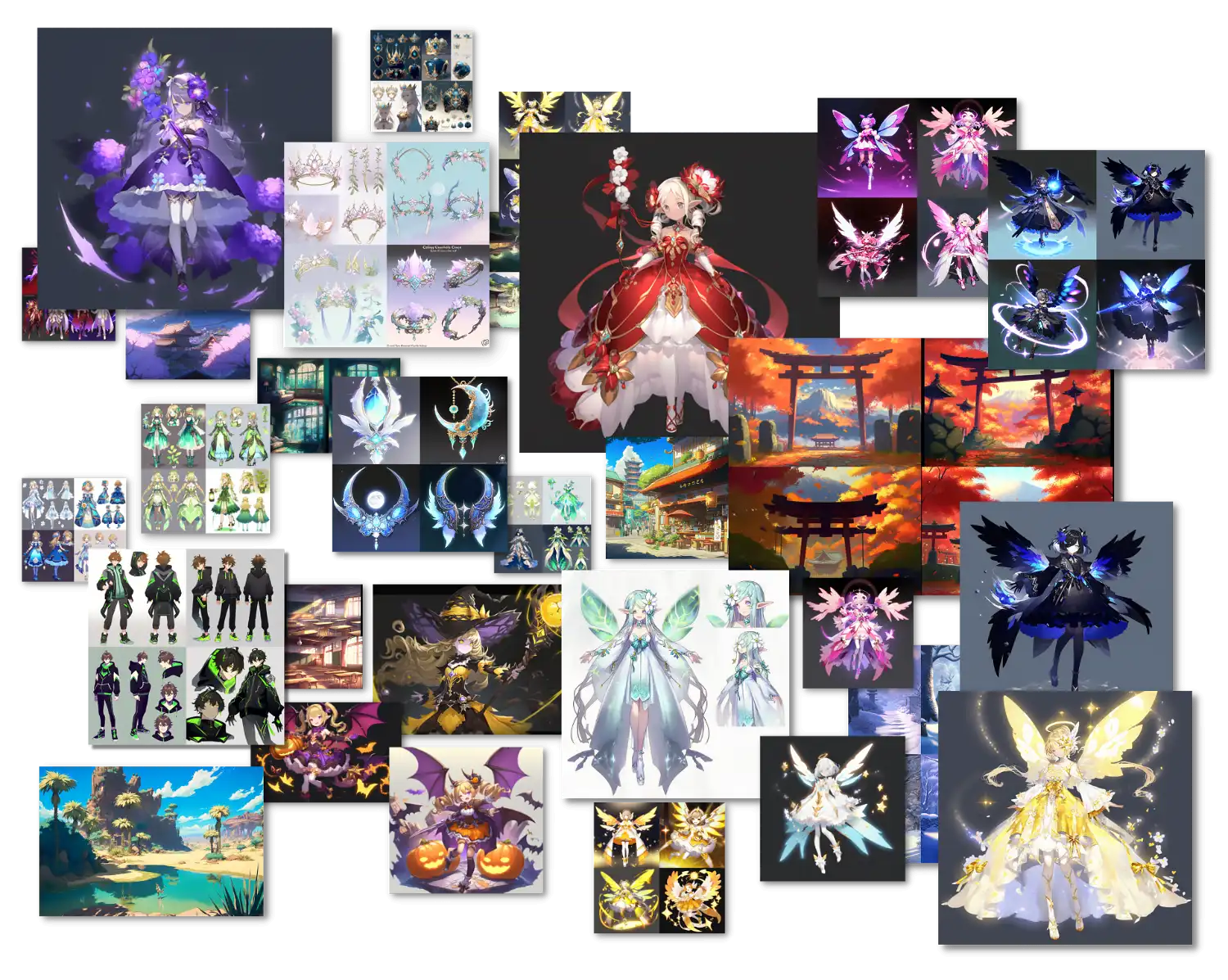Recently, I've got a question from our Discord members asking how to generate a group of characters using NovelAI. And, I thought it would be great to share the knowledge and tips with others who might be struggling with the same issue.
Thank you our Discord member The_Sweet_Sparrow for helping us about the prompt.
In this blog post, we will explore the NovelAI anime prompt and its capabilities in generating multiple characters and group photos.
We'll dive into the different techniques and tags!
This will be beneficial to you whether you are an artist or an AI artist. If you're an artist, this is an excellent technique to generate drawing references for your group illustration.
So, let's get started!
🎉 AI PROMPT VAULT for ANIME ARTIST !
Let's access a Notion document where I share all of my AI generated images with all the “prompts” I used to create them!
Unleash your inspiration with these Midjourney AI prompts! With over 100+ curated prompts, you'll have all the inspiration you need to fire up your creative process. Plus, with our constantly updating prompts and recommended keywords, you'll never run out of ideas. And for a limited time, get access to all of this for just $5 before the price goes up! Click here to access now.
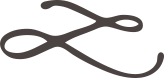
The Basic Structure of Multiple Characters Prompt in NovelAI
When it comes to generating multiple characters using NovelAI, it's important to understand the basic structure of the prompt.
Typically, the prompt is divided into several character designs. To identify each character in the image, utilize the alphabet, such as A, B, C, and so on. You can even use the word “girl” or “guy”.
Let's take a look at these samples and results.
NOTICE:
Most of the prompt here use the following setting.
Settings: NAI Diffusion Anime (Full)
Steps: 28
Scale: 11
Sampling: k_euler_ancestral
Undesired Content (Negative Prompt):
There're some images which I had a different settings and I'll mention about it in each prompt.
Prompt:

Prompt:

Prompt:

By understanding how these prompt section work together, you can generate a group of characters in NovelAI!
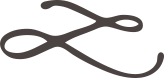
Tips to Generate an Image With More than Two Characters
The simple tip is that you may change the tag “2girls” and edit the number of your desired character for example “5girls”. Then add the design to each character like the example below.
Prompt:

I'm not sure if we can add some more characters so here is the experiment so far.
Prompt:

Here is another one I tried with “30 girls” but I didn't get 30 characters like I wrote in the prompt. You can put the tag “full body” to get the whole character image from top to toe.
Prompt:
Image Resolution: 1792 x 512

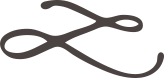
Let's Edit the Prompt to Design Your Image
Add Lighting and Background to the Image
You can edit and add the styling to the prompt like you did when generating a single character. For example you can use the styling tag such as “cinematic lighting” or background tag like “messy room” to add the light and background to your generated image.
Prompt:

Add Interaction Between each Character
You may use the tag “hugging”, “fighting”, “kissing” and so on to direct the interaction of each character.
Prompt:

Prompt:

Prompt:
Image Resolution: 1024 x 512

Prompt:

Prompt:
Image Resolution: 1024 x 512
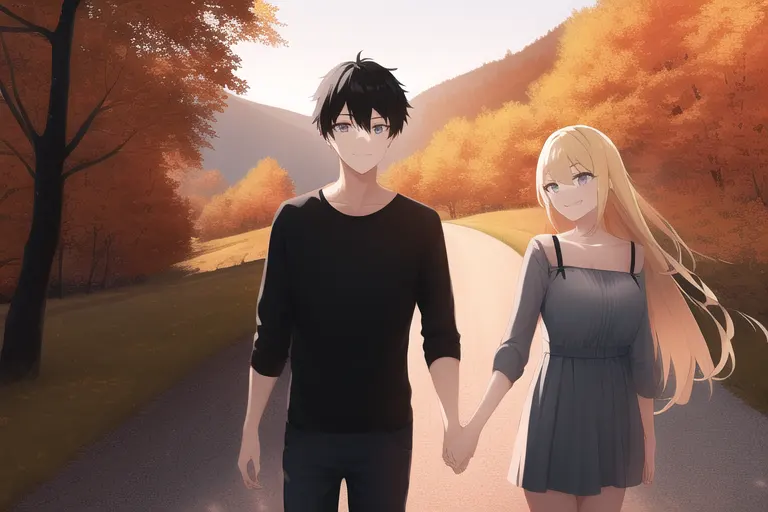
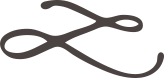
Image Resolution Matters
Even when using the same prompt, changing the image resolution in NovelAI always produces a different result. Below is an example of the difference between horizontal and vertical images.
Prompt:
Horizontal Image
Image Resolution: 1024 x 512

Vertical Image
Image Resolution: 512 x 768

Prompt:
Wide Screen Image
Image Resolution: 1984 x 512

Horizontal Image
Image Resolution: 1024 x 512

Vertical Image
Image Resolution: 512 x 768

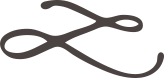
Prompts and Tags to Enhance the Appeal of Your Group Images
When generating multiple characters in NovelAI, you can use prompts to specify certain artwork style that you want. This is especially useful for artists or AI artists who want to create a specific visual aesthetic for their outcome.
Movie Poster Composition Style
You can use the tag “movie poster” to get a result similar to the movie poster.
Prompt:



Prompt:

Blockbuster Movie Poster Composition Style
You may also tweak some of NovelAI's prompts and parameters to generate an image with the composition of a blockbuster movie poster. I've included an example below.
Prompt:
Image Resolution: 512 x 832
Steps: 28
Scale: 11
Advanced Sampling: ddim

Group Image View From Above
This type of composition will make the viewer feel close to the character. You may get this outcome by using the tag “view from above” in your prompt.
Prompt:
Image Resolution: 1024 x 512

Group Image View From Below
Simply use the same prompt as before and add the tag “view from below,” and you'll get the result as if you lowered the camera.
Prompt:
Image Resolution: 1024 x 512

Group Image View From Back
If you want to change the camera position to the back of the group, enter the tag “view from back” and the output will look like this.
Prompt:
Image Resolution: 1024 x 512
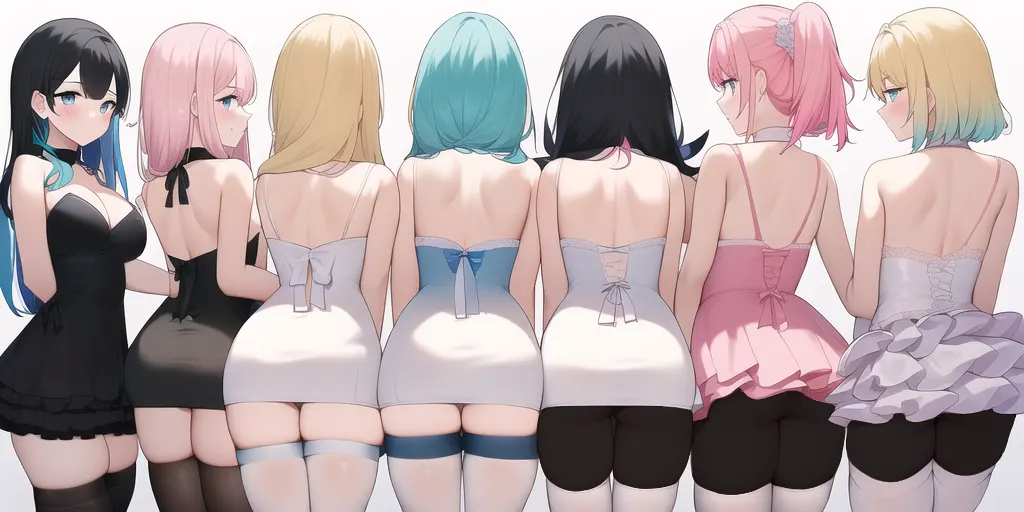
In conclusion, generating multiple characters using NovelAI is useful for artists who want to create a reference for an illustration that has multiple characters. By understanding the basic structure of the prompt and using prompts and tags to enhance the appeal of your group images, you can create dynamic groups of characters that align with your specific needs and aesthetic preferences.
For me, AI is a great tool for artists to expand the imagination and make the creative workflow smoother. I know that there are a lot of controversies surrounding these AI platforms, but I think that it's crucial to learn the capabilities of these tools, especially if you're an artist who's working in the art industry.
In my honest opinion, with the rapid development of technology, these tools are becoming more and more advanced and will be used in a wide range of art sections in the near future. By learning how to use these tools, artists can stay ahead of the curve and continue to create amazing work.
Finally, if you like art tips and content like this, feel free to subscribe to my weekly newsletter: MiMi Art Tips!
I share my anime art tips and experiences in my digital art career in a weekly email. You'll get the insight and behind the scene of the art career! Really recommend if you're a beginner anime style artist. Click here to subscribe!
Thank you so much for reading this post! I really appreciate your visiting and using your valuable time reading my content!
Much Love 💖
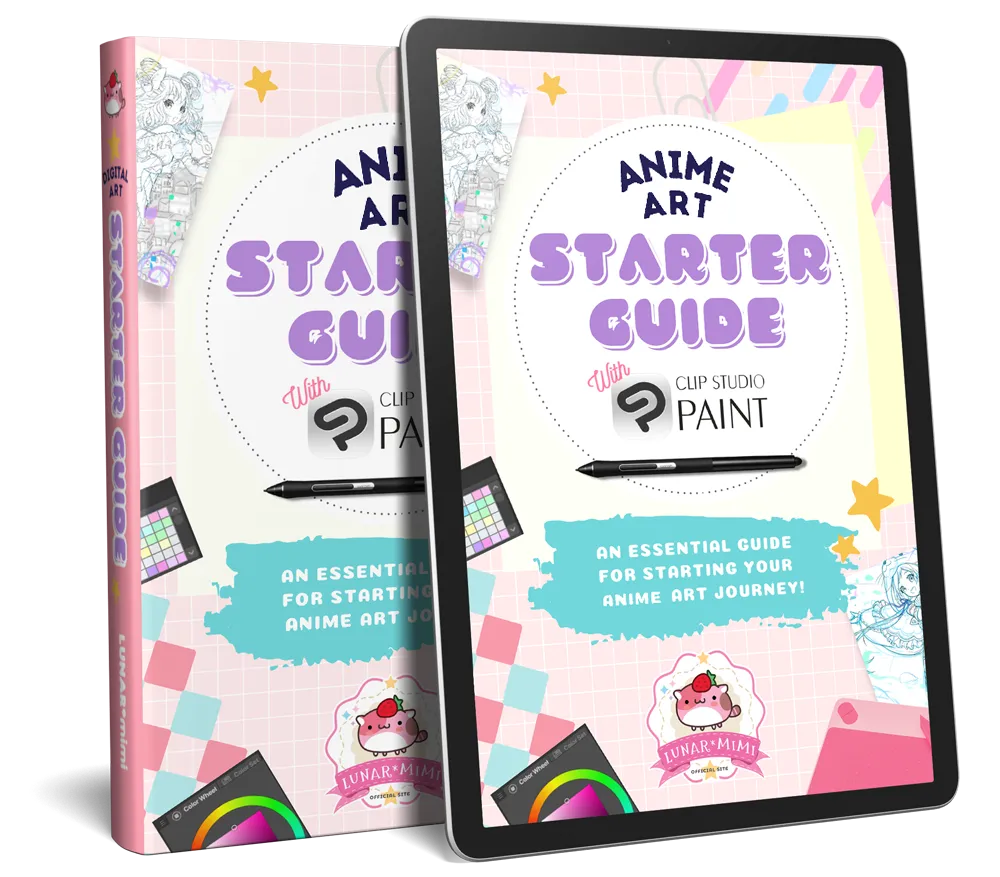
Want to know how to start your anime art journey?
Download my ANIME ART STARTER GUIDE and start your artistic path right away for FREE!